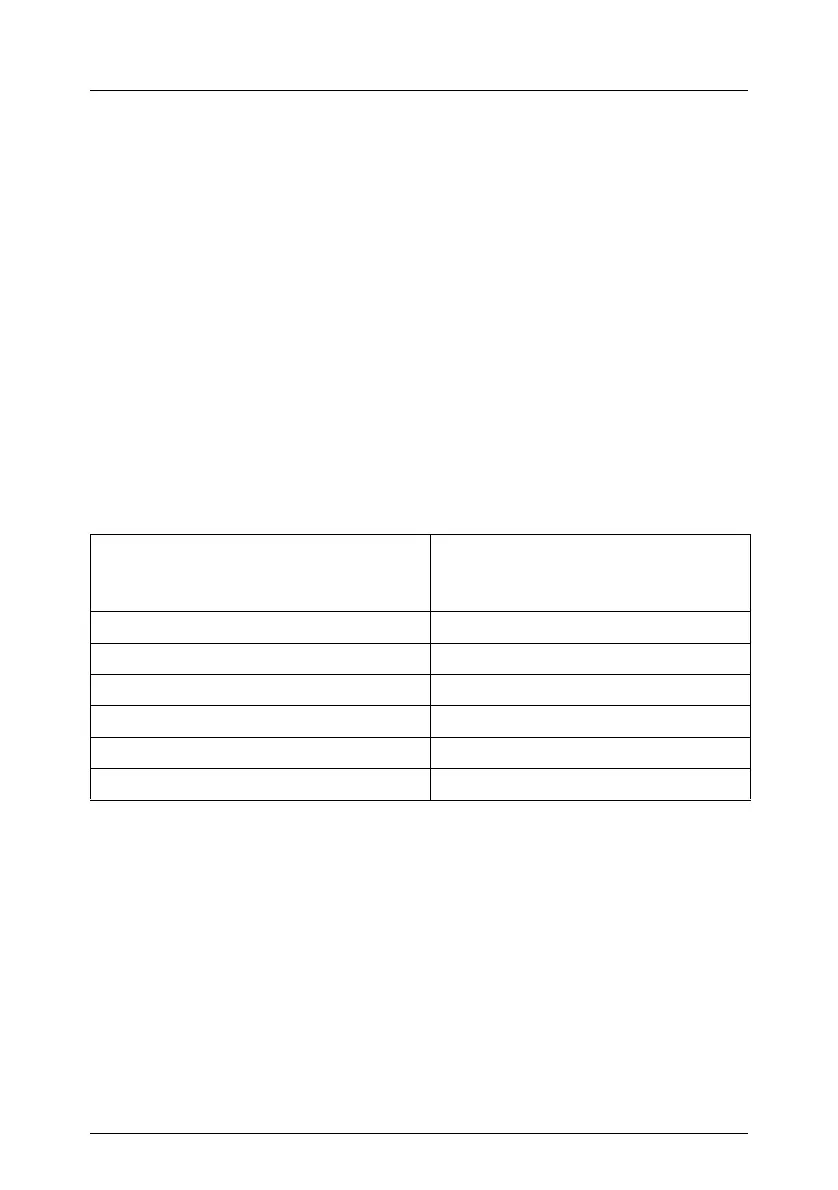RX200 S3 Operating Manual 29
4 Hardware Installation
V CAUTION!
Please note the safety instructions in chapter “Important Infor-
mation” on page 17.
Do not expose the server to extreme environmental conditions (see
“Environmental conditions” on page 13). Protect it from dust, humidity,
and heat.
The HDD modules installed in the server may not be exposed to a
temperature shock (see section “Handling Hard Disk Drives/HDD
Modules” on page 70).
In order to avoid the formation of condensation inside or on the outside
of the hard disk drives the server must be acclimatized in its operating
environment for an acclimatization time (table 2).
I The temperature difference in table 2 represents the difference between
the operating temperature and the outside, transport or storage temper-
ature.
Temperature difference (°C)
(operating environment/
outside temperature)
Minimum acclimatization time
(hours)
53
10 5
15 7
20 8
25 9
30 10
Table 2: Acclimatization time
