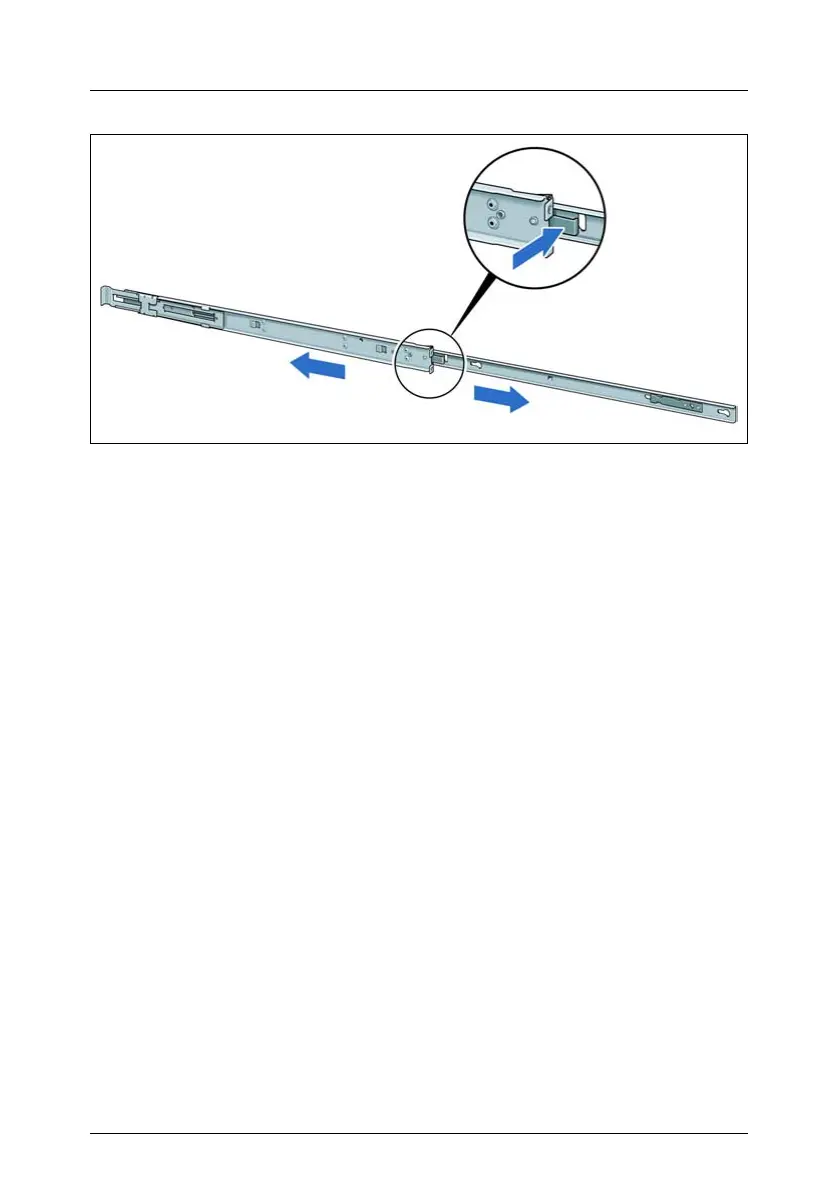36 Operating Manual RX200 S3
Installing/Removing the Server in/from the Rack Hardware Installation
Figure 4: Remove the outer telescopic rail
Ê Extend the telescopic rail fully (1).
Ê Press on the release spring (2) and remove the server rail.
Ê Repeat the both steps with the second telescopic rail.
I No nuts are required to secure the telescopic rails as the fixing holes on
the rails are threaded.
1
1
2
