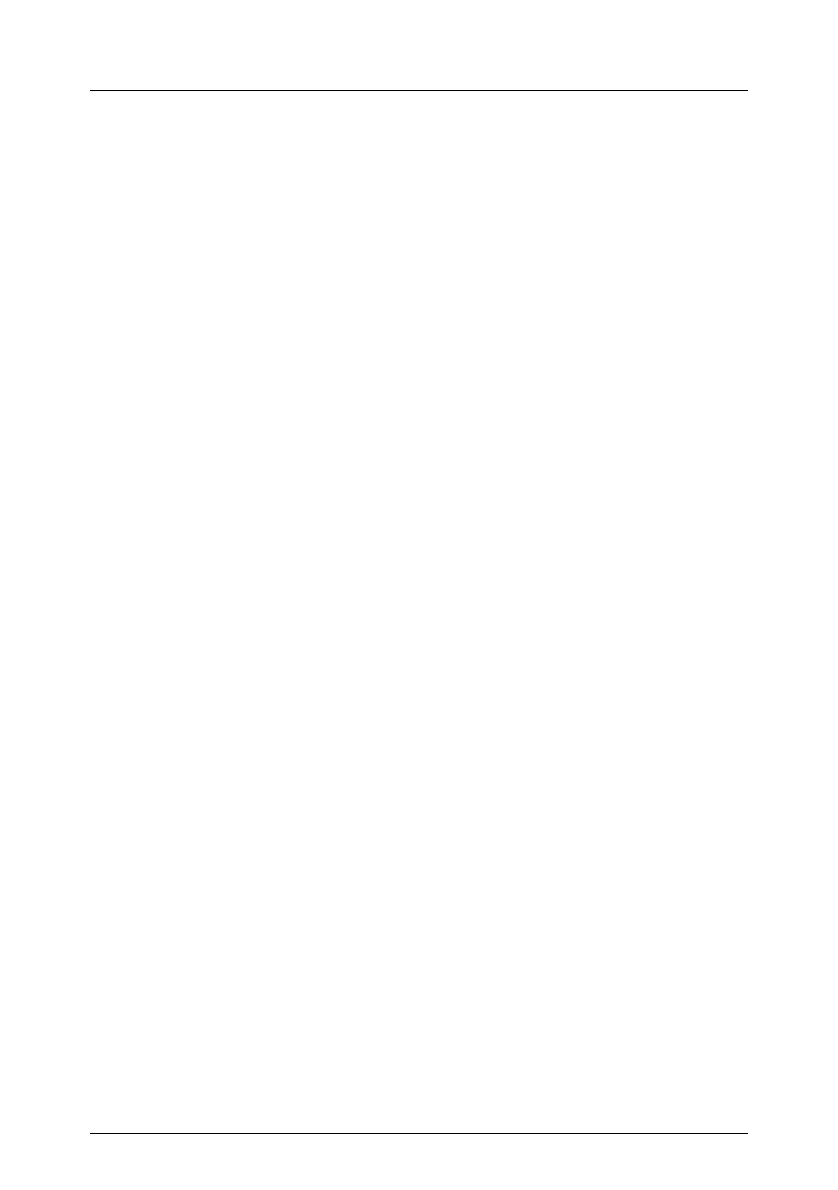Operating Manual RX200 S3
Contents
7 Troubleshooting and Tips . . . . . . . . . . . . . . . . . . . 61
7.1 Power On Indicator Remains Unlit . . . . . . . . . . . . . . . 61
7.2 Server Switches Itself Off . . . . . . . . . . . . . . . . . . . . 62
7.3 Screen Remains Blank . . . . . . . . . . . . . . . . . . . . . 62
7.4 Flickering Stripes on Monitor Screen . . . . . . . . . . . . . . 63
7.5 No Screen Display or Display Drifts . . . . . . . . . . . . . . . 63
7.6 No Mouse Pointer Displayed on Screen . . . . . . . . . . . . . 64
7.7 Incorrect Date and Time . . . . . . . . . . . . . . . . . . . . . 64
7.8 System Will Not Boot . . . . . . . . . . . . . . . . . . . . . . 64
7.9 Drives Reported as "Dead" When Starting System . . . . . . . 65
7.10 Added Drive Reported as Defective . . . . . . . . . . . . . . . 65
7.11 Error Message on Screen . . . . . . . . . . . . . . . . . . . . 65
8 Hot plug components . . . . . . . . . . . . . . . . . . . . . 67
8.1 Hot-plug power supply units . . . . . . . . . . . . . . . . . . . 67
8.1.1 Removing the dummy unit . . . . . . . . . . . . . . . . . . . . 67
8.1.2 Adding a Hot Pluggable Power Supply Unit . . . . . . . . . . . 68
8.1.3 Replacing Hot Pluggable Power Supply Units . . . . . . . . . . 68
8.2 Hot-pluggable hard disk drives . . . . . . . . . . . . . . . . . 69
8.2.1 Handling Hard Disk Drives/HDD Modules . . . . . . . . . . . . 70
8.2.2 Installing/removing the dummy unit . . . . . . . . . . . . . . . 71
8.2.3 Installing/Removing the HDD Module . . . . . . . . . . . . . . 72
8.3 Replacing a Hot-plug Fan . . . . . . . . . . . . . . . . . . . . 78
8.3.1 Exchanging the fan . . . . . . . . . . . . . . . . . . . . . . . 79
8.4 Opening/Closing the Fan Cover . . . . . . . . . . . . . . . . . 81
Abbreviations . . . . . . . . . . . . . . . . . . . . . . . . . . . . . . . 83
Literature . . . . . . . . . . . . . . . . . . . . . . . . . . . . . . . . . 89
Index . . . . . . . . . . . . . . . . . . . . . . . . . . . . . . . . . . . . 91
