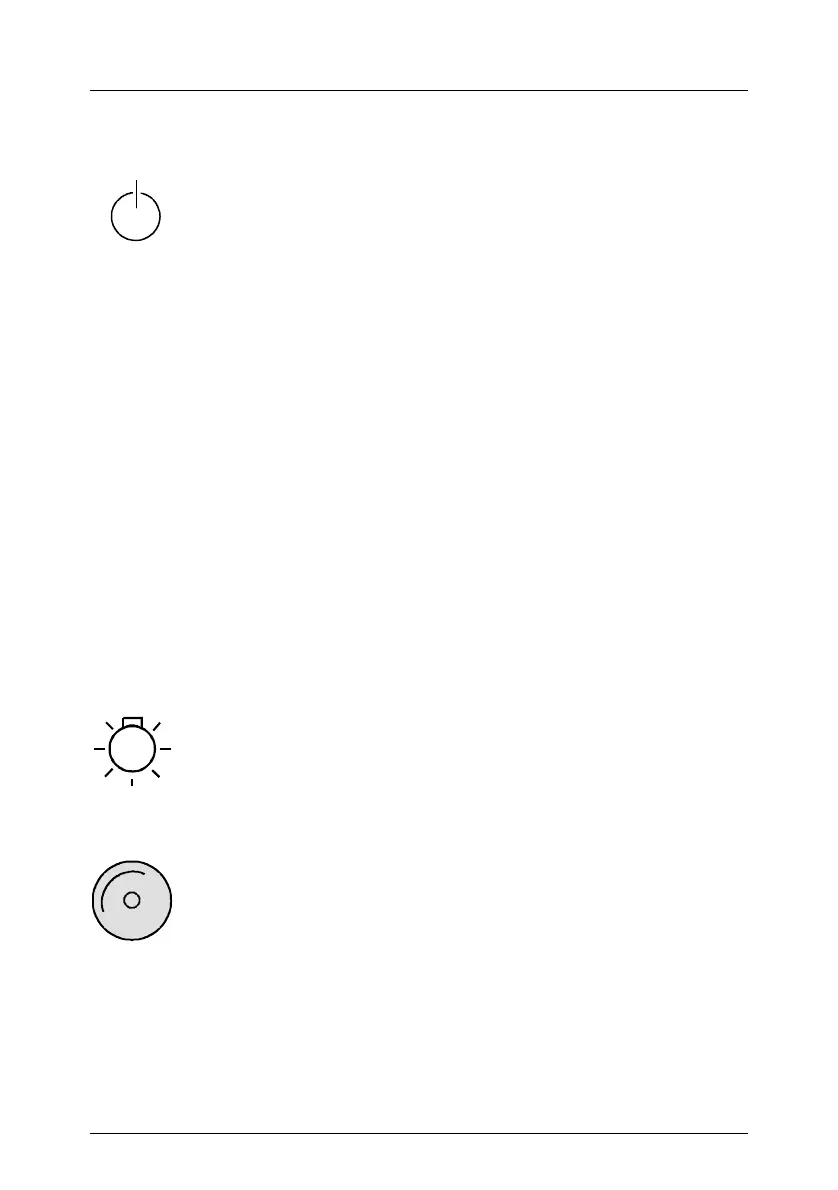46 Operating Manual RX200 S3
Controls and Displays Startup and Operation
Controls
Indicators on the control panel
ON/OFF button
When the system is switched OFF, it can be switched ON again by
pressing the ON/OFF button. When the system is operating, pressing
the ON/OFF button will switch OFF the system.
I The ON/OFF button does not disconnect the server from the
mains. To disconnect from the mains completely, remove the
power plug(s).
NMI NMI button
I Do not press! The NMI button may only be used by Service.
RST Reset button
Pressing the reset button reboots the system.
ID ID button
Lights up (blue) on the front and on the rear of the server when the
ID button is pressed. The two ID indicators are synchronized.
Power-on indicator (dual color)
Lights orange when the server is switched OFF, but mains
voltage is present (standby mode).
Lights green when the server is switched ON.
Drive access indicator (green)
Lights up green when an internal SAS drive (HDD) is accessed.
