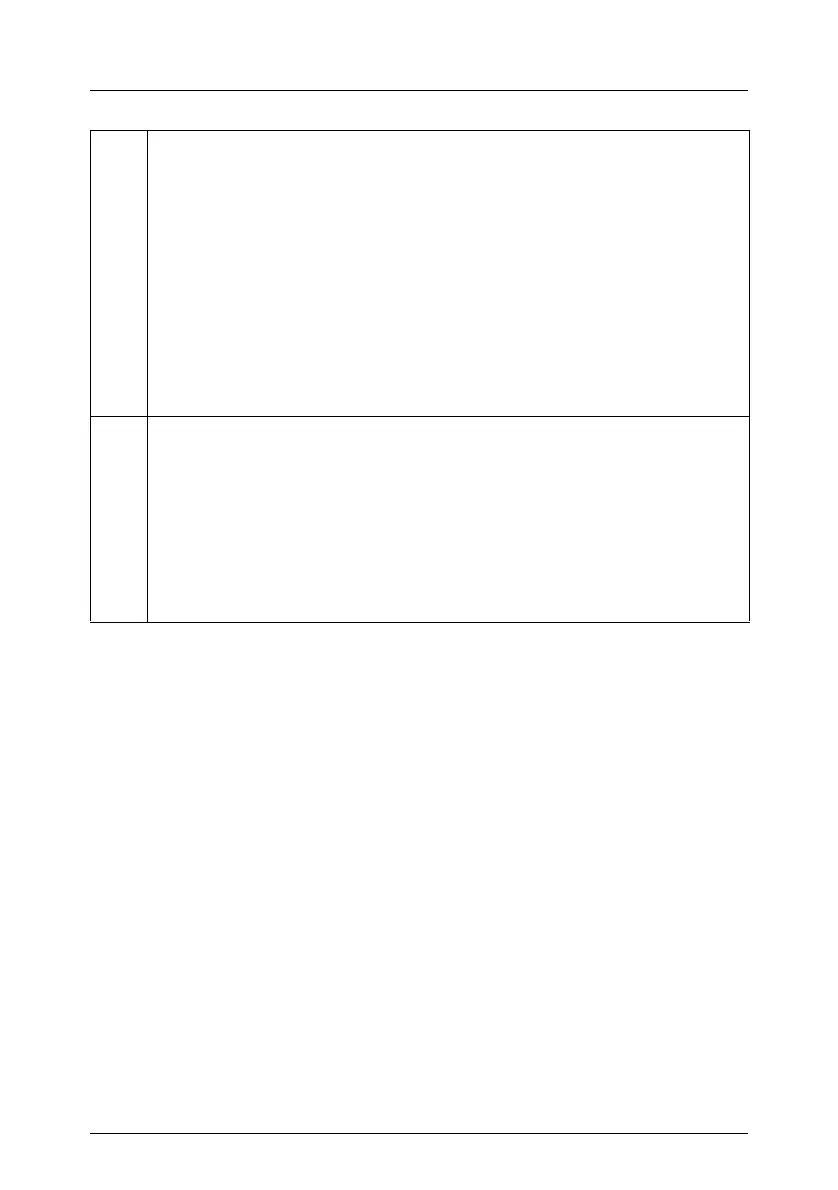50 Operating Manual RX200 S3
Controls and Displays Startup and Operation
3 Global error indicator (orange)
Does not light when the system is ok. No service incident or critical
event has occurred.
Lights up orange when a predictable error has been detected. Users
can check the system and event log or via ServerView for more detailed
information.
Flashes orange when a critical event has occurred. Users can check
BIOS Setup, system- and eventlog or via ServerView for event details.
If the event is still acute after a power failure, the indicator is activated
after the restart.
4 ID indicator (blue)
Lights blue when the system has been selected by pressing the ID
button on the front. To deactivate, press the button again.
The ID indicator on the front also lights up at the same time. The two ID
indicators are synchronized.
The ID indicator can also be activated via ServerView and its status
reported to ServerView.
