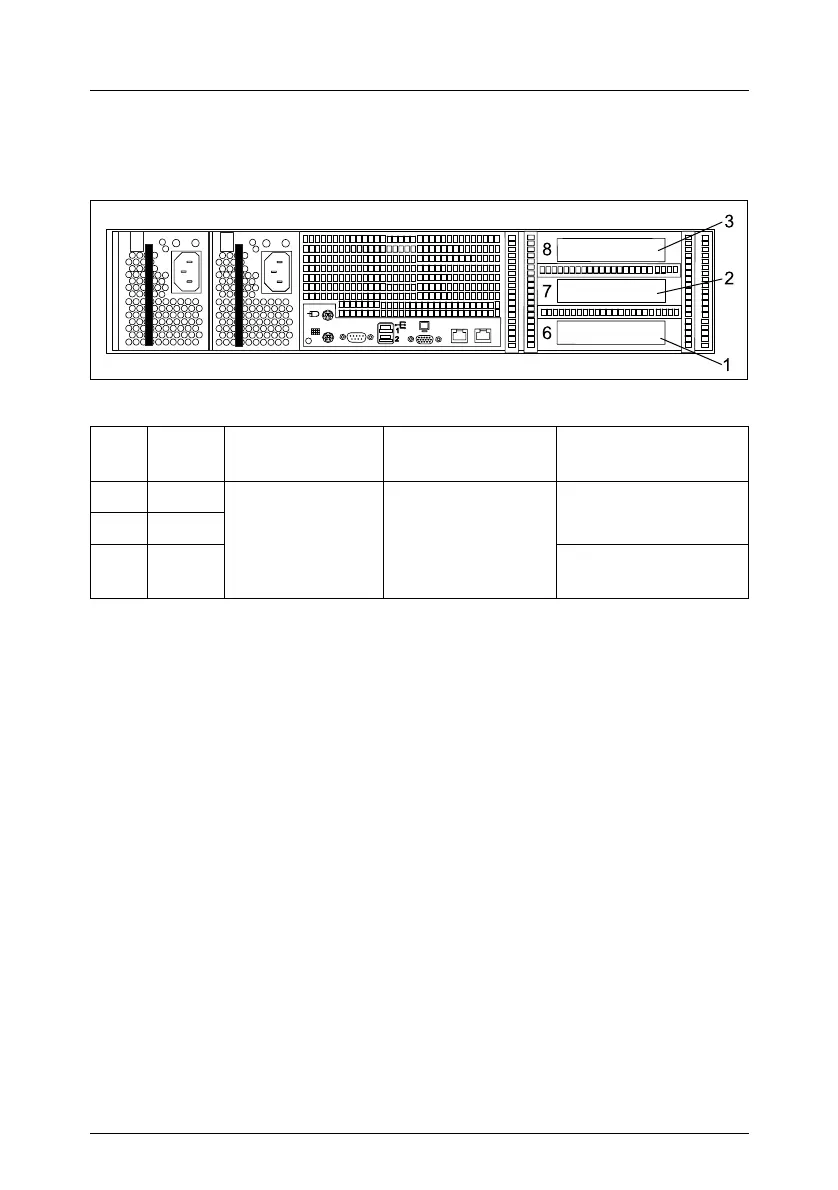RX300 S3 Operating manual 11
Introduction Features
Optionally the possibility exists to install full height PCI boards only. In this case
three standard slots via a 3-way riser card are available:
Figure 2: PCI slots: optional configuration
Hard disk drives
The server provides two drive cages for one of the following hard disk drive
configurations:
that can accommodate
● 3.5-inch SAS/SATA hard disk drives: up to six (2x3) hard disk drive modules
(HDD modules), each accomodating one 3.5-inch SAS/SATA hard disk drive
with a maximum height of 1 inch
● 2.5-inch SAS hard disk drives: up to twelf (2x6) HDD modules, each
accomodating one 2.5-inch SAS hard disk drive with a maximum height of
15 mm
The module is connected to the SAS/SATA backplane without cables. This
allows hard disk drive modules to be simply plugged in or pulled out (for further
details see section “Hot-plug Hard Disk Drives” on page 77).
The hard disk drive system is designed for SAS/SATA with a seperate channel
for each of the hard disk drives.
Pos. Slot
No.
Type Features PCI board
16
standard 64 bit/133 MHz
short,
full height
27
3 8 full length,
full height
Table 2: PCI slots: optional configuration
LAN 1 LAN 2
+
