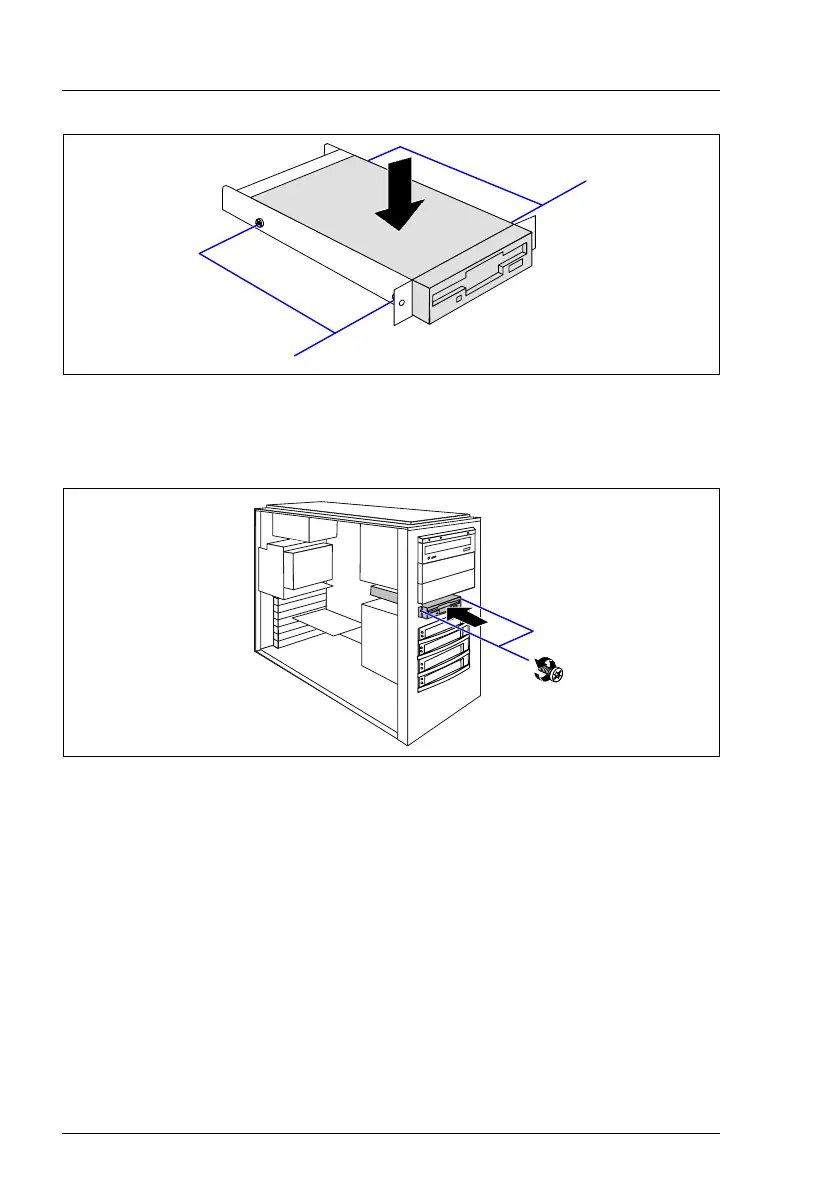38 Options Guide TX150 S6
Installing a 3.5-inch floppy disk drive Accessible drives
Figure 22: Installing the floppy disk drive in the drive holder
Ê Position the new floppy disk drive in the drive holder (1) and fasten it with two
screws on each side (2).
Figure 23: Mounting the floppy disk drive holder
Ê Push the drive holder and floppy disk drive fully into the mounting bay (1).
Ê Fasten the drive holder to the housing with two screws (2).
Ê Connect the data cable to the floppy disk drive (see the cabling plans in the
Appendix).
Ê Connect the power cable to the floppy disk drive (see the cabling plans in the
Appendix).
Ê Attach the front cover or rack front cover, close the server, connect it to the
power outlet, and switch it on as described in the chapter “Completion” on
page 85 et seq..
2
2
1
1
2
