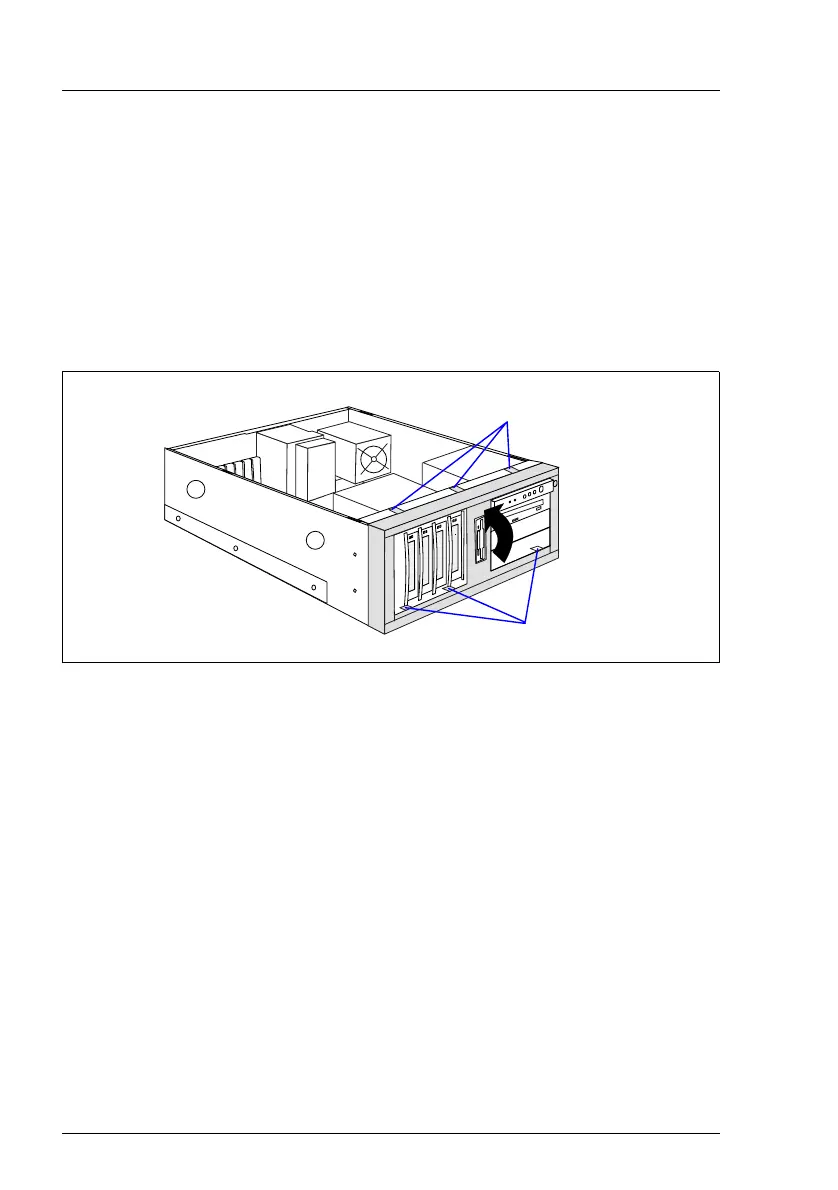88 Options Guide TX150 S6
Rack model Completion
13.2 Rack model
13.2.1 Attaching the rack front cover
Reattach the rack front cover after implementing the following extensions:
– Installation of further accessible drives
– Conversion from a floorstand model to a rack model
Figure 72: Attaching the plastic front cover
Ê Press the three hooks (1) on the bottom side in the recesses of the housing.
Ê Press the plastic front cover onto the housing (2) until the three tabs on the
top side engage (3).
3
1
2
