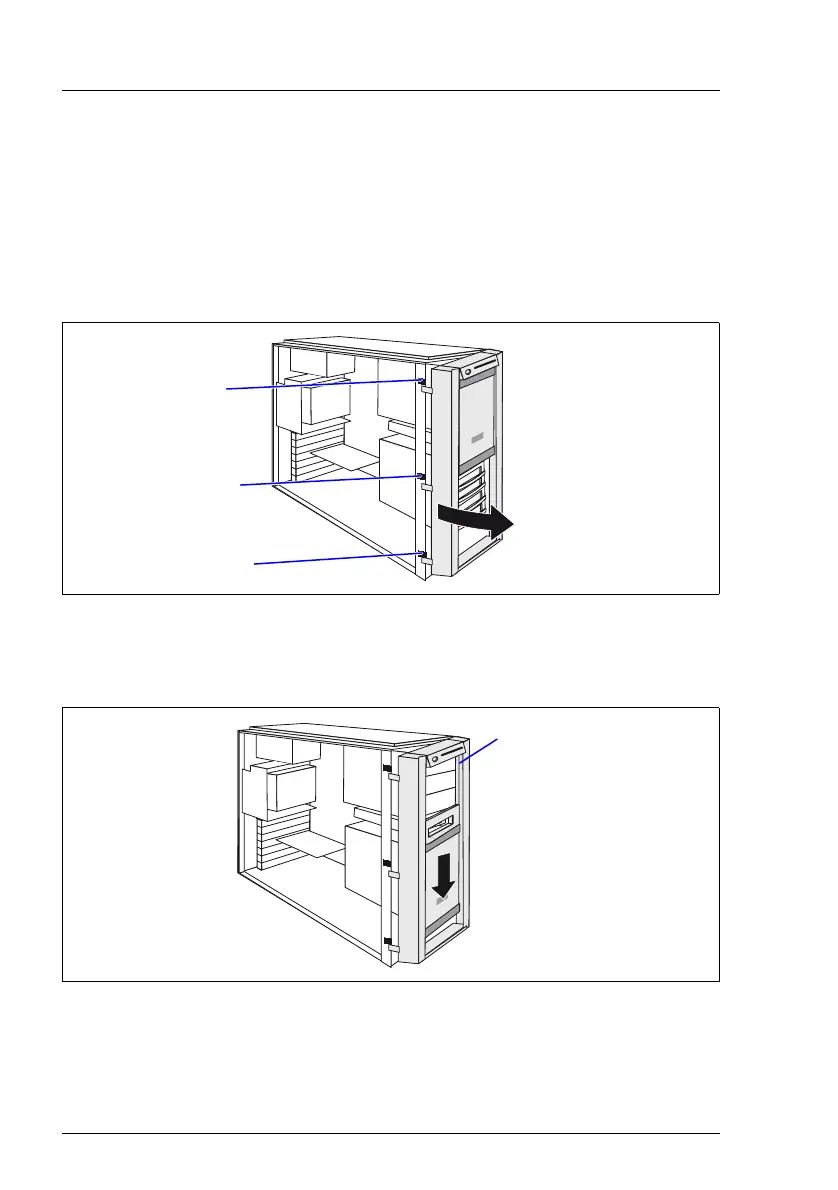22 Options Guide TX150 S6
Floorstand model Preparation
4.1.2 Removing the front cover
Remove the front cover when making the following extensions and upgrades:
– Installation of further accessible drives
– Conversion from a floorstand model to a rack model
Ê Remove the hard disk cover as shown in figure 6 on page 24.
Figure 3: Removing the front cover
Ê Disengage the three tabs (1-3) on the left side one after the other and rotate
the front cover outward (4) about 2 cm.
Figure 4: Loosening the upper hook
Ê Push the drive cover downward (1).
Ê Press the touch point of the upper hook (2) inward.
1
4
2
3
1
2
