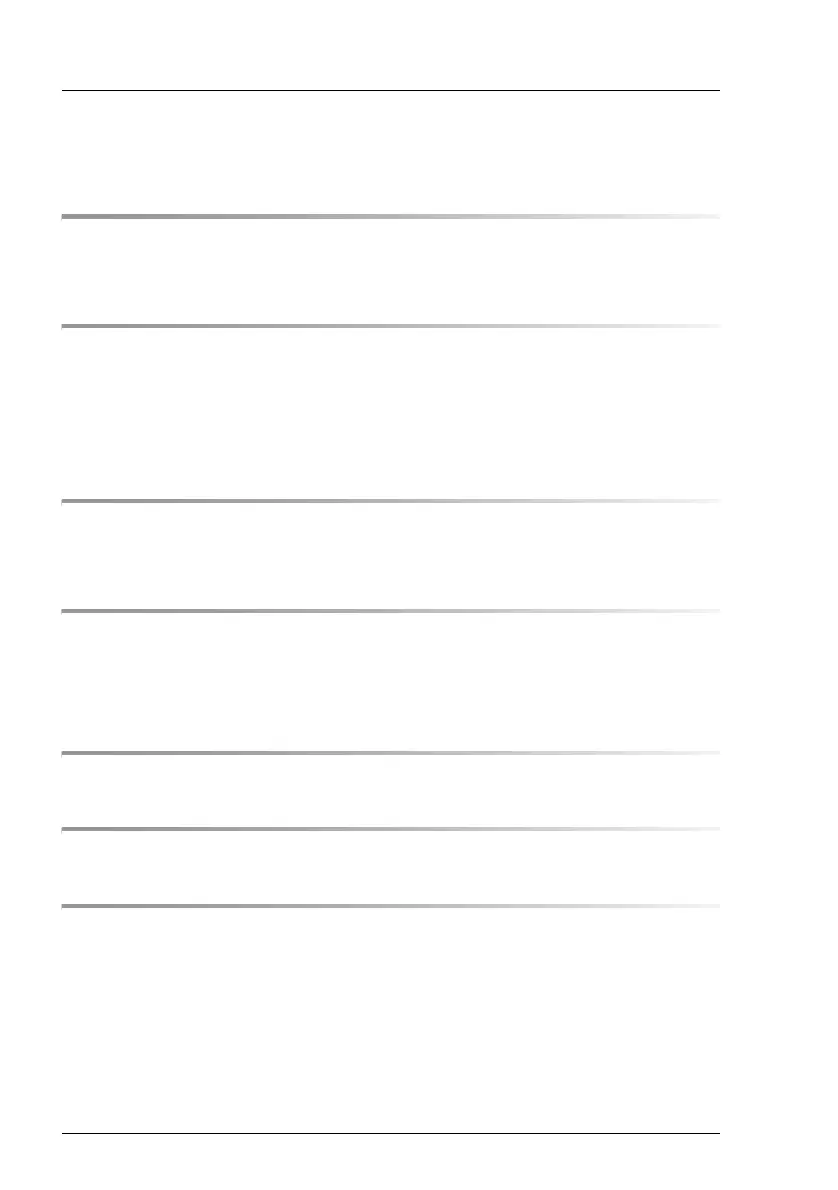Options Guide TX150 S6
Contents
6.4 Installing the multibay . . . . . . . . . . . . . . . . . . . . . . 46
7 ServerView Local Service Panel . . . . . . . . . . . . . . . . 49
7.1 Installing a LSP . . . . . . . . . . . . . . . . . . . . . . . . . 49
8 Expansion cards in the PCI slots . . . . . . . . . . . . . . . . 57
8.1 Installing an expansion card . . . . . . . . . . . . . . . . . . 58
8.2 PCI slot assembly . . . . . . . . . . . . . . . . . . . . . . . . 60
8.3 Installing a BBU . . . . . . . . . . . . . . . . . . . . . . . . . 61
9 SATA SW RAID . . . . . . . . . . . . . . . . . . . . . . . . . . 63
9.1 Inserting the RAID key . . . . . . . . . . . . . . . . . . . . . 63
10 External interfaces . . . . . . . . . . . . . . . . . . . . . . . 65
10.1 Installing the COM2 interface . . . . . . . . . . . . . . . . . . 65
10.2 Installing a parallel interface . . . . . . . . . . . . . . . . . . 66
11 Conversion standard PS to hot-plug PS . . . . . . . . . . . . 69
12 Conversion from a floorstand model to a rack model . . . . . 79
13 Completion . . . . . . . . . . . . . . . . . . . . . . . . . . . . 85
13.1 Floorstand model . . . . . . . . . . . . . . . . . . . . . . . . 85
13.1.1 Attaching the hard disk cover . . . . . . . . . . . . . . . . . . . 85
13.1.2 Attaching the front cover . . . . . . . . . . . . . . . . . . . . . 86
13.1.3 Closing the server . . . . . . . . . . . . . . . . . . . . . . . . . 87
13.2 Rack model . . . . . . . . . . . . . . . . . . . . . . . . . . . 88
13.2.1 Attaching the rack front cover . . . . . . . . . . . . . . . . . . . 88
13.2.2 Closing the server . . . . . . . . . . . . . . . . . . . . . . . . . 89
