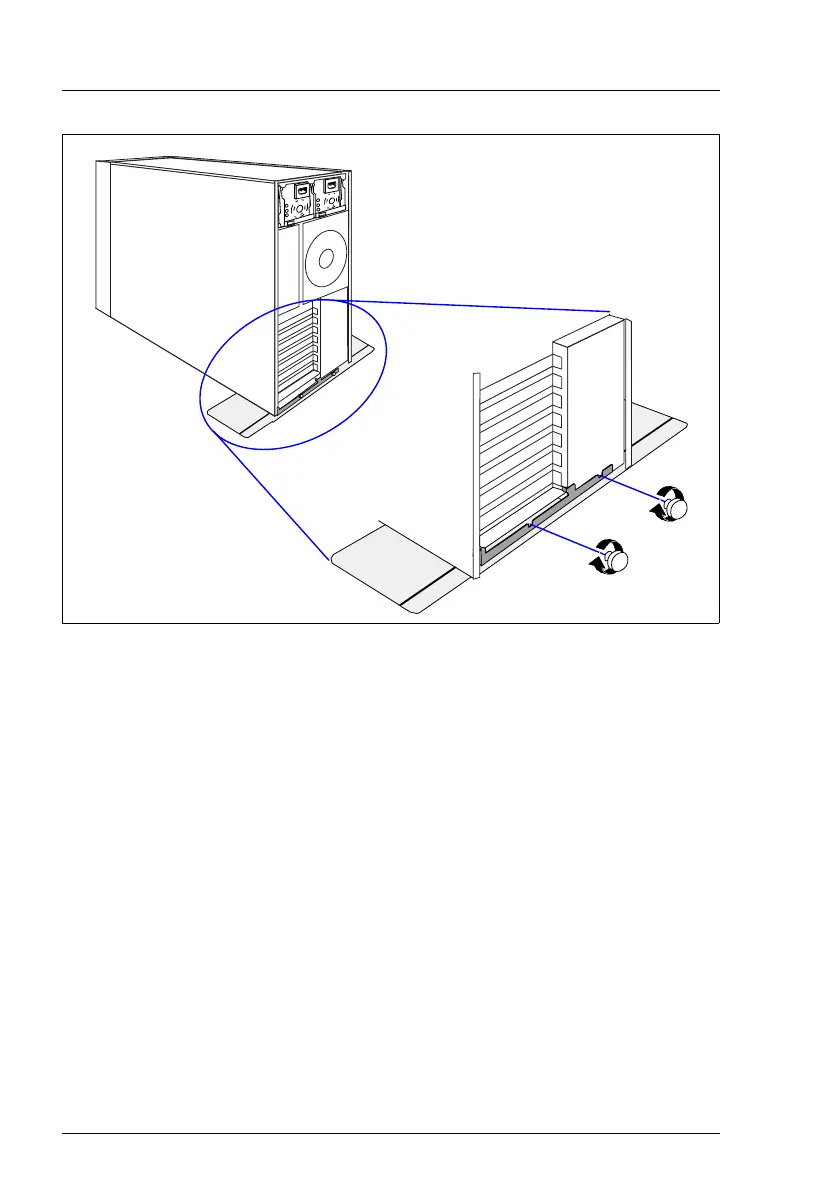78 Options Guide TX150 S6
Conversion standard PS to hot-plug PS
Figure 62: Fastening the anti-tilt bracket
Ê Fasten the anti-tilt bracket using the two knurled screws (1).
Ê Close the server, connect it to the power outlet, and switch it on as described
in the chapter “Completion” on page 85 et seq..
V CAUTION!
After installing the hot-plug power supply a fan calibration must be
started. You will find the description for this procedure in the manual
“ServerStart“.
I You will find the description of the indicators of the power supply module
in the Operating Manual.
1
1
