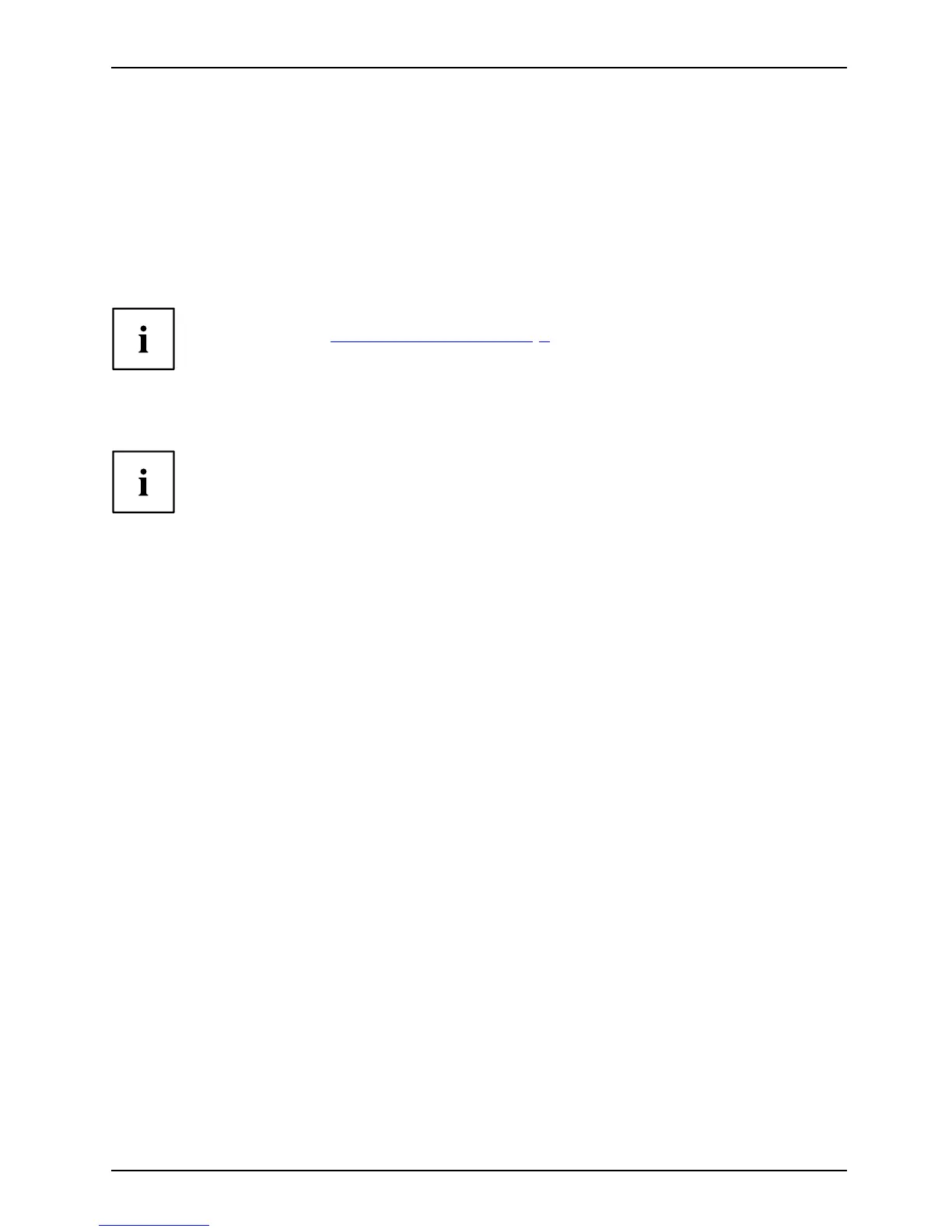Innovativ e technology
Innovative technology
... and ergonomic design make your device a reliable and convenient companion.
The device boots very quickly, is ready for immediate use and offers a particularly
long operating time because of its high capacity battery.
The user-friendly "BIOS Setup Utility" offers p owerf ul password prot e ction functions which can be
used to control your Tablet PC’s hard ware and protect your system better against unauthorised use.
Information on the connections and controls for your Tablet PC can be
found in chapter "
Ports an d control s", Page 9.
Further information
The Windows drivers for your device can be found on our Internet site.
The factory installation of your device does not support any o ther operating
system. Fujitsu Technology Solutions accepts no liability whatsoever
if any other operating system is use d.
Software orien ted compone nts of these instructions refer to Microsoft products,
if they come within the scope of the delivery.
If you install other software products, pay attention to the operating
instructions of the m anufa cturer.
Fujitsu 7
