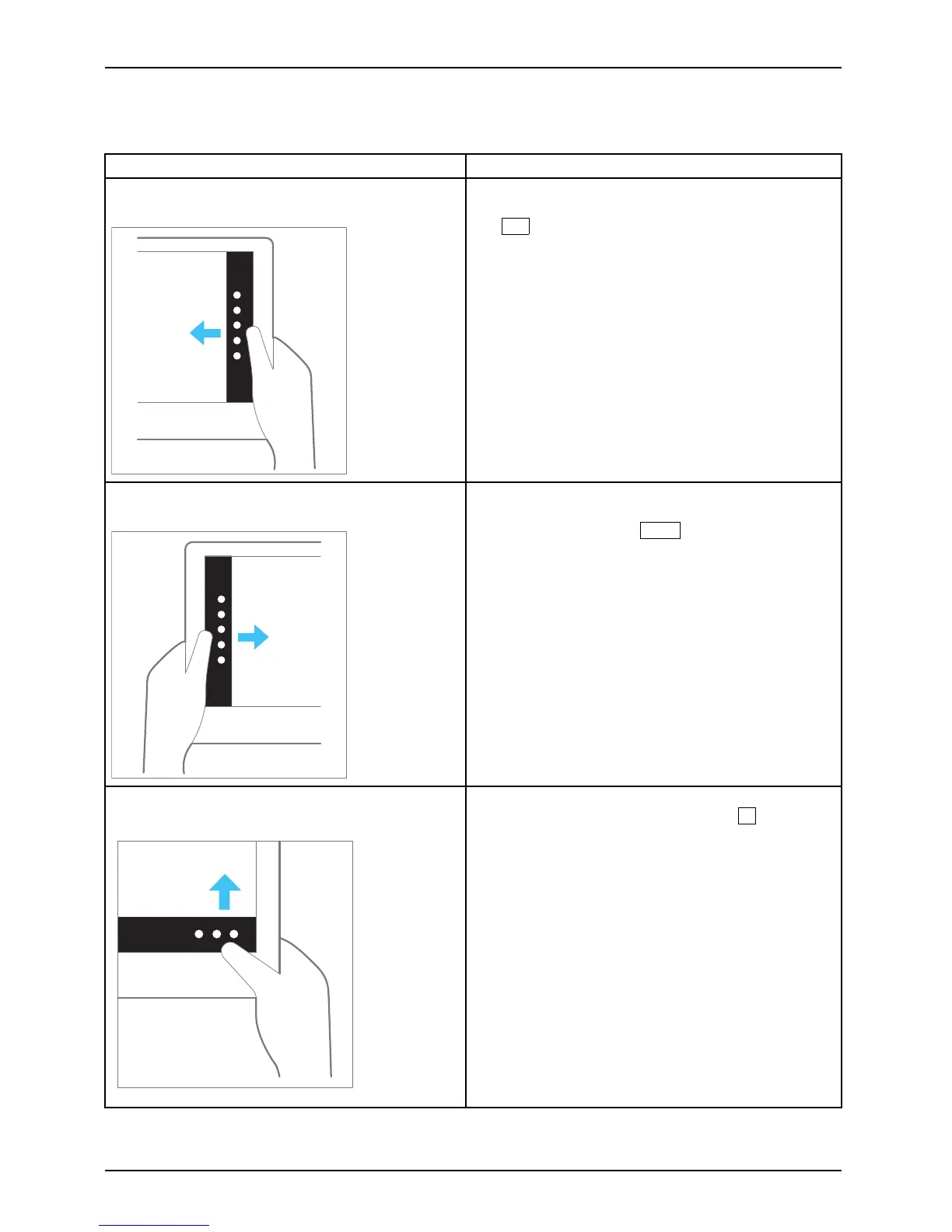Working with the Table t PC
Actions with one finger (Windows 8 Modern)
Action Description
Wipe your finger over the screen from the
right-hand edge.
► Open the C harms w ith system commands
(equivalent to pressing the Windows button +
C
button).
► Working with the mouse: Position the mouse
pointer at the bottom right-hand edge of the
screen.
Wipe your finger over the screen from the
left-hand edge.
► Switch between the most recently used
applications (equivalent to pressing the
Windows button +
Ctrl
+Space).
► Working with the mouse: Position the mouse
pointer at the bottom left-hand edge of the
screen.
Wipe your finger over the screen from the top
or bottom edge.
► Open the App comma nds (equivalent to
pressing the Windows button +
Z
button).
Wipe from the top to the bottom of the screen
to dock or connect the current App.
► Working
with the mouse: Right-click on the
Apptod
isplay the App commands.
26 Fujitsu
