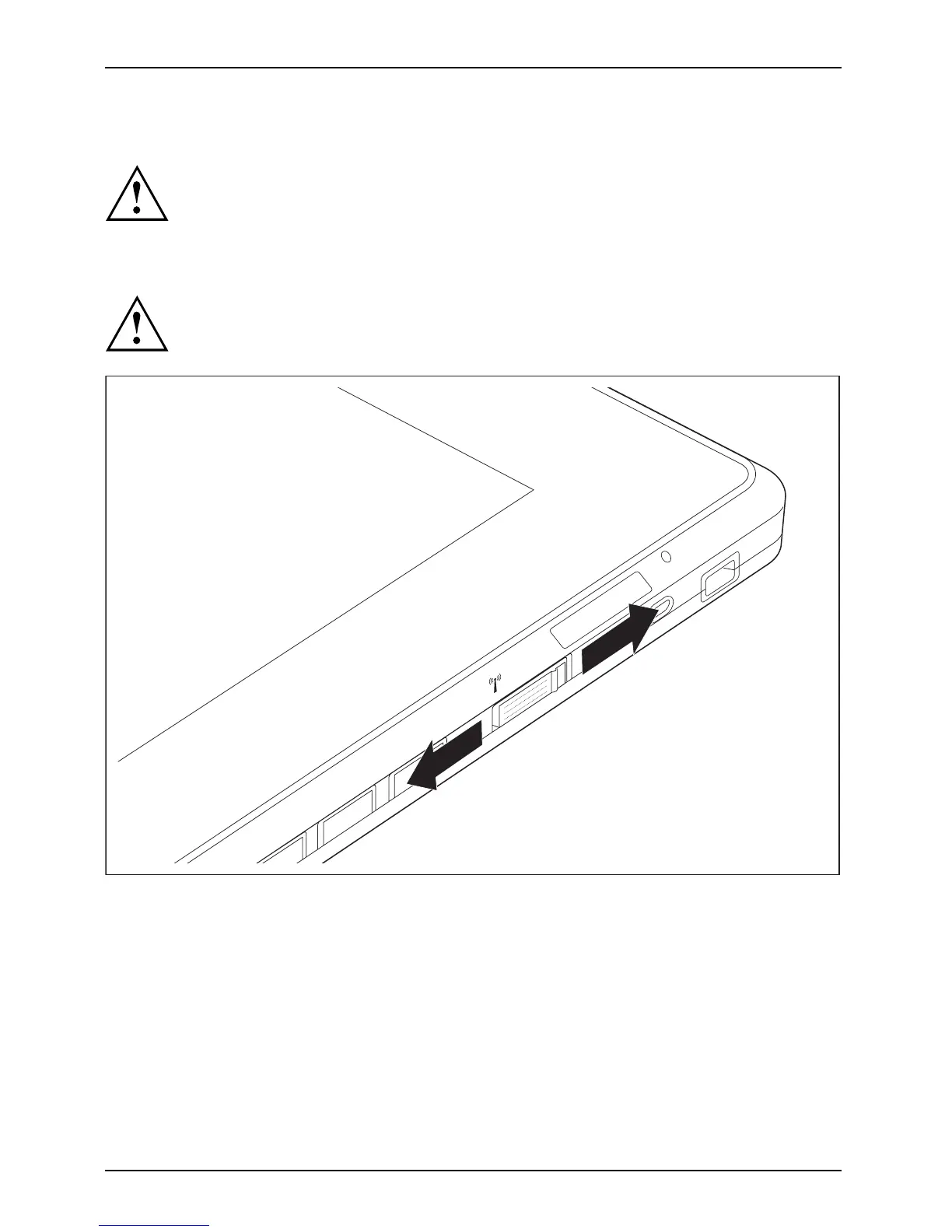Working with the Table t PC
Wireless LAN/Bluetooth/UMTS/LTE radio components
The installation of radio components not approved by Fujitsu Technology Solutions
will invalidate the certifications issued for this device.
Switching the wireless components on and off
Before switching on your device for the first time, the on/off switch for
radio components m ust be in the "ON" position.
► Slide the ON/OFF switch to the right into the " O N" position to activate the radio components.
Wirele
ssLAN
Wirele
ssLAN
Blueto
oth
Blueto
oth
or
► Slide the O N/ OF F switch to the left into the "OFF" position to deactivate the radio compo nents.
48 Fujitsu
