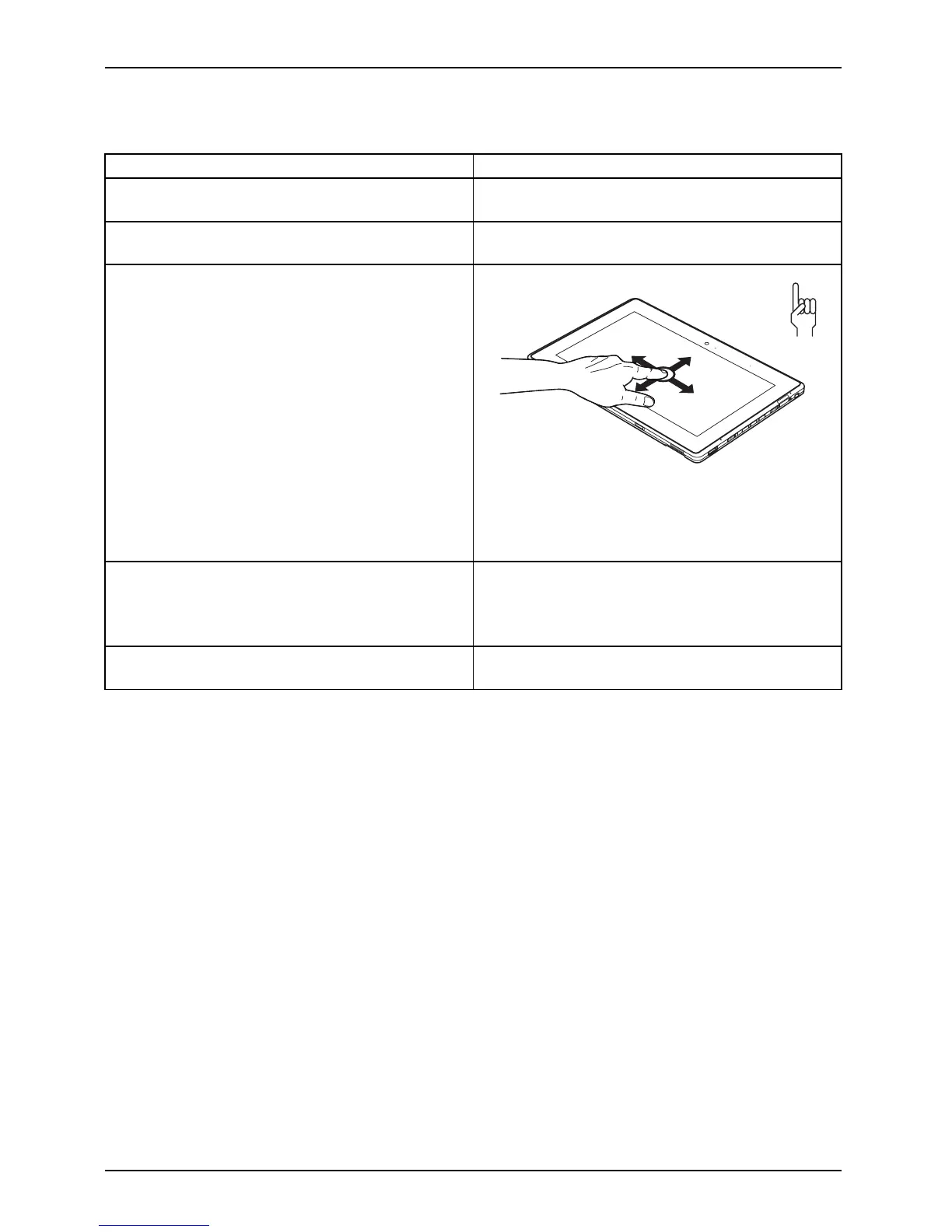Working with the Table t PC
Actions with one finger (Windows 7 / Windows 8 Desktop)
Action Description
Selecting objects (click with the left mouse
button)
► With your finger, tap once brieflyonthe
object.
Starting programs (double-click with the left
mouse button)
► With your fing er, tap twice briefly in quick
succssion on the program icon.
Moving objects/windows (drag with left m ou se
button pressed, Drag & Drop)
► Place your finger on the object/window,
keep your fingertip presse d against
the touchscreen and move the desired
object/window.
Opening a context menu (click with the right
mouse button)
► Tap your finge r on the desired item.
Keep your fingertip pressed against the
touchscreen.
The context menu appears.
Moving the cursor
► Position one fi
nger on the touchscreen and
move your finge
rs in the desired direction.
28 Fujitsu
