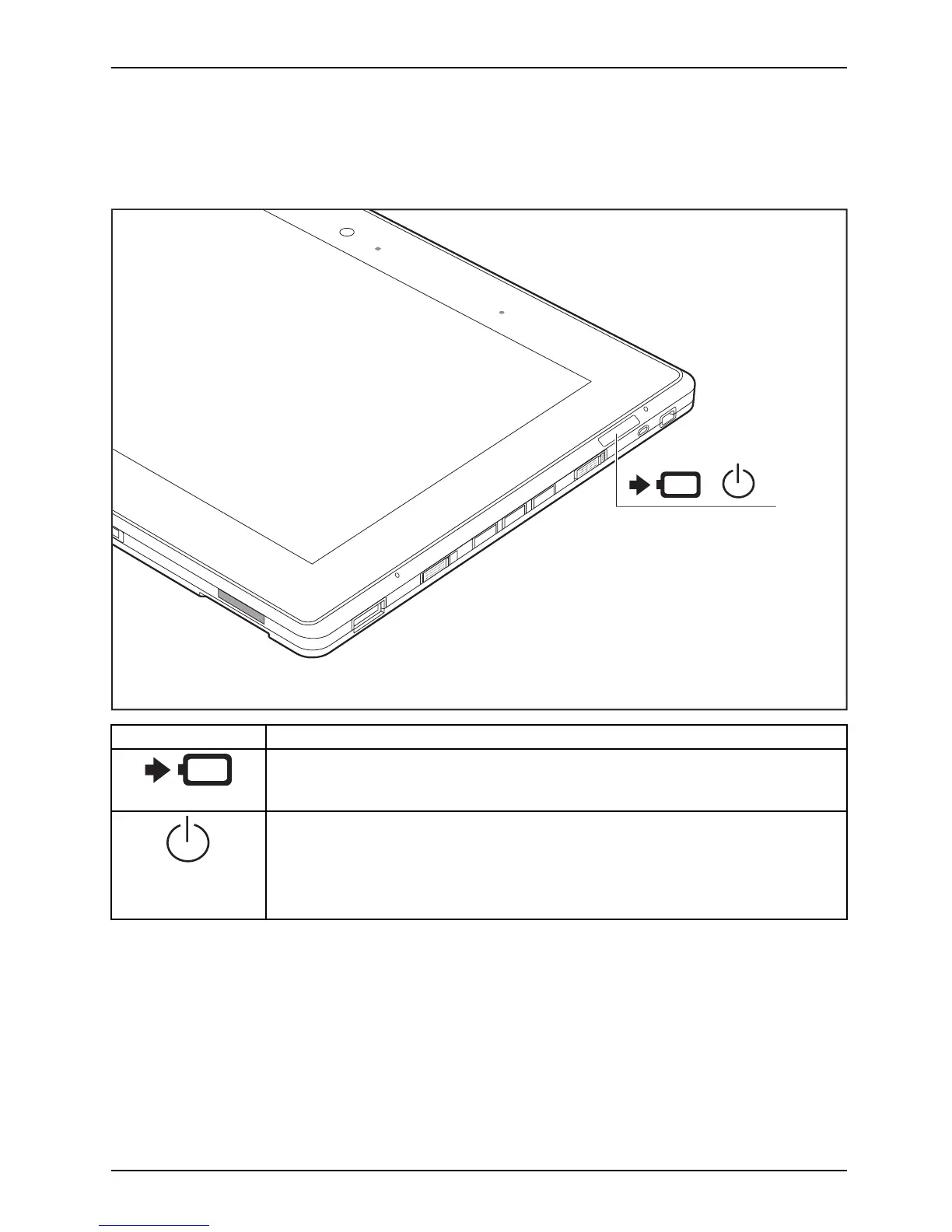Working with the Tablet PC
Status indicators
Statusindicator sSymbols
The status indicators provide information about the status of the power supply,
the drives and the keyboard fu nctions etc.
Status disp
lays
Descriptio
n
Battery ch
arging indicator
The batter
y charging indicator shows wheth er a battery is installed and being
charged.
Power-on
indicator
•Theindi
cator is illuminated: The Tablet PC is switched on.
• The indicator is flashing: The Tablet PC is in sleep mode (Save-to-RAM).
•Theind
icator is not illuminated: T he Tablet PC is switched off or in
Save-t
o-Disk mode.
Fujitsu 21
