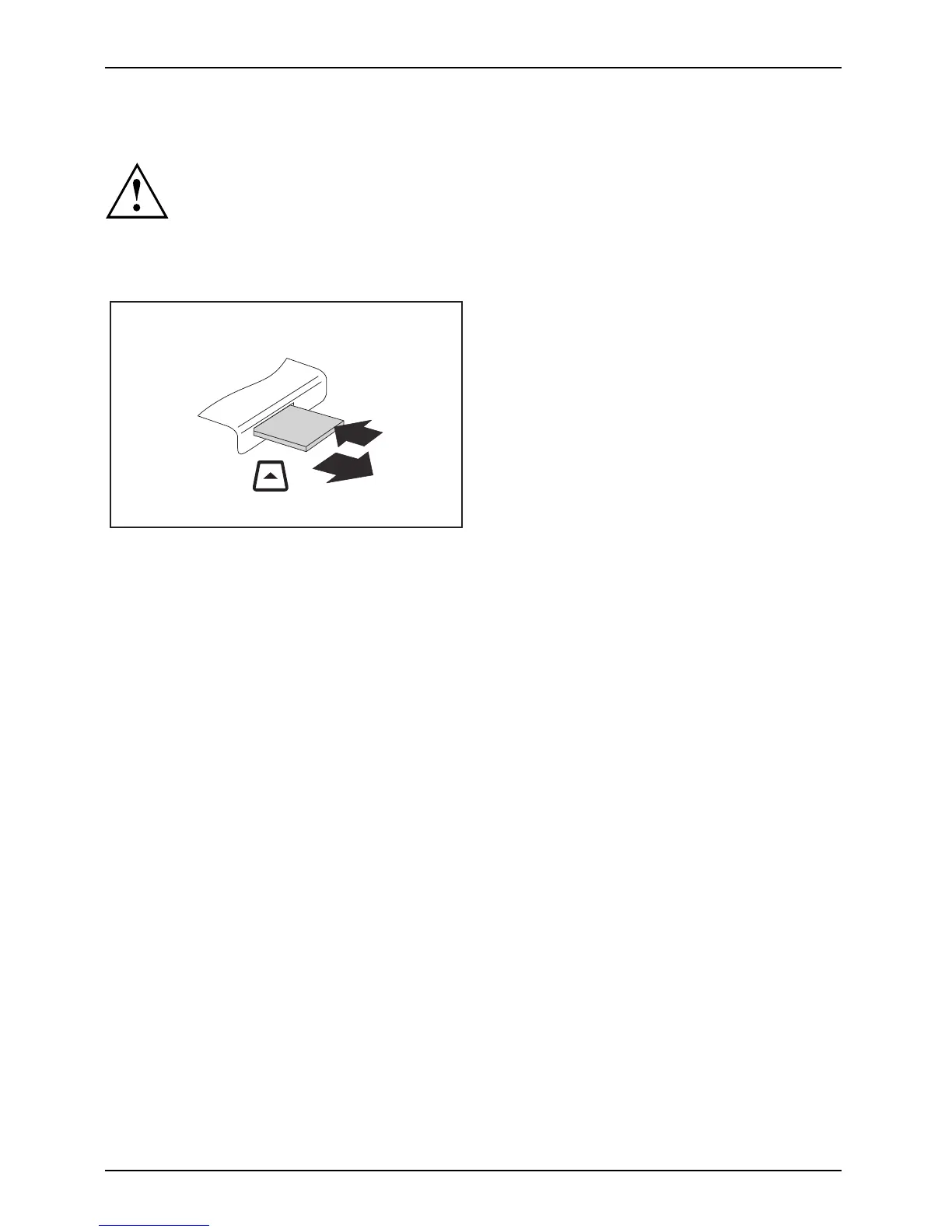Working with the Table t PC
Removing the memory card
Memorycard
Always remove the card properly to e nsure that none of your data is lost.
You can stop th e memory card via the corresponding icon in the task bar:
► Wait for the dialog box that informs you that you can now safely remove the memory card.
1
2
► On devices with card locking: Press
on the storage card (1).
Memorycard
The storage card is released and
can now be removed.
► Pull the storage card out of the slot (2).
46 Fujitsu
