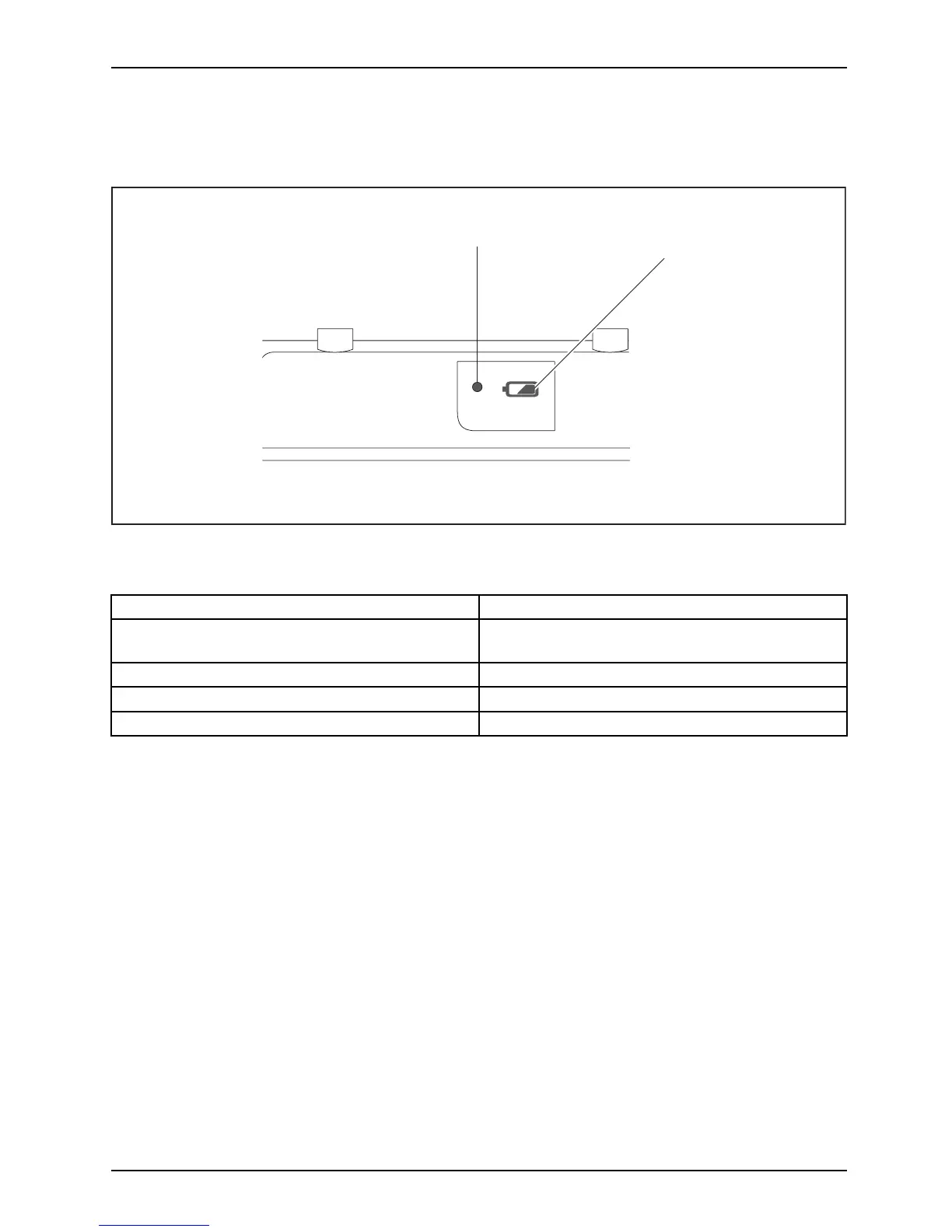Working with the Tablet PC
Battery charge s tatus indicator
You can check the charge status directly on the battery itself.
1
a
PUSH
► Press the ke y (1).
The LED (a) lights up in one of the following colours:
LED indicator
State of charge
Green The battery is between 50 % and 100 %
charged.
Orange The battery is between 11 % and 49 % charged.
Red
The battery is betwee n 1 % and 10 % charged.
LED not lit
The battery is fully discharged.
Fujitsu 43
