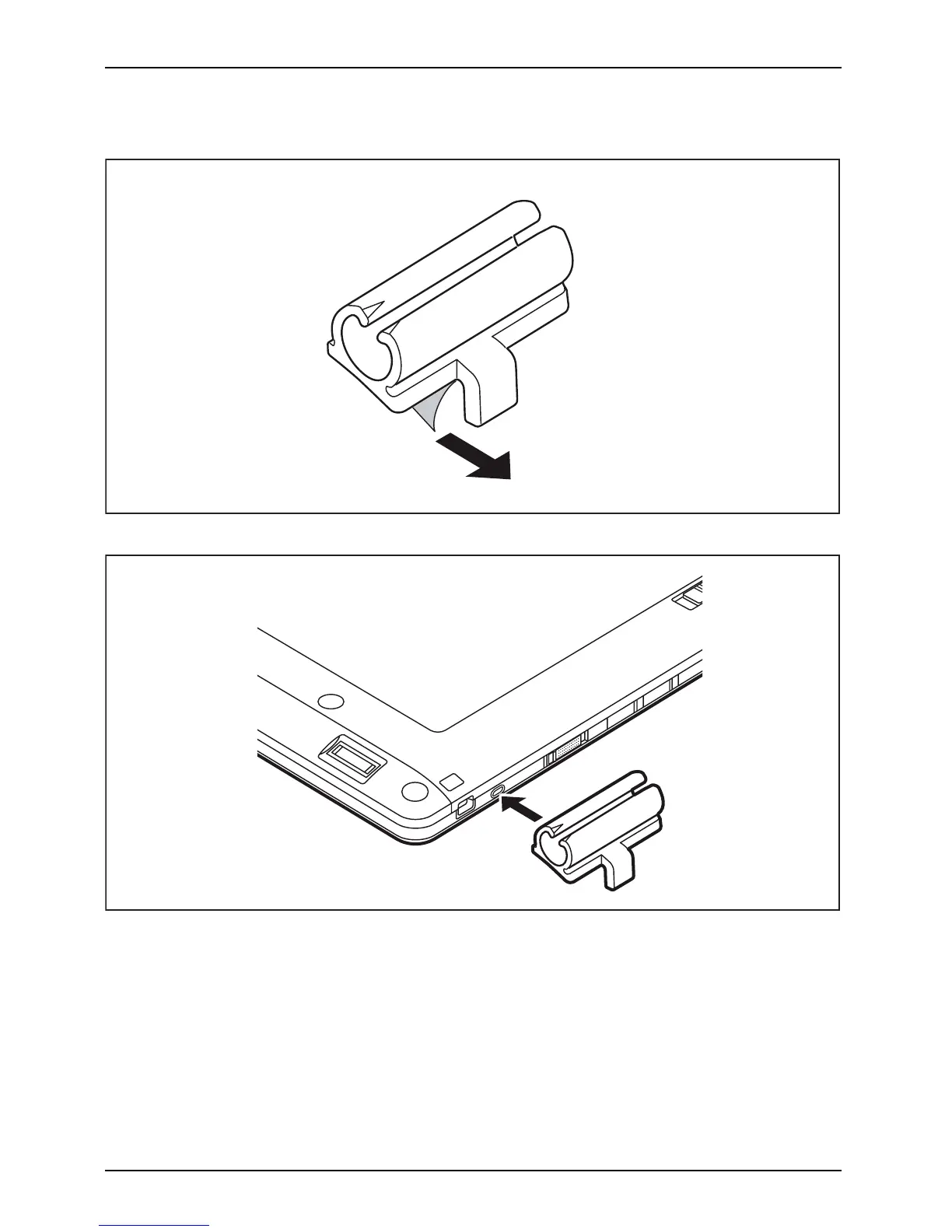Working with the Table t PC
Attaching the pen holder
► Rem o v e the protective film from the adhesive area on the underside of the pen holder.
► Position the pen holder at the rear of the Tablet PC as shown.
► Align t he connector for attaching the holder to the Tablet PC with the mounting
port on the Tablet PC and push it into the ope ning.
► Push the pen holder firmly onto the Tablet PC so that the adhesive area on
the rear of the Tablet PC is securely attached.
36 Fujitsu
