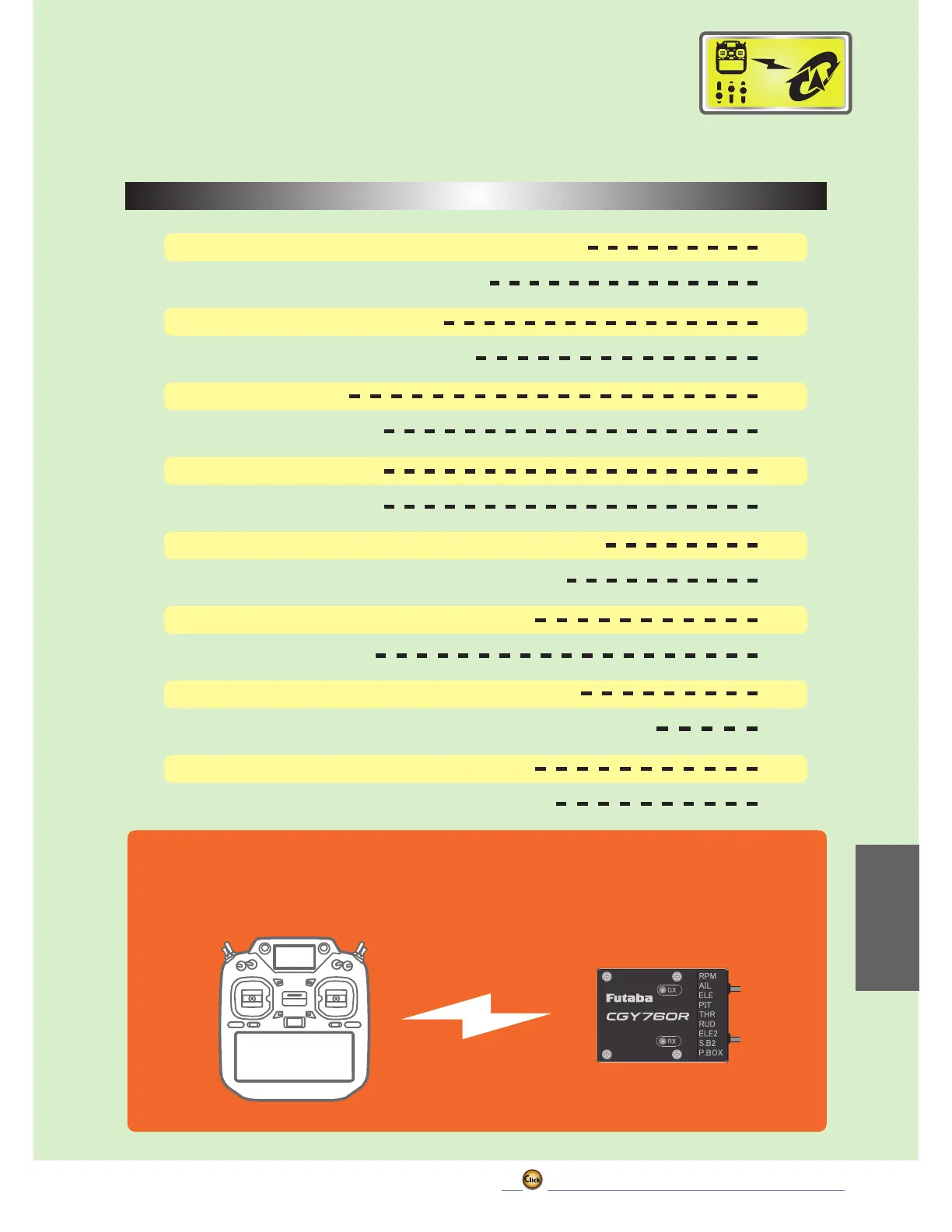193
<
Model Menu (Helicopter)
>
ڀ ŪŲŃƗƒŃŷŤťůŨŃŲũŃŦŲűŷŨűŷŶ
+(/,&237(5
*\UR6HWWLQJ
:KHQ&*<&*<5LVFRQQHFWHGWRDWUDQVPLWWHUJ\URVHWWLQJVFDQEH
performed with the transmitter.
TableofContents
◆ T32MZ-WC-CGY755/CGY760RConnection
194
◆ WirelessTuningsFunctionList 194
◆ WiredConnectionSetting 195
◆ WirelessConnectionSetting 196
◆ HomeScreen 197
◆ BasicMenuMap 199
◆ S.BUSBasicMenu 200
◆ SwashBasicMenu 201
◆ FlightTune(Aileron/ElevatorBasicSettings) 205
◆ RUDBasic(RudderGYROBasicSetting) 208
◆ GOVBasic(GovernorBasicSetting) 209
◆ ExpertMenuMap 212
◆ RUDExpert(RudderGyroExpertSetting) 213
◆ FLT.Expert(Aileron/ElevatorGyroExpertSetting) 216
◆ SwashDetail(SwashDetailSetting) 217
◆ GOVExpert(GovernorExpertSetting) 220
The descriptions and screens in this manual are subject to change with version upgrades.
T32MZ-WC has the same functions as the GPB-1.
The CGY755 / CGY760R can be set up from the T32MZ-WC screen by
connecting to the T32MZ-WC. Some functions can be set wirelessly.
CGY760R needs to be Ver3.0 ~. Update CGY760R.
