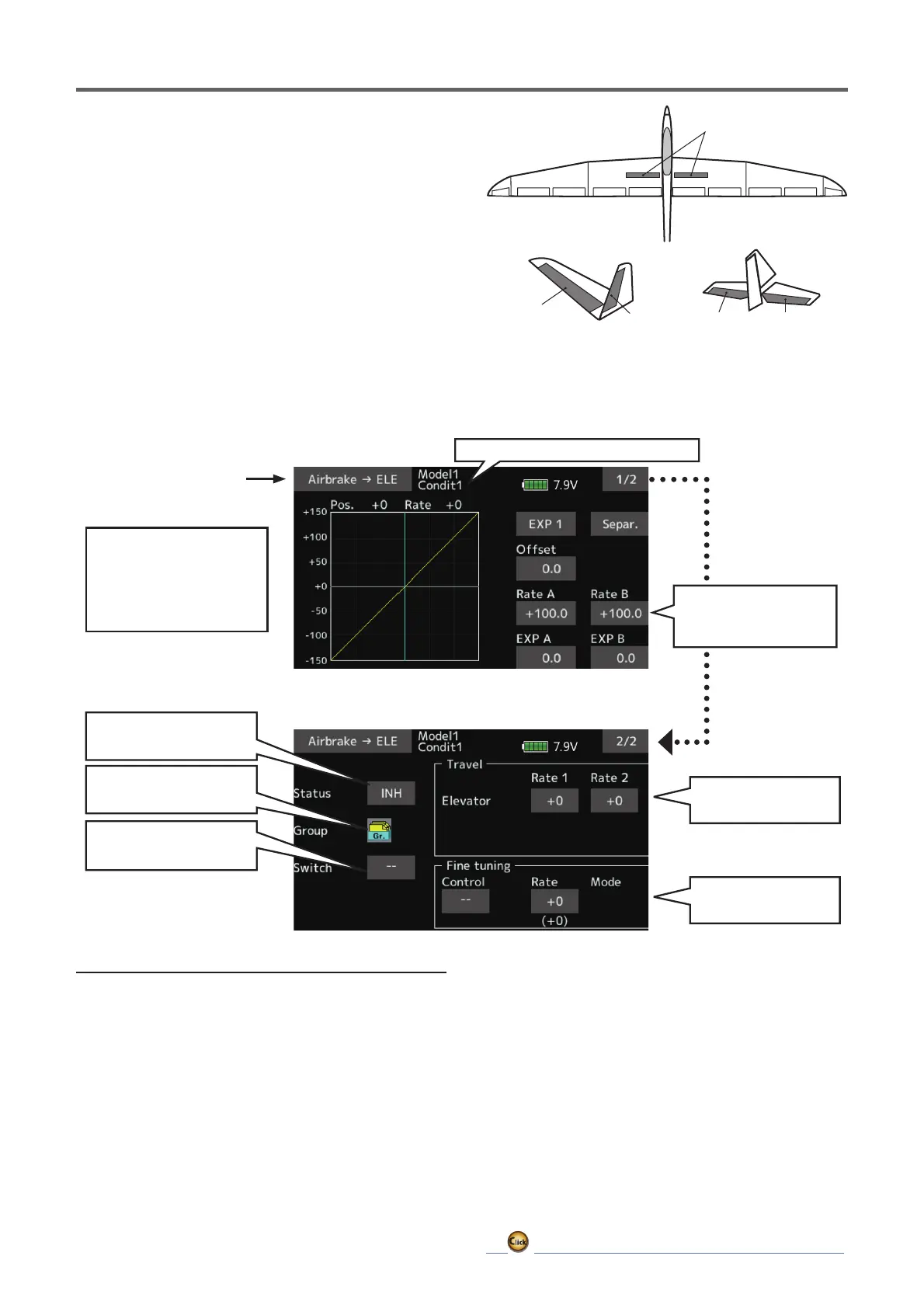145
ڀ ŪŲŃƗƒŃŷŤťůŨŃŲũŃŦŲűŷŨűŷŶ
ELEVATOR
ELEVATOR2
AILVATOR
AIRBRAKE
V-TAIL
ELEVATOR ELEVATOR2
Airbrake →ELE
[Corresponding model type]:
Airplane/glider, general
7KLVPL[LVXVHGZKHQ\RXZDQWWRPL[WKH
HOHYDWRUVZLWKDLUEUDNHVSRLOHURSHUDWLRQ,W
raises the elevators to correct for dropping of the
nose during airbrake operation.
7KLVIXQFWLRQGRHVQRWRSHUDWHZKHQDLUEUDNHLVQRWDVVLJQHG
DWWKH)XQFWLRQPHQXLQWKH/LQNDJHPHQX
ŏ7KH5DWHVLGH5DWHVLGHPL[LQJUDWHZLWKWKH
elevator servos can be adjusted.
ŏ$PL[LQJFXUYHFDQEHVHW
ŏ0L[LQJGXULQJÁLJKWFDQEHWXUQHG212))E\
setting a switch. (Always ON at [--] setting)
ŏ7KHPL[LQJUDWHFDQEHÀQHWXQHGE\VHWWLQJD95
ŏ6HOHFW>$LUEUDNHń(/(@DWWKHPRGHO
menu and call the setup screen shown
below.
*The display screen is an example. The actual
screen depends on the model type.
Adjustmentof
elevatorservo
Currentlyselectedconditionname
● Mixingcurvesetting
(Foradescriptionofthe
settingmethod,seethe
descriptionattheback
ofthismanual.)
Up/Downoverall
adjustmentatRateA
andRateB
Activatethefunctionby
tappingthe[INH].
Conditiongroup/single
modeselection(Gr./Sngl)
TheON/OFFswitchof
mixingischosen.
Finetuning
setting
ŶƈƗƗƌƑƊŃƐƈƗƋƒƇ
ŏ7DS>,1+@
(ON is displayed.)
ŏ:KHQVHWWLQJDVZLWFKWDSWKH>@LWHPRI
the switch and tap the screen to call the
selection screen, and then select the switch
and set its ON direction. (Always ON at "--"
setting)
(For a description of the switch selection
method, see the description at the back of
this manual.
ŏ:KHQVHWWLQJD95WDSWKH)LQHWXQLQJ
"--" item and tap the screen to call the
selection screen, and then select the VR. The
adjustment rate can be set. The VR operation
mode can also be set.
)RUDGHVFULSWLRQRIWKHÀQHWXQLQJ95VHWWLQJ
method, see the description at the back of
this manual.)
ŏ$PL[LQJFXUYHFDQEHVHW
(For a description of the curve setting
method, see the description at the back of
this manual.)
ŏ5HWXUQWR0RGHOPHQX
