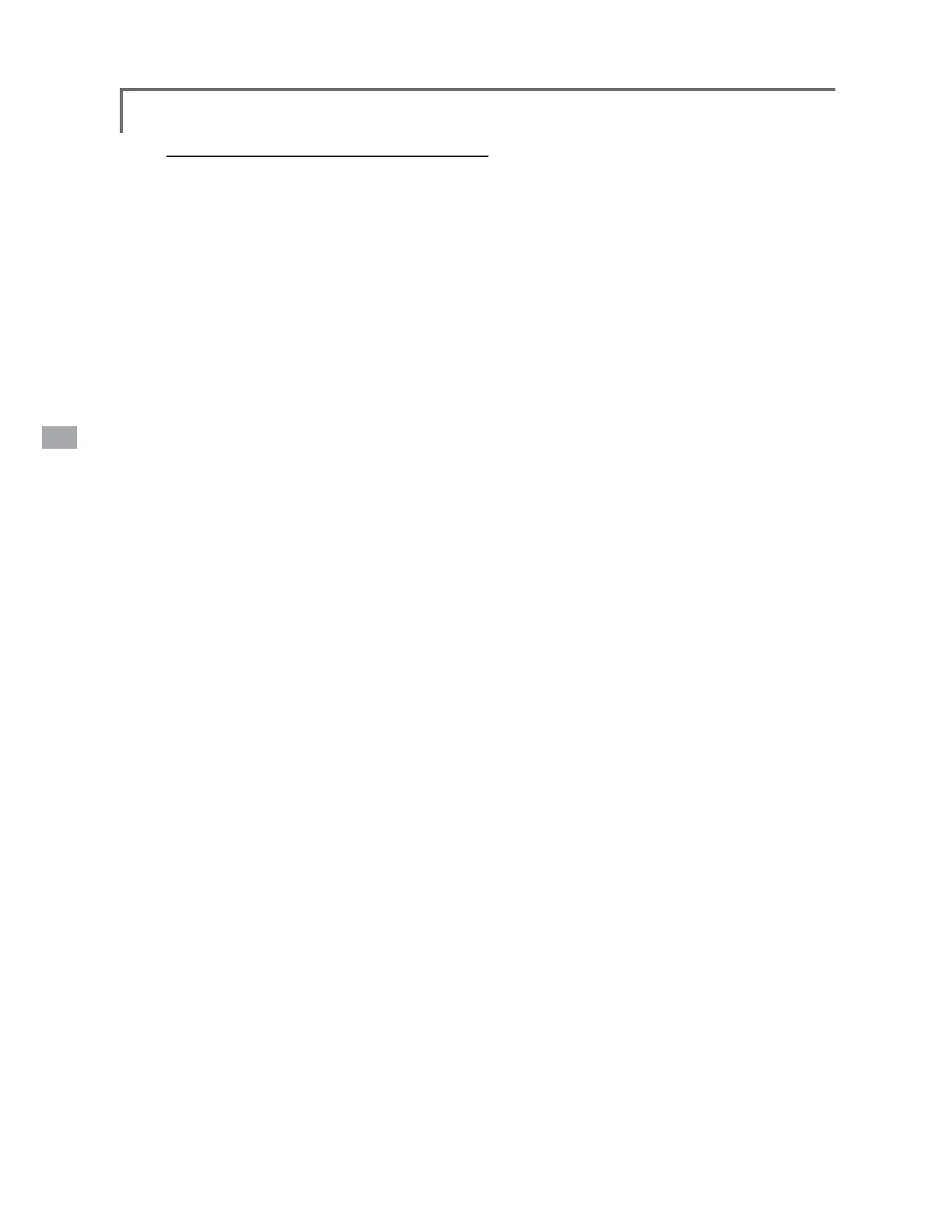108
<Model Menu (Common Functions)>
conditions:
*Each time the button is touched, it toggles between the Gr.
and Sngl modes.
Using the offset mode:
1. Touch the Mode button and switch to the
*Each time the button is touched, it toggles between the Mix
and Offset modes.
1. Touch the button of the mixing you want
to set. The mixing setup screen is displayed.
button.
*Each time this button is touched, it toggles between [INH]
and [ON/OFF].
direction switching
*An ON/OFF switch is not set even when the function is
activated.
*For a description of the selection method, see [Switch
Setting Method] at the back of this manual.
mixing)
1. Touch the Master button to call the Function
menu and select the master channel.
button at the left of the master channel and
*Each time the button is touched, it toggles between mixing
direction + and - and "No display" (no link).
*Master channel control can be set to stick, VR, and other
simple travels which do not include ATV, AFR, D/R, mixing
setting, etc. In this case, display the <Switch> screen by
touching the [H/W] button and then select master channel
side control.
menu and select the slave channel.
*Each time the button is pressed, it toggles between mixing
direction + and - and "No display" (no link).
button on the screen.
*When mixing includes master side trim, set the Trim button
to [ON]. When mixing does not include master side trim, set
the Trim button to [OFF].
*Each time this button is pressed, it toggles between [ON]
and [OFF].
*This is effective when the master channel is set by Function.
*Each time this button is pressed, it toggles between [ON]
and [OFF].
*This is effective when making corrections when the fuselage
is the same but the rudder angles are substantially different.
1. Touch the curve type selection button of the
curve type you want to use to display the
selection screen and then select the curve
you want to use.
*For a description of the curve setting method, see the
description at the back of this manual.
the description at the back of this manual.
is displayed.
*For a description of the servo speed setting method, see the
description at the back of this manual.
*Offset mixing changes the speed. Use the Speed In and
Speed Out buttons to readjust the speed..
The mixing switch can set a delay with a different rate at
starting and stopping.
*This function is inactive when a mixing switch is not set.
when the Master function is controlled by a
