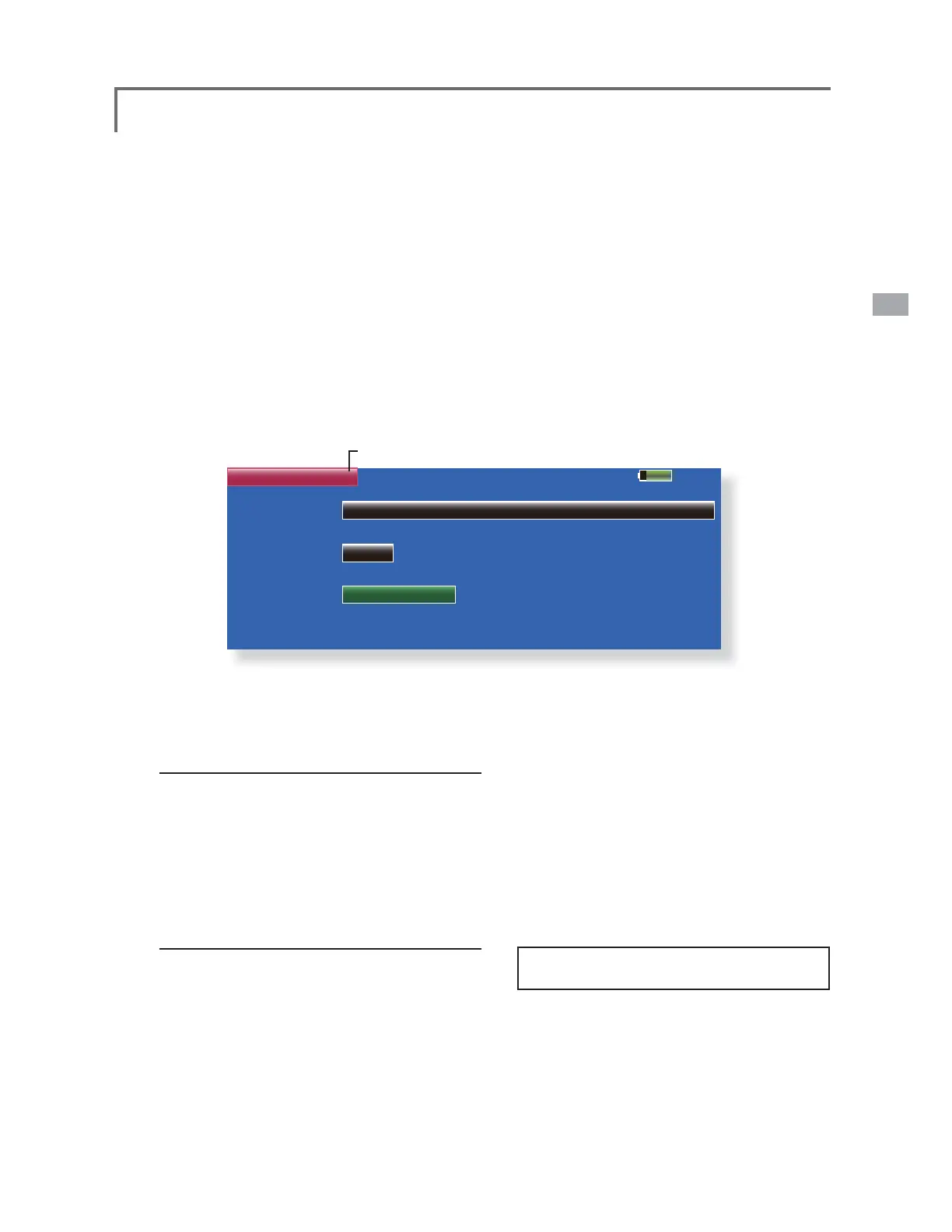45
<System Menu>
8VHU1DPH
0RGHO
8VHU1DPH
8VHU,'
6HFXUH0RGH
)XWDED&RUSRUDWLRQ
6\VWHP
User Name
This function registers the T18MZ user name.
A PIN can also be set to protect the set data or
user name.
*Set the PIN carefully. When a system PIN is set, if you
forget the PIN, none of the settings can be changed. In this
case, the system must be reset by the Futaba Service Center.
User name registration
*A user name of up to 32 characters can be entered.
*The set user name is displayed on the Home screen.
(For a detailed description of the input method, see [User
Name Registration/Character Input Method] in the Basic
Operation section.)
User name or set data protection
*User Name: Select when you want to protect the user name
only.
*System: Select when you want to protect all the set data.
*When a PIN is set for the user name, it must be entered the
each time the User Name screen is opened.
When a System PIN is set, a button displaying a key icon
appears on the Home screen.
When you want to change any settings, touch this button and
enter the PIN.