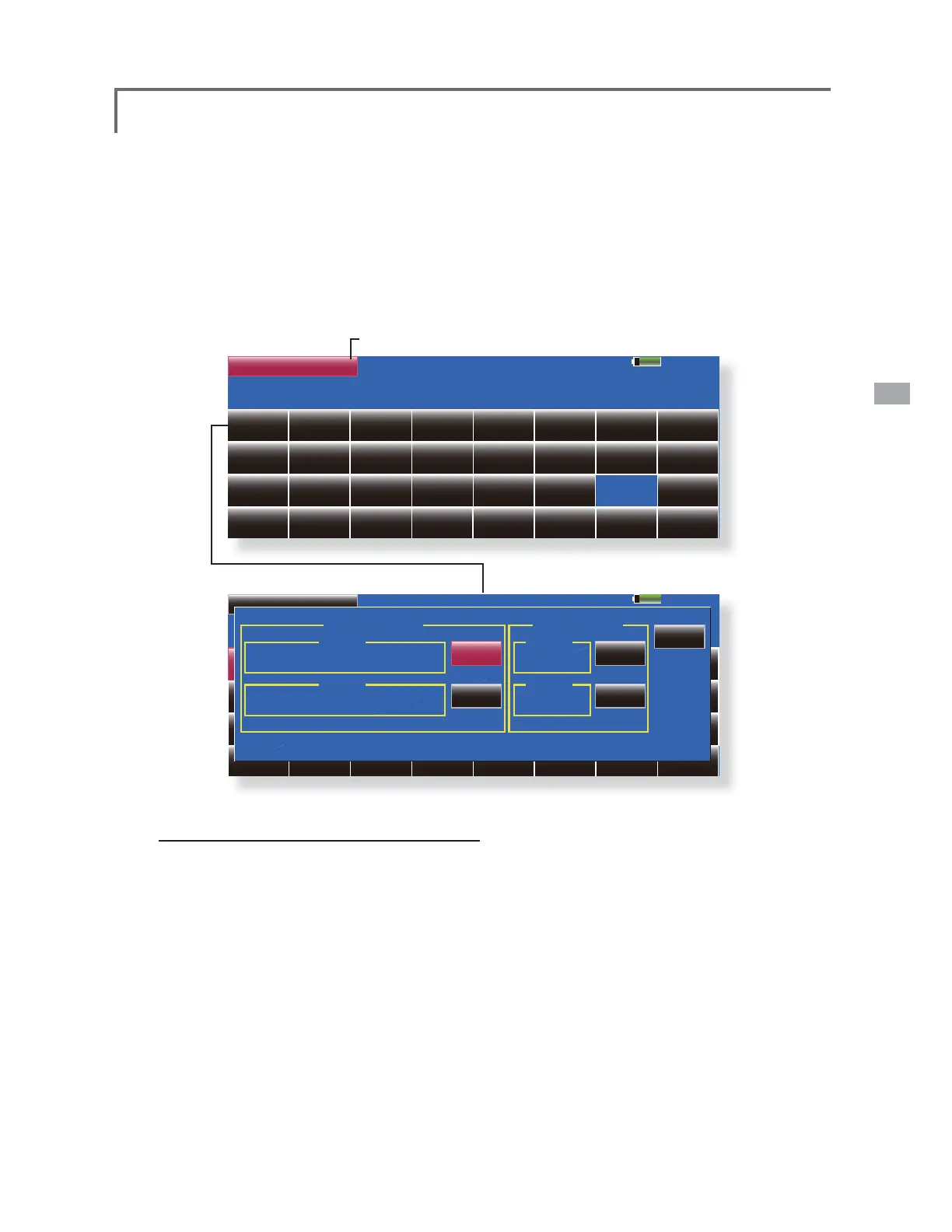93
<Linkage Menu>
3OHDVHVHOHFWDIXQFWLRQ
)XQFWLRQ1DPH
$LOHURQ (OHYDWRU 7KURWWOH 5XGGHU *HDU )ODS $LOHURQ $LOHURQ
$LOHURQ (OHYDWRU )ODS $LU%UDNH )XHO0L[ *\UR *\UR *\UR
7KURWWOH 7KURWWOH 7KURWWOH )ODS )ODS 5XGGHU &DPEHU
0RWRU $X[LOLDU\ $X[LOLDU\ $X[LOLDU\ $X[LOLDU\ $X[LOLDU\ $X[LOLDU\ $X[LOLDU\
3OHDVHVHOHFWDIXQFWLRQ
)XQFWLRQ1DPH
$LOHURQ (OHYDWRU 7KURWWOH 5XGGHU *HDU )ODS $LOHURQ $LOHURQ
$LOHURQ (OHYDWRU )ODS $LU%UDNH )XHO0L[ *\UR *\UR *\UR
7KURWWOH 7KURWWOH 7KURWWOH )ODS )ODS 5XGGHU &DPEHU
0RWRU $X[LOLDU\ $X[LOLDU\ $X[LOLDU\ $X[LOLDU\ $X[LOLDU\ $X[LOLDU\ $X[LOLDU\
&ORVH
5HQDPH
5HVHW
5HQDPH
5HVHW
&KDUDFWHUV
$LOHURQ
&XUUHQW
$LOHURQ
'HIDXOW
$,/
&XUUHQW
$,/
'HIDXOW
&KDUDFWHUV
Function Name
The setup screen will display function names in both
Procedure for changing the functions name
Select[FunctionName]fromtheLinkageMenu.
Selectthefunctionwhosenameyouwantto
change.
Pressthe[Rename]buttonandenterthename
in10charactersand4characterseachfrom
thedisplayedkeyboard.Afterthecharactersare
entered,pressthe[Return]key.
Whenthe[Reset]keyispressed,thefunction
nameisresetitsoriginalname.