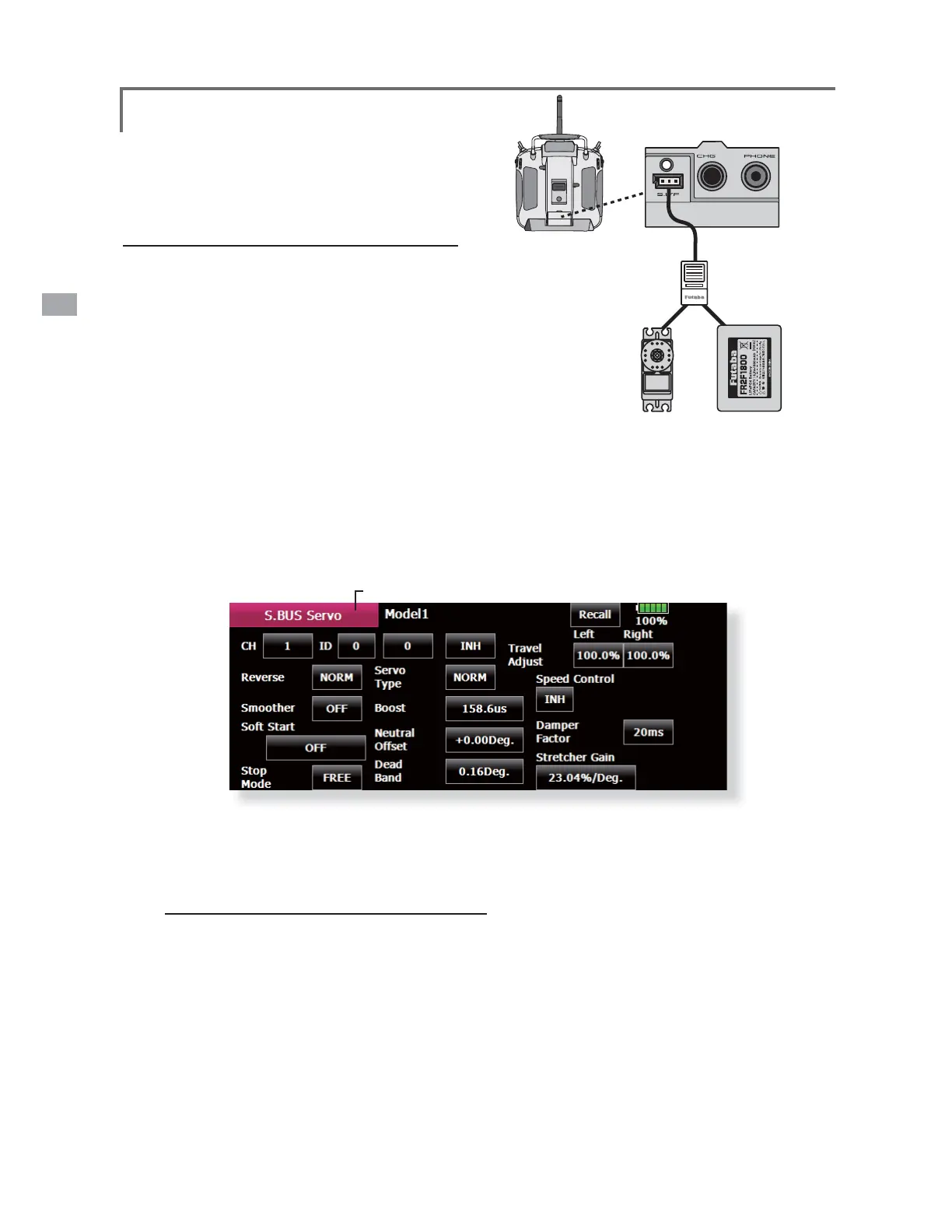52
<System Menu>
Procedure for changing S.BUS servo setting
S.BUS Servo
An S.BUS servo can memorize the channel
and various settings itself. Servo setting
can be performed on the T18MZ screen
by wiring the servo as shown in the figure.
HUB
orY-adapter
S.BUSservo ReceiverBattery
Individual ID numbers are memorized for your
S.BUS servos in your T18MZ. When a servo is
used (as shown at the right), the servo ID number is
automatically read by the transmitter.
If you use multiple S.BUS servos and do not want
to change the settings on all that are mounted in a
fuselage, only the desired servo in the group can be
* S9070SB cannot be arranged by T18MZ.
* With S.BUS servos of use, there are a function which can be used, and an impossible
function and a display screen changes.
(Only the function which can be used by a servo is displayed.)