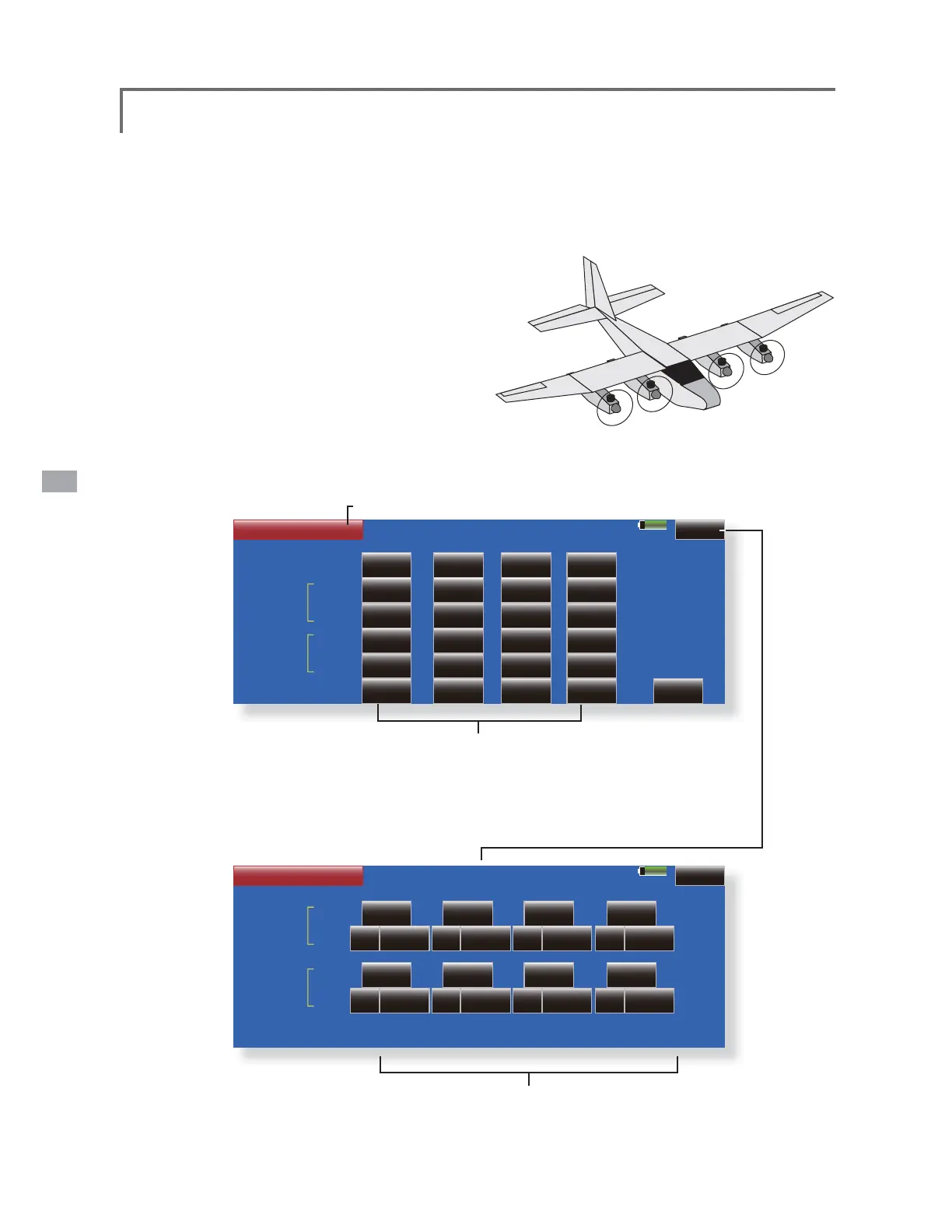136
<Model Menu (Airplane/Glider Functions)>
0RGHO
&RQGLWLRQ
0XOWL(QJLQH
$&7,1+
$&7
3RVL
7KURWWOH&XW
7KURWWOH+ROG
,GROH'RZQ
7+5
,1+
$&7
5DWH
,1+
,1+
,1+
7+5
,1+
,1+
,1+
,1+
7+5
,1+
,1+
,1+
,1+
7+5
,1+
+ROG3RV
,1+
,1+
,1+
0RGHO
&RQGLWLRQ
0XOWL(QJLQH
&RQWURO
5DWH
+LJK7ULP
7+5
,1+
&RQWURO
5DWH
,GOH7ULP
,1+
7+5
,1+
,1+
,1+
,1+
,1+
,1+
7+5 7+5
This function lets you adjust the throttle when
using a multi engine airplane with up to 4 engines.
The Throttle Cut function, Idle Down function,
Throttle Hold function, High Trim, and Idle Trim
can be adjusted by throttle channel (THR, THR2,
*Initial setting assigns only one throttle channel (THR).
When using this function, the number of throttle channels
must be assigned beforehand at the Function menu of the
Linkage Menu.
*The throttle cut position set at this screen is effective.
*The number of engines (1~4) assigned by Function
menu in the Linkage Menu setup screen is
displayed.
*The idle down offset rate set at this screen is effective.
channel with the Hold Position function. The hold
engine)
engine)
THR1
THR2
THR3
THR4