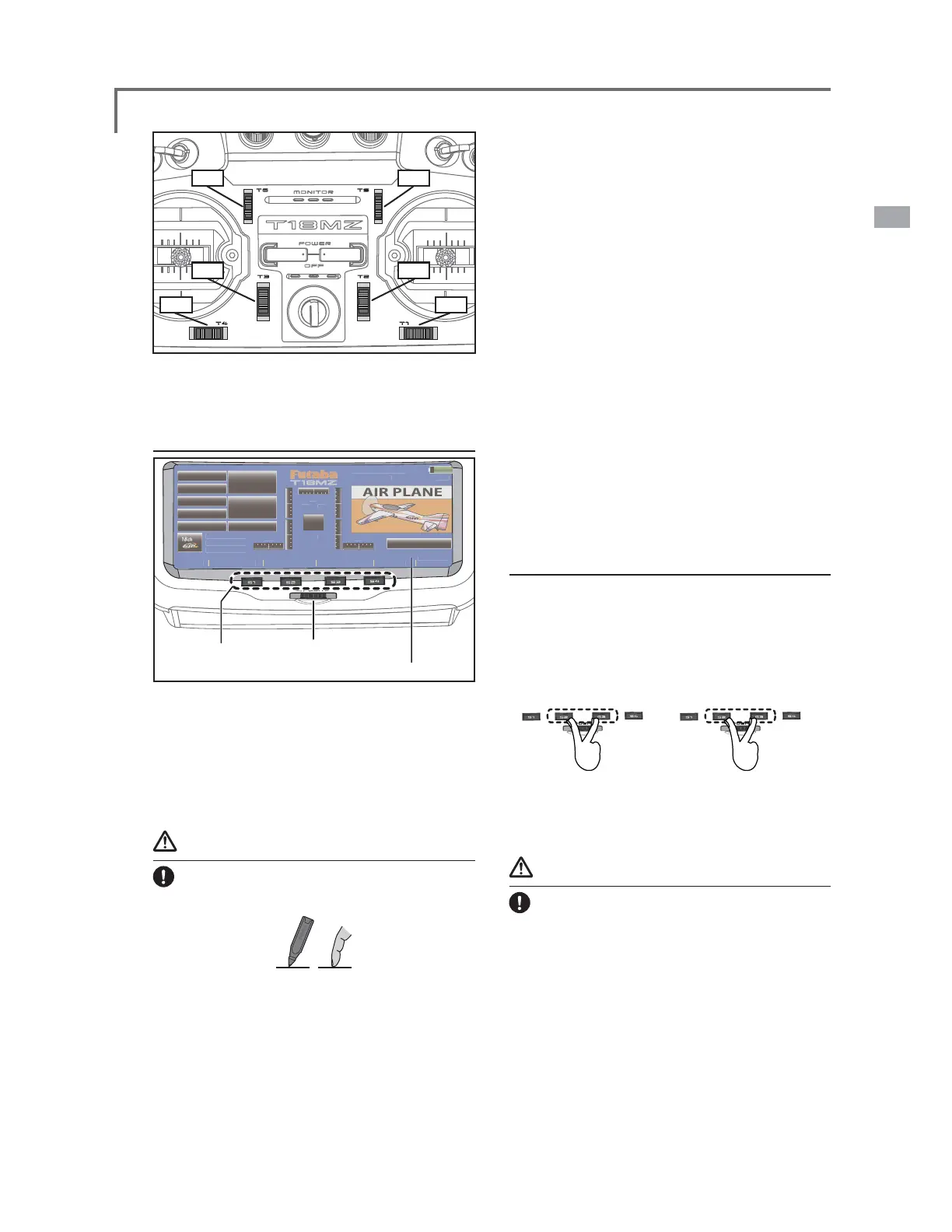17
<Before Use>
Touch Panel/ Rotary Key/ Direct Key
XWD
D&RU
RUDW
RQ
&
Q
W
Q
PHU
83
83
PHU
VWHP
VWHP0HQ
DWWHU
DWWHU
DWWHU
Q
DJ
Q
DJH0HQ
H
0HQ
HW
U
H
)
Touch panel, rotary keys and direct keys are used
for entering data.
Touch Panel
stylus pen, which is also used as a toolbox, to enter
data.
Caution
Touch softly the Touch Panel with the stylus
or
so that you don't scratch the touch panel with anything hard
excessive force or drop anything on the panel.
panel due to environmental changes such as temperature, it
is not a defect and will cause no problems.
Rotary key
In addition to touch panel, you can select items
by rotating the rotary keys to the left or to the right.
*There is a function which cannot be accessed by the Rotary
Key.
Direct key
menu screens.
[How to change assignment of the direct key]
Touch Panel lock
The touch-panel is always locked
when you turn on the transmitter and
change the model. Please unlock the
touch-panel if you want to operate it.
Danger
The T18MZ's touch screen is very sensitive.
To avoid accidentally activating it during a
Due to
the touch screen's sensitivity, allowing it to
servo extension, or even your hand could be
dangerous. Please use the touch panel lock for
(S2-S3)
7KHtouchpanellockedE\
S2DQGS3SXVKHG
(S2-S3)
7KHtouchpanelunlockedE\
S2DQGS3SXVKHGDJDLQ
Locking the LCD touch screen.