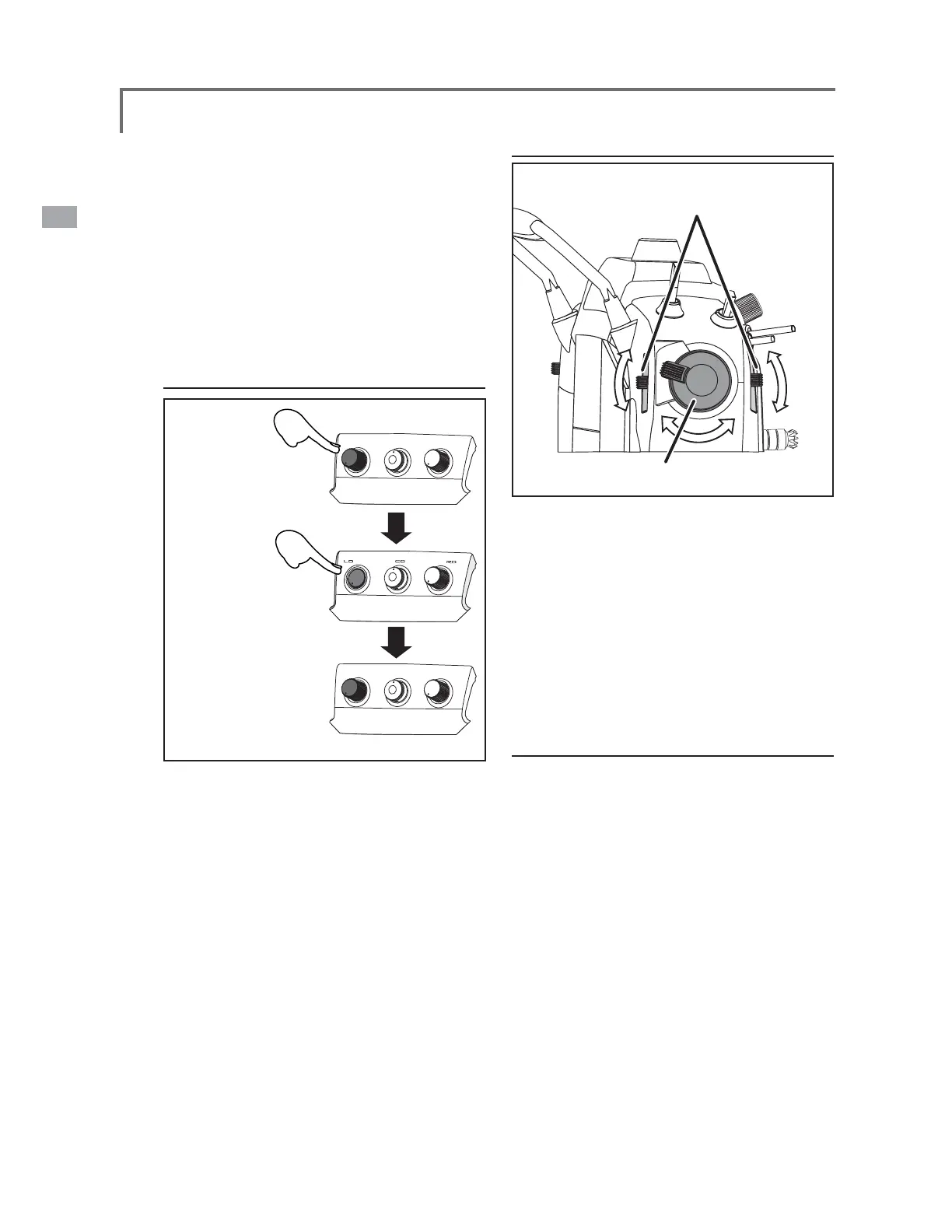16
<Before Use>
Volume
Pushingdownoneither
theLDorRDvolume
controlwilllockitin
thedownposition.
Pushingthevolumecontrol
againwillreleaseitsothatit
canadjusted.
Volume LD, CD, and RD:
If you push the volume button in, it will be
locked in place. To release the volume button, push
it in lightly once more.
This volume is digital type (rotary encoder). This
*T18MZ beeps when the volume knob reaches center.
screen in the Linkage menu.
Slide Lever
LeverLSbackandforth
movementlinkedoperation
LeverLSTindependentoperation
LST (Left), RST (right):
Outside levers
LS (Left), RS (right):
Inside levers: Each lever has two ends, one at the
front and the other at the back of the transmitter.
*It will beep when the lever is set to the center.
in the linkage menu.
on the setting screen of mixing functions.
Digital trim
This transmitter is equipped with digital trims.
Each time you press a trim button, the trim position
moves one step. If you continue pressing it, the trim
position starts to move faster. In addition, when
the trim position returns to the center, the tone will
graphics on the screen. To change the trim rate,
you must activate this through the function menu,
within the linkage menu. Touch the trim button and
you will access another screen which enables you
to change the trim percentages.
