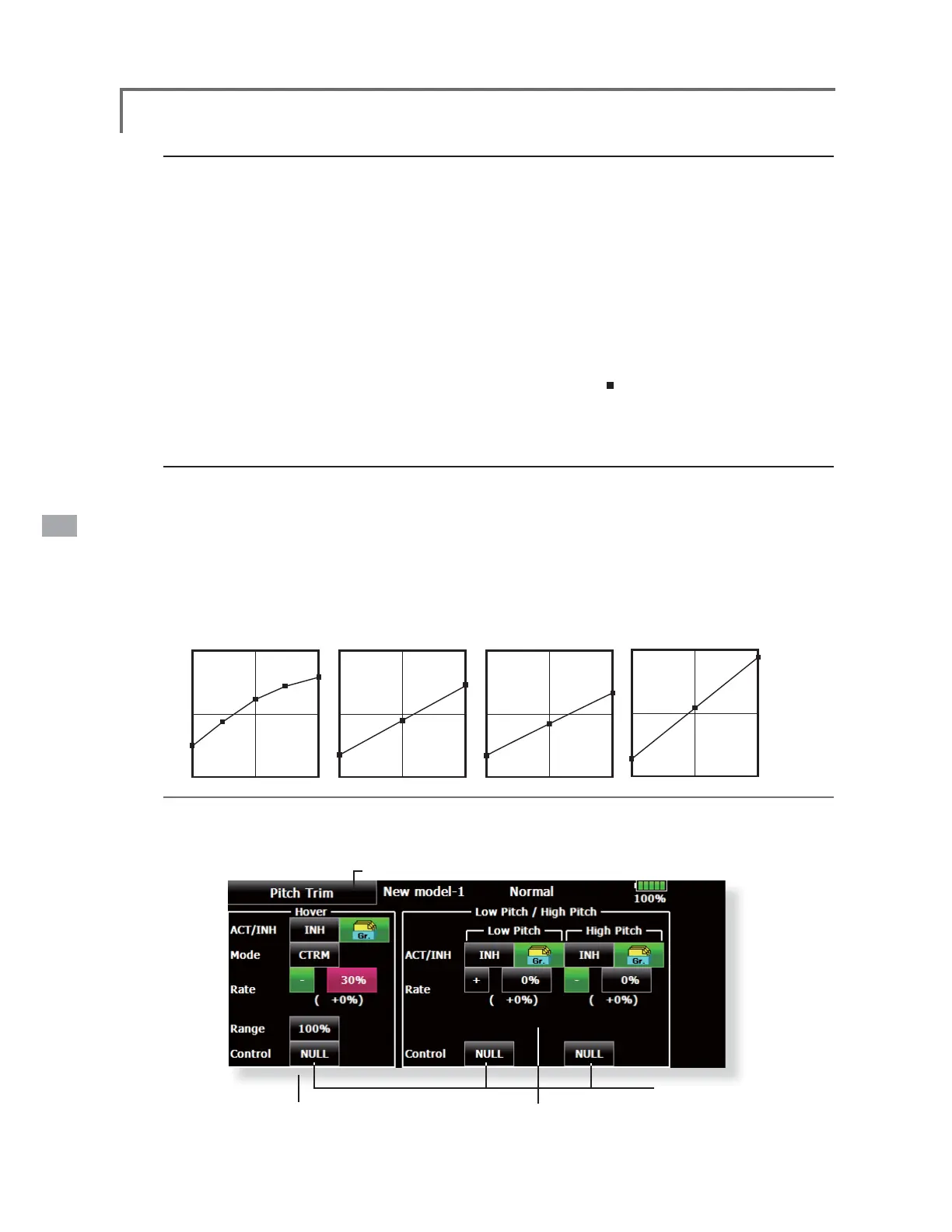140
<Model Menu (Helicopter Functions)>
Normal Curve Idle-up 1 Curve Idle-up 2 Curve Hold Curve
&'($)*,:
Setting method
The screens shown below are curves created by
entering the pitch angle at low, center, and high side
3 points or 5 points at each condition. They were
created by reducing the number of points to the
3 points of low side, center, and high side. When
at the fuselage (or the reference value).
*For a description of the curve setting method, see the
description at the back of this manual.
Curve setting examples
Pitch Trim (Hovering pitch, high pitch, low pitch)
The hovering pitch, low pitch, and high pitch trim setup screen can be called from the PIT Curve setup
screen.
