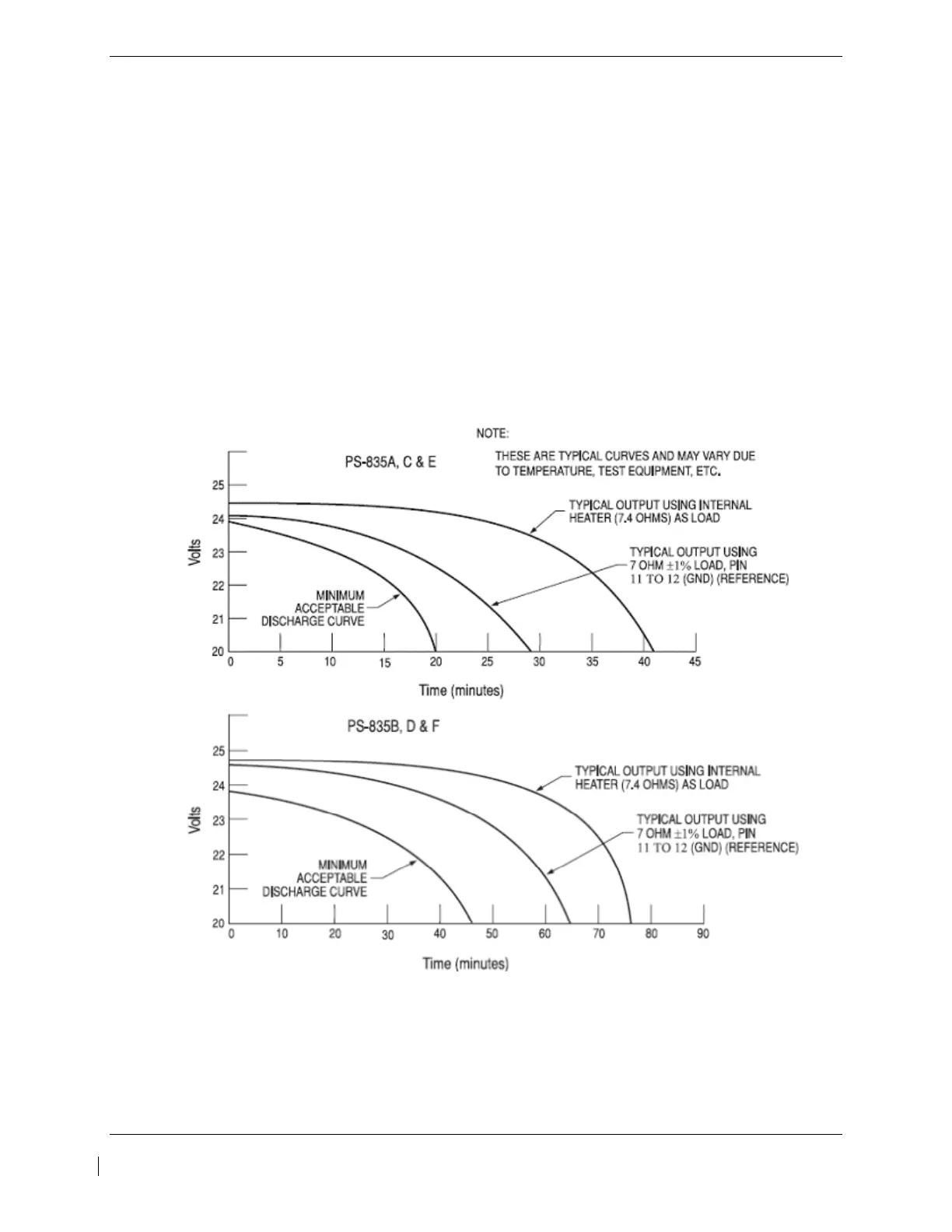G1000 / GFC 700 System Maintenance Manual - 300/B300 Series King Air Page 4-33
190-00716-01 Revision 4
4.16.2 Capacity Test
NOTE
The PS-835 Emergency Power Supply must have completed a full charge prior to any
discharge testing. This test is performed with the battery removed from the aircraft.
A. Press and hold TEST SWITCH (Figure 4-5, Item 4) and observe the OUTPUT VOLTAGE
MONITOR LED's.
1) If the 24VDC OUTPUT VOLTAGE MONITOR LED comes on, proceed with Discharge Test
procedure.
2) If OUTPUT VOLTAGE MONITOR LED's do not come on, check fuses at bracket next to
battery and replace if blown. Perform Cell Isolation Test if no fuses are blown.
B. Discharge Test (Load Resistor)
1) Prepare for test by first constructing an X-Y graph similar to the one shown below. If possible,
use pre-printed graph paper to create a record of the discharge period along the X-axis and
voltage readings along the Y-axis.
2) Position all INDIVIDUAL CELL DIP SWITCHES (Figure 4-5, Item 5) to the ON position.
If the INDIVIDUAL CELL MONITOR LED DS12 is the only LED not illuminated, proceed to
the Cell Isolation Test.
3) Connect Digital Voltmeter leads to J1 connector pins 11 (+) and 7 (-).
4) Connect the Load Resistor across J1 connector pins 11 (+) and7 (-) and start timing the discharge
period with a stopwatch.
