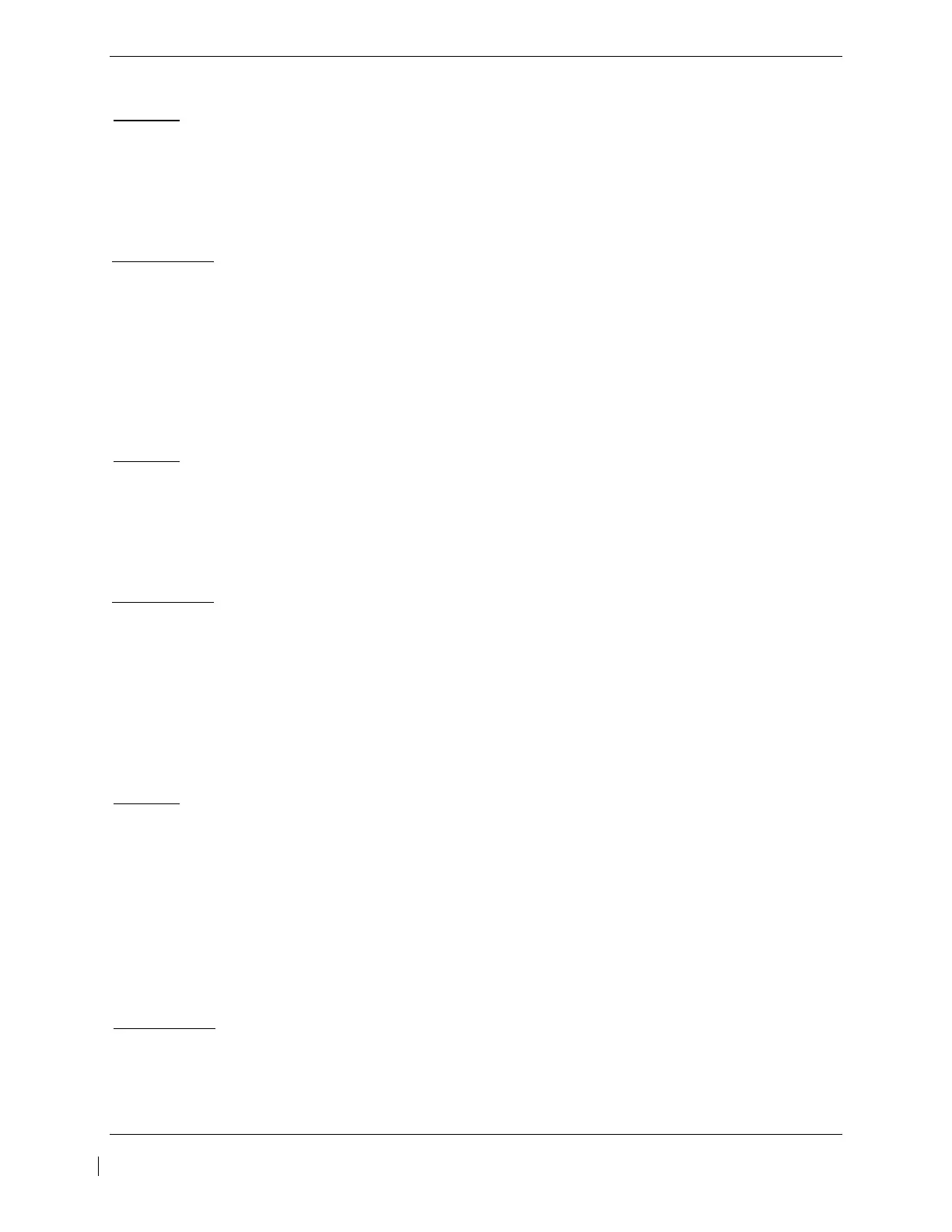G1000 / GFC 700 System Maintenance Manual - 300/B300 Series King Air Page 6-15
190-00716-01 Revision 4
6.20 Iridium Antenna
Removal:
1. Gain access to the antenna coaxial cable connector by removing the aft cabin ceiling panel. Refer
to the Antenna Install drawing listed in Table 1-2.
2. Disconnect the antenna coaxial cable.
3. Remove the antenna mounting screws.
4. Remove antenna.
Reinstallation:
1. Install antenna using retained mounting screws.
2. Connect the antenna coaxial cable.
3. Fillet seal around antenna. Refer to the Antenna Install drawing listed in Table 1-2.
4. Reinstall the aft cabin ceiling panel.
5. Test the GSR 56 according to Section 7.30.
6.21 Wi-Fi Antenna
Removal:
1. Gain access to the antenna coaxial cable connector by opening the tail access door behind the aft
pressure bulkhead. Refer to the Antenna Install drawing listed in Table 1-2.
2. Disconnect the antenna coaxial cable.
3. Remove the antenna mounting screws.
4. Remove antenna.
Reinstallation:
1. Install antenna using retained mounting screws.
2. Connect the antenna coaxial cable.
3. Fillet seal around antenna. Refer to the Antenna Install drawing listed in Table 1-2.
4. Secure the tail access door.
5. Test the GDL 59 according to Section 7.29.
6.22 Signal Conditioners
Removal:
1. For Signal Conditioner No. 1, remove PFD1 from the instrument panel as per Section 6.1. For
Signal Conditioner No. 2, remove PFD2 from the instrument panel as per Section 6.1.
2. Remove 3 top screws from Signal Conditioner rack.
3. Slide mounting tray out from rack and disconnect the unit connector. If needed, remove MFD as
per Section 6.1 to access the Signal Conditioner connector.
4. Remove the four mounting bolts and remove the Signal Conditioner unit.
5. If planning to reinstall the same unit, it is not necessary to disconnect the ground strap from the
unit ground stud. If replacing with a new unit, disconnect the ground strap from the removed unit
and retain the ground strap and associated hardware for reinstallation on the new unit.
Reinstallation:
1. Reinstallation of the Signal Conditioners is the reverse of the removal. Reference the Main
Instrument Panel Installation drawing, listed in Table 1-2, for more details.
2. Test the signal conditioners according to Section 7.4.1.
