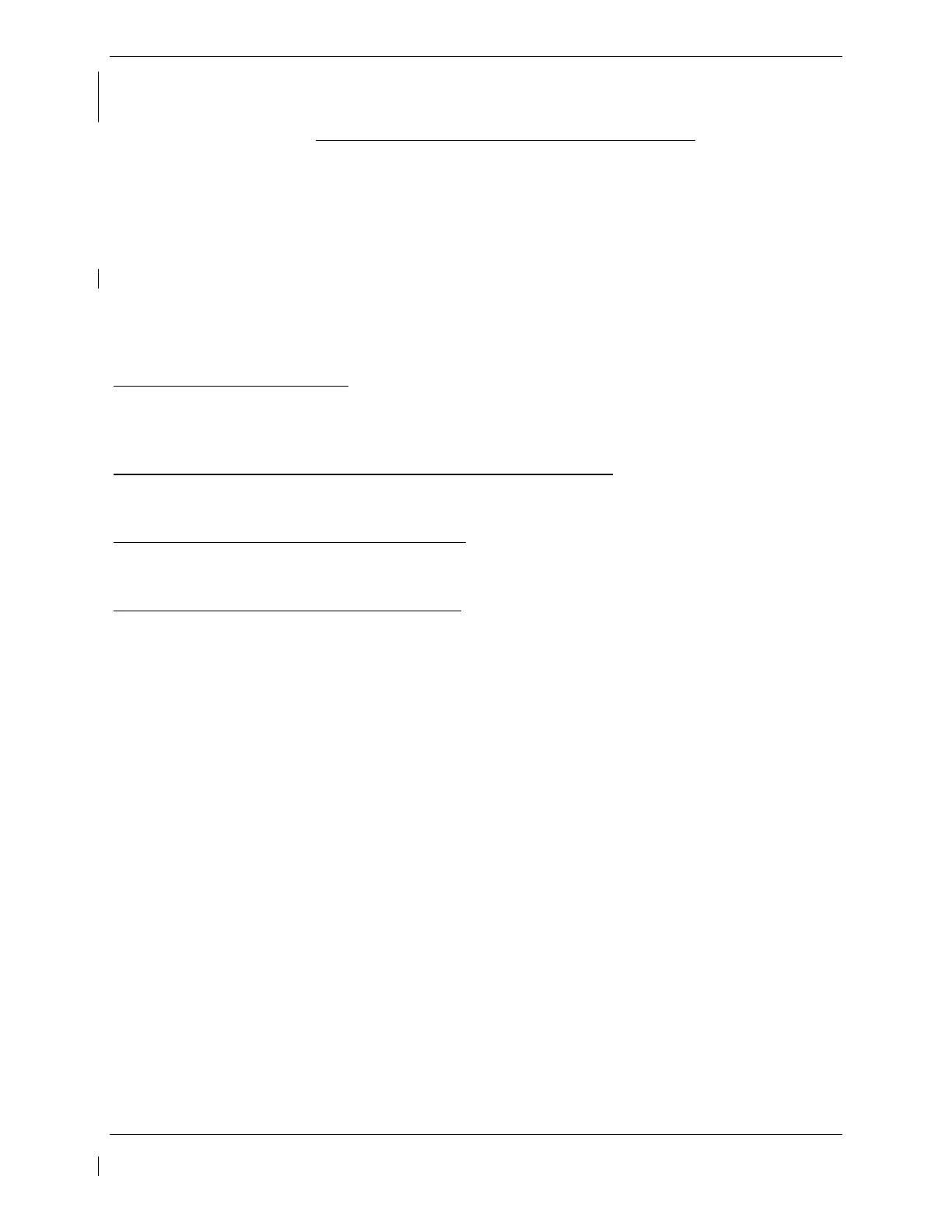G1000 / GFC 700 System Maintenance Manual - 300/B300 Series King Air Page 7-13
190-00716-01 Revision 4
7.5.2 GTX 33( ) or GTX 3000 Test
Operation of the GTX 33 or GTX 33D or GTX 3000 Mode-S transponder is accomplished using PFD 1,
PFD 2 or the MFD. Refer to G1000 in King Air 300/B300 Cockpit Reference Guide, listed in Table 1-2,
for basic operation.
The integrated transponder/altitude reporting system must be verified in accordance with Title 14 of the
Code of Federal Regulations (14 CFR) §§ 91.411 and 91.413, every 24 calendar months, or any time
the transponder is removed. This test requires the use of a Mode S ramp generator. Specific instructions
for operating the ramp tester are contained in the applicable operator's manual. Refer to 14 CFR Part 43
Appendices E and F for testing criteria.
Note that for GTX 33D or GTX 3000 units, the aircraft must be put on jacks to simulate an in-air
condition in order to test the Mode S diversity transmission channel isolation.
If no other service is to be performed, continue to the return-to-service checks in Section 8.
7.6 GDC 7400 Air Data Computer
Original GDC 7400 is Reinstalled
No software or configuration loading is required if the removed GDC 7400 is re-installed. This does not
include units that were returned for repair as their software and configuration files are deleted during the
repair testing process. Continue to GDC 7400 Test (Section 7.6.1).
Original GDC 7400 Installed in Opposite Locations for Troubleshooting
No software loading is required if the original GDC #1 and GDC #2 are installed in opposite locations.
Continue to GDC 7400 Test (Section 7.6.1).
New, Repaired or Exchange GDC 7400 is Installed
If a new, repaired or exchange GDC 7400 is installed, the correct software and configuration files must be
loaded to the unit. See Section 3.9, and then continue to GDC 7400 Test (Section 7.6.1).
New GDC 7400 Configuration Module is Installed
The correct configuration files must be loaded if the GDC 7400 configuration module has been replaced.
See Section 3.9, and then continue to GDC 7400 Test (Section 7.6.1).
