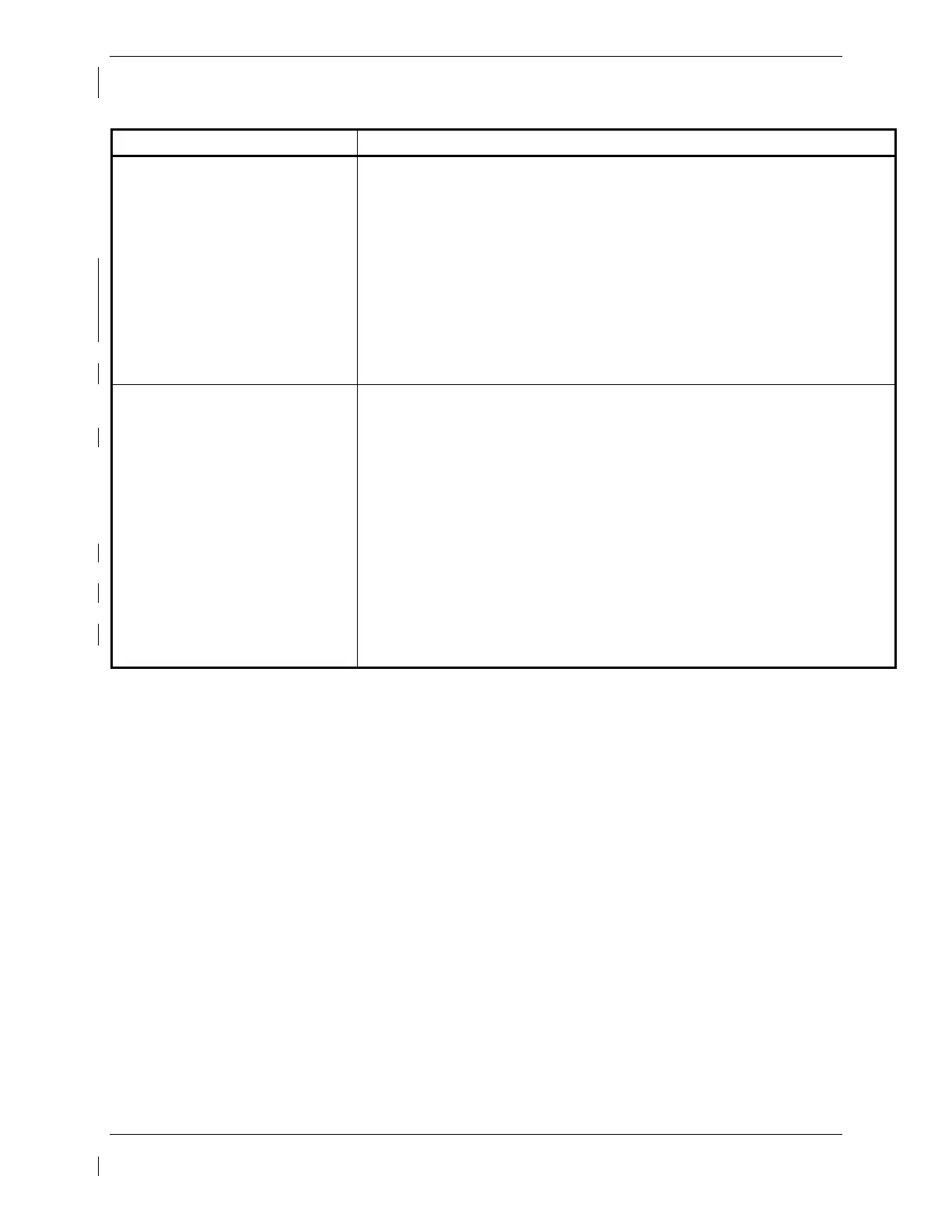Page 5-68 G1000 / GFC 700 System Maintenance Manual - 300/B300 Series King Air
Revision 4 190-00716-01
5.15 GRS 77 or GRS 7800 and GMU 44 Troubleshooting
5.15.1 AHRS Common Problems
Symptom Recommended Action
AHRS does not complete
initialization
• Ensure that a cell phone or a device using cell phone technology is not
turned on (even in a monitoring state) in the cabin.
• Ensure GPS has acquired at least four satellites, has a 3D navigation
solution, and a DOP of less than 5.0. This is particularly important if
this issue appears during ground operation only.
• Calibrate the GRS 77 or GRS 7800.
• Check GRS 77 or GRS 7800 configuration module wiring for damage.
• Check GRS 77 or GRS 7800 connector for bent pins.
9 If no damage can be found, replace GRS 77 or GRS 7800
configuration module.
9 If problem persists, replace the GRS 77 or GRS 7800.
Attitude appears unstable
• Ensure that a cell phone or a device using cell phone technology is not
turned on (even in a monitoring state) in the cabin.
• Ensure the four GRS 77 or GRS 7800 mounting screws are tight.
Finger tight is not sufficient, a screwdriver must be used to verify.
• Ensure mounting rack and airframe shelf are secure and all hardware
and brackets are present (CAUTION - do not loosen the mounting rack
hardware to the airframe shelf or the aircraft will need to be re-leveled
and the PITCH/ROLL OFFSET procedure performed).
• Ensure GRS 77 or GRS 7800 connector is securely fastened and
proper strain relief is provided.
• Remove GRS 77 or GRS 7800 connector and verify there are no bent
pins.
• Replace the GRS 77 or GRS 7800.
• Contact Garmin for further troubleshooting if required.
