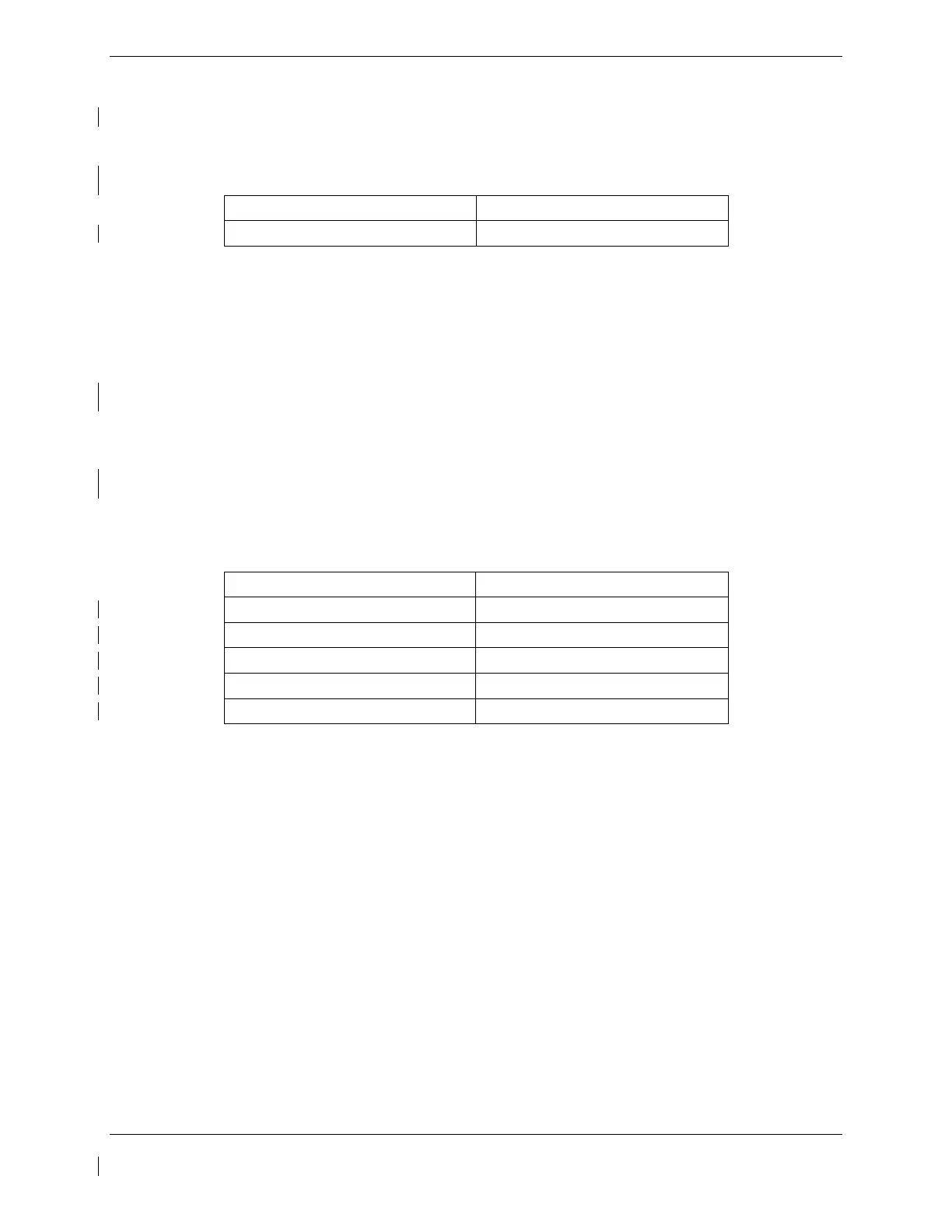G1000 / GFC 700 System Maintenance Manual - 300/B300 Series King Air Page 7-11
190-00716-01 Revision 4
7.4.4 GEA Oil Pressure Indication Functional Check
The test tools and equipment listed in Table 7-3 are provided for reference only and are not specifically
required. Any product conforming to the specification listed may be used. It is the responsibility of the
technician or mechanic to determine the applicable specification prior to testing.
Table 7-3, Oil Pressure Indication Test Equipment
Name Requirement
DC Power Supply 0-10Vdc
The following steps are required to be completed on both engines as necessary.
1. Remove the engine cowling (Ref. Hawker Beechcraft King Air 300/300LW or B300/B300C
Maintenance Manual, Chapter 71-10-00) to gain access to the engine Oil Pressure Transmitter
connector (P12).
2. Disconnect the P12 connector from the Oil Pressure Transmitter.
3. Connect the DC Power Supply to pins A (-) and B (+) of the P12 connector.
4. Apply external power to aircraft.
5. Set the BAT, EXT PWR and AVIONICS MASTER PWR switches to ON.
6. Set the DC Power Supply to output the voltages specified in the table below.
7. Observe MFD in normal mode and verify Oil Pressure indications match those values listed in
Table 7-4.
Table 7-4, Oil Pressure Test Points
Test Point (VDC) Indication (PSI)
0 0 ± 4
1.25 50 ± 4
2.50 100 ± 4
3.75 150 ± 4
5.00 200 ± 4
