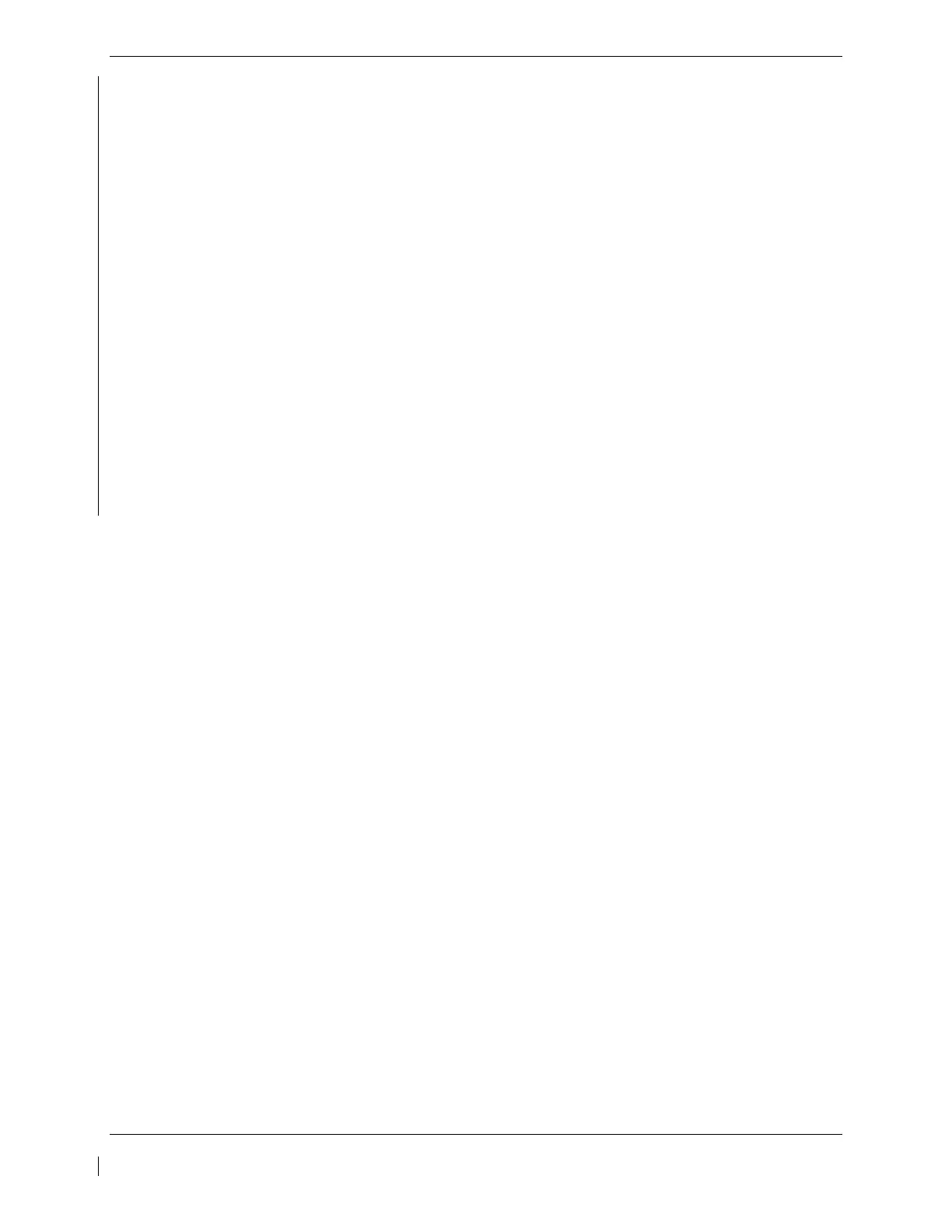G1000 / GFC 700 System Maintenance Manual - 300/B300 Series King Air Page 3-35
190-00716-01 Revision 4
3.21 GWX 70 Software/Configuration
Follow this procedure to configure the GWX 70 Weather Radar if installed. Refer to section 3.20 if the
GWX 68 Radar is installed. Coordinate the GWX 70 configuration with Section 7.12 “GWX 68 or GWX
70 Weather Radar”.
1. With the loader card in the top slot of PFD1 and PFD1 in configuration mode, select the
“SYSTEM UPLOAD” page using the small FMS knob on PFD1.
2. Activate cursor and rotate the small FMS knob to display the drop down menu. Rotate the small
FMS knob to highlight “King Air – Garmin Options” and press ENT key on PFD1.
3. Rotate the small FMS knob to highlight “King Air - GWX 70”. Press ENT key on PFD1.
4. Verify “King Air - GWX 70” is displayed in the “Item” window. Press “LOAD” softkey.
5. Monitor load progress. Verify software load completes without errors as indicated by the
following:
• Green “PASS” in the Configuration column and Software columns for each item loaded.
• “Upload Complete………….COMPLETE” in the summary box.
6. Press ENT key on PFD1 to acknowledge upload complete.
7. Deactivate cursor.
