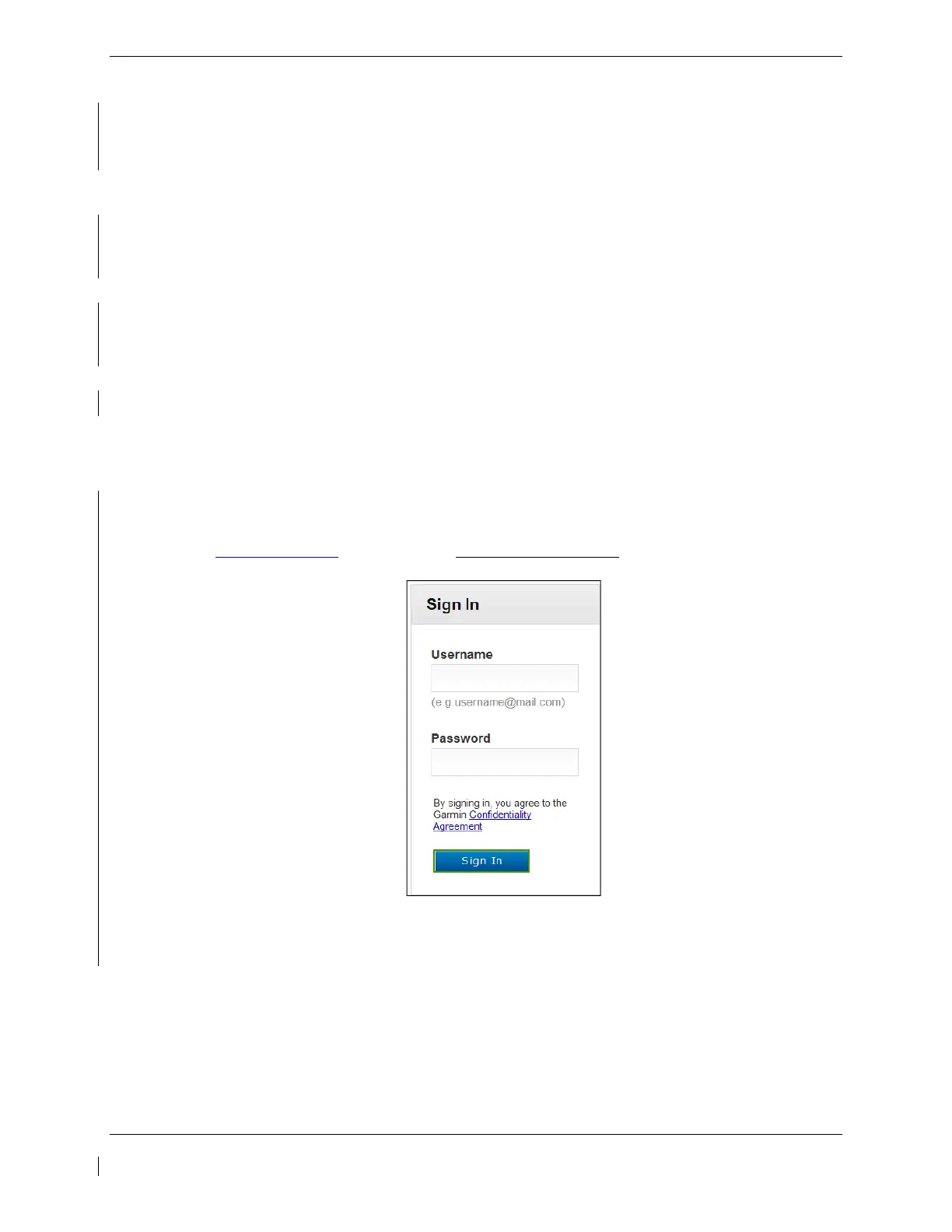Page 3-42 G1000 / GFC 700 System Maintenance Manual - 300/B300 Series King Air
Revision 4 190-00716-01
3.28 RAD ALT Option Configuration
This section loads the necessary configuration files for those aircraft equipped with a radar altimeter.
When all sub-sections are complete, coordinate the RAD ALT configuration with Section 7.22 “GRA
5500 Radar Altimeter Functional Check”.
1. With the loader card in the top slot of PFD1 and PFD1 in configuration mode, select the
“SYSTEM UPLOAD” page using the small FMS knob on PFD1.
2. Activate cursor and rotate the small FMS knob to display the drop down menu. Rotate the small
FMS knob to highlight “King Air – Airframe Options” and press ENT key on PFD1.
3. Rotate the small FMS knob to highlight “King Air - RAD ALT Option”. Press ENT key on
PFD1.
4. Verify the “King Air - RAD ALT Option” is displayed in the “Item” window. Press “LOAD”
softkey.
5. Monitor load progress. Verify software load completes without errors as indicated by the
following:
• Green “PASS” in the Configuration column for each item loaded.
• “Upload Complete………….COMPLETE” in the summary box.
6. Press ENT key on PFD1 to acknowledge upload complete.
7. Deactivate cursor.
3.28.1 GRA Software Installation
1. Go to www.garmin.com and click on the Dealer Resource Center link in the lower portion of the
home page. Enter username and password.
2. Select Technical Tools then select Software Downloads.
3. In the Keyword(s) filter, enter “GRA” and click on the Go button.
