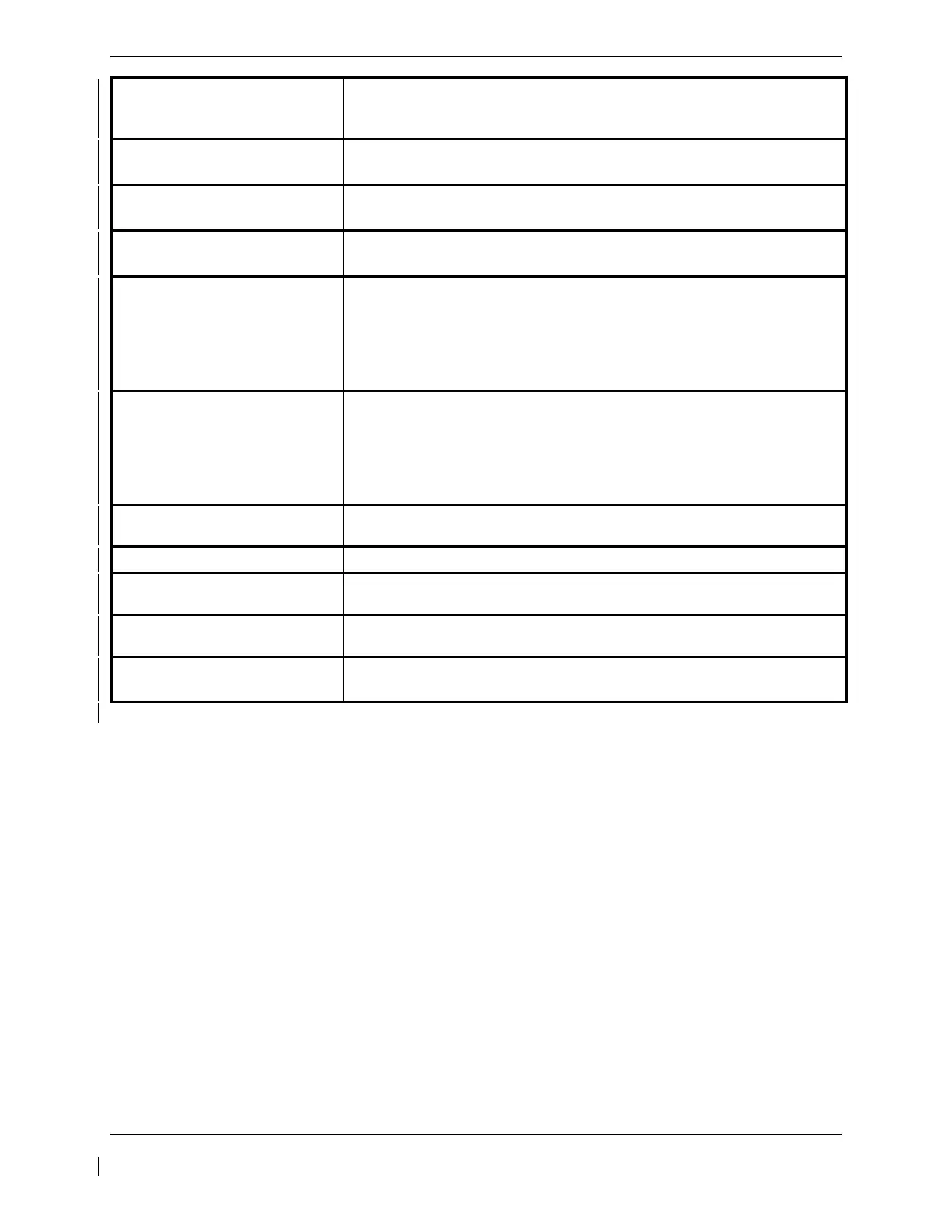G1000 / GFC 700 System Maintenance Manual - 300/B300 Series King Air Page 5-91
190-00716-01 Revision 4
Whisper Shout Fault
• Check cable loss configuration, antenna installation and all cable
connections and retry self test.
• Return unit to Garmin for service if fault persists.
Transmit Power Fault
• Check aircraft power supply
• Return unit to Garmin for service if fault persists
1030 MHz Fault
• Cycle power and retry self test
• Return unit to Garmin for service if fault persists
1090 MHz Fault
• Cycle power and retry self test
• Return unit to Garmin for service if fault persists
Receiver Cal Fault
• Check antenna installation and all cable connections and retry self test.
Ensure that self test occurs in area free of buildings and large objects that
can reflect signals.
• Download the assert log and use Assert Log Diagnosis Tool or send to
Garmin for diagnosis.
• Return unit to Garmin for service if fault persists
Transmitter Cal Fault
• Check antenna installation and all cable connections and retry self test.
Ensure that selft test occurs in area free of buildings and large objects
that can reflect signals.
• Download the assert log and use Assert Log Diagnosis Tool or send to
Garmin for diagnosis.
• Return unit to Garmin for service if fault persists
Baro Altitude Fault
• Check wiring to source of barometric altitude and ensure that source is
operating.
Temperature Fault
• Download the assert log and send to Garmin for diagnosis
TCAS Equipage Fault
• Check wiring to TCAS Equuipage data source and ensure that source is
operating
Radio Altitude Fault
• Check wiring to source of radio altitude and ensure that source is
operating
Display Fault
• Check the HSDB connection between the GTS Processor and the display
• Verify the display is operational.
