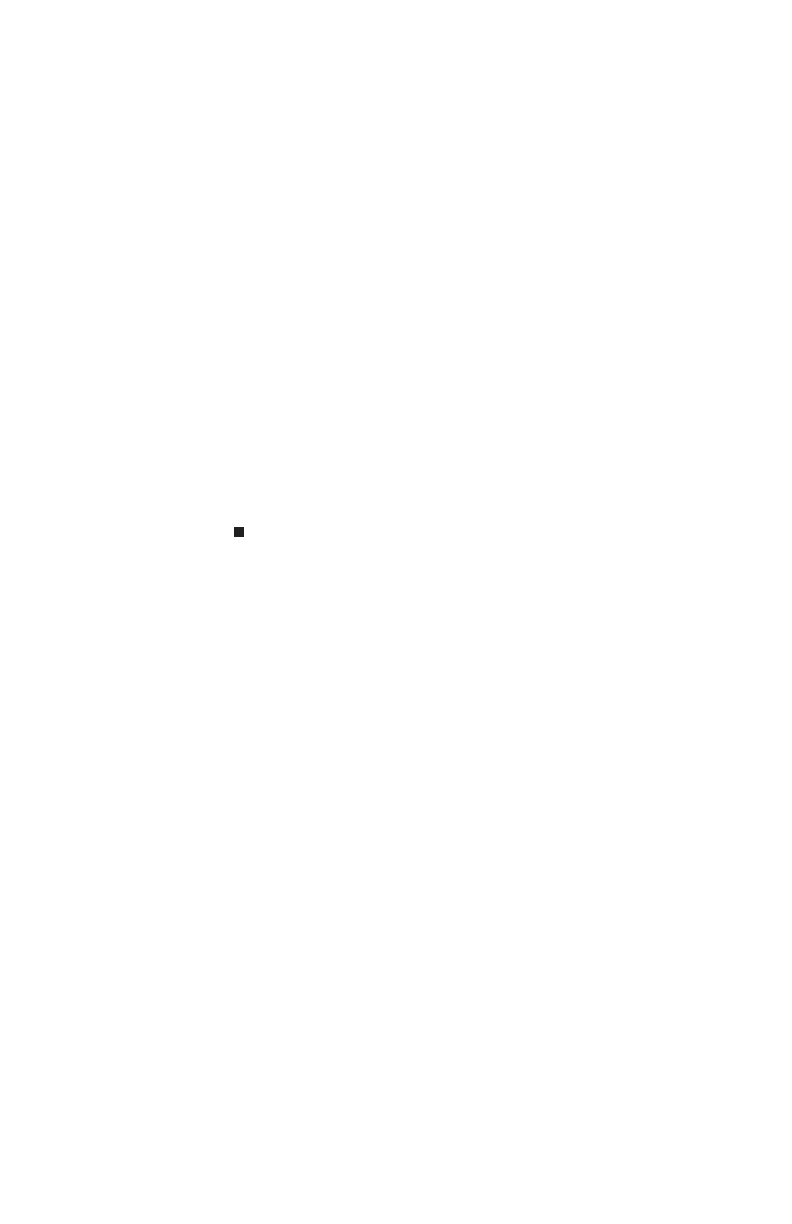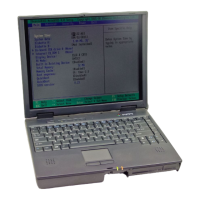CHAPTER 8: Upgrading Your Notebook
116
18 Replace the hard drive bay cover, then tighten the cover
screws.
19 Insert the battery, then turn your convertible notebook
over.
20 Connect to the optional port replicator.
-OR-
Connect the power adapter, modem cable, and network
cable.
21 Turn on your convertible notebook, open the DVD drive,
insert the Windows DVD, close the DVD drive, then
restart your convertible notebook.
22 When the prompt “Press any key to boot from CD
or DVD” appears, press any key on your keyboard and
follow the on-screen instructions. As part of the process
you may be prompted to insert your Drivers and
Applications Recovery disc.
23 Reconnect all peripheral devices and replace any
PC cards.
