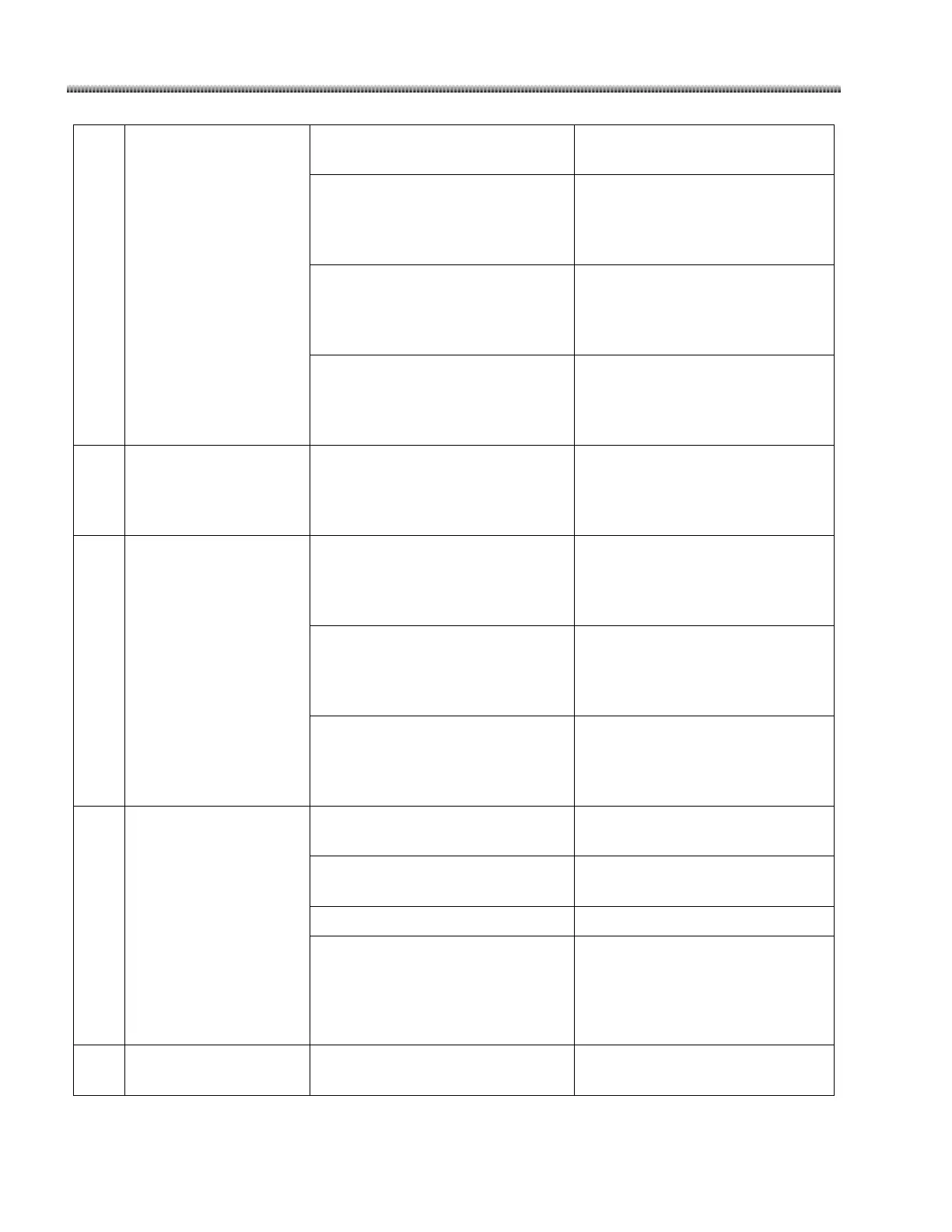Start Up and Operating Control
Page 4-24
Is “Auto Brightness/Contrast” key
turned off?
Turn on “Auto
Brightness/Contrast” key.
When the automatic function is
selected in Normal Fluoro mode,
does technique reach maximum
limitation? (110kVp)
Switch to HLF mode or Digital
Spot mode.
Does air cover large portion in the
image?
Re-position to decrease the
portion of air in the image, or use
collimator leaf or Iris to cover the
portion of air.
Is the smart metal level too high?
Change the smart metal level
manually. When there is no metal
in the field, adjust the smart
metal level to “0”.
Image looks just
grayish (Too small
contrast)
Is “Auto Brightness/Contrast” key
turned off?
Turn on “Auto
Brightness/Contrast” key or
manually adjust the contrast
level.
Image looks too
black-and-white (Too
high contrast)
Is “Auto Brightness/Contrast” key
turned off?
Turn on “Auto
Brightness/Contrast” key or
manually adjust the contrast
level.
Does air cover large portion in the
image?
Re-position to decrease the
portion of air in the image, or use
collimator leaf or Iris to cover the
portion of air.
Is the smart metal level too high?
Change the smart metal level
manually. When there is no metal
in the field, adjust the smart
metal level to “0”.
Is the image acquired in Pulsed
mode?
Switch to continuous mode or
prolong exposure time.
Is the image acquired in Low Dose
mode?
Switch to continuous mode.
Is the “Noise Filter” set too low?
Increase the noise filter setting.
Is the “Edge Enhancement” level
set too high?
Decrease edge enhancement
level setting.
Image looks blurry
(details are not clear)
Patient or C-Arm was moving
during the acquisition?
Decrease the noise filter setting.
