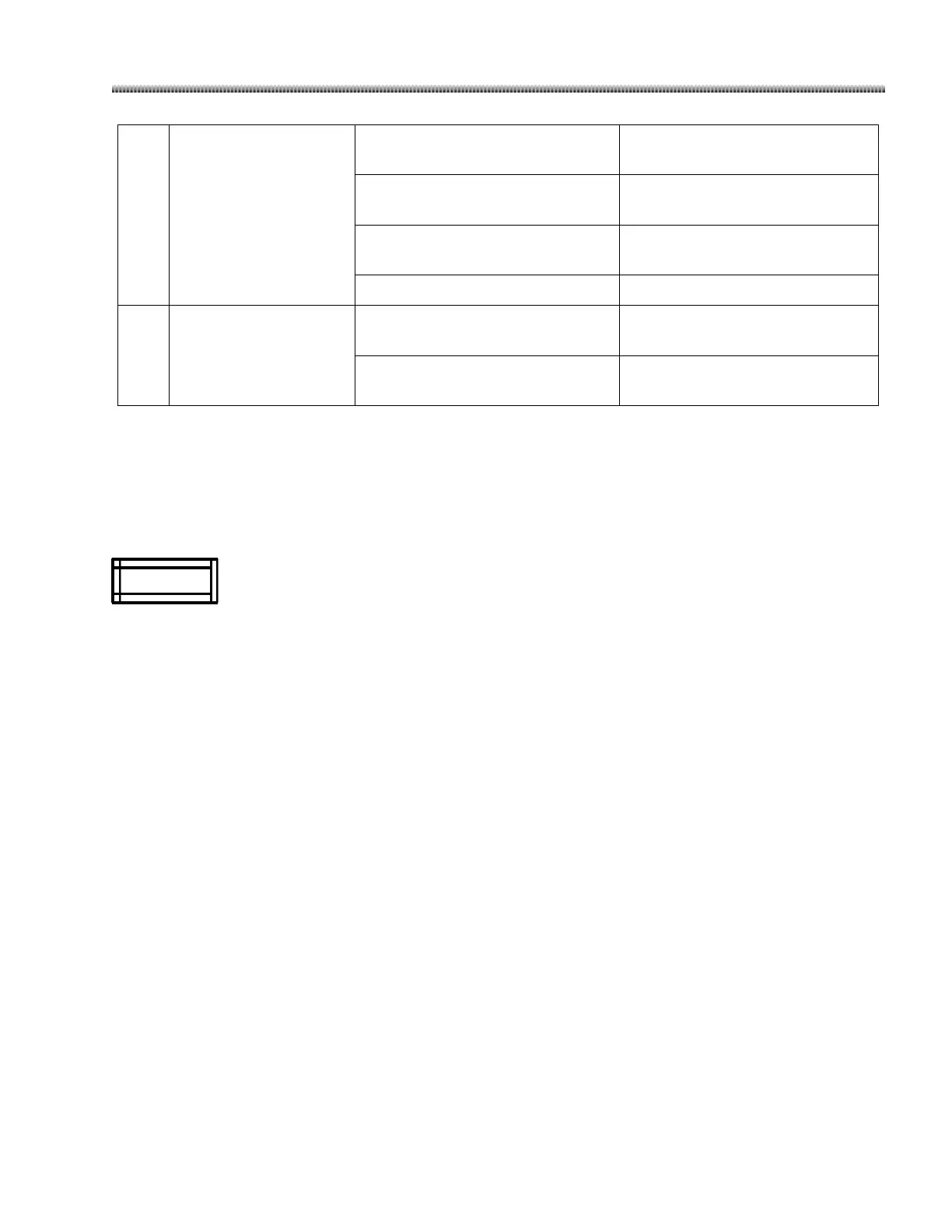Brivo OEC 715/785/865 Mobile C-Arm X-Ray Product
Page 4-25
Is the “Edge Enhancement” level
set too low?
Increase edge enhancement
level setting.
Is the Image Intensifier far away
from the patient?
Re-position the Image Intensifier
closer to patient.
Is the region of interest not at the
center of the image?
Re-position the region of interest
to the center of the image field.
Is the “Field Size” set to NORM?
Switch to MAG1/MAG2 mode.
Small field of view
(images look too big)
Is the “Field Size” set to
MAG1/MAG2 mode?
Switch to NORM field size.
Is the Image Intensifier far away
from the patient?
Re-position the Image Intensifier
closer to Patient.
Brivo OEC 715/785/865 Mobile C-Arm X-Ray Product also provides the feature of Auto-Adaptive
Non-uniformity Correction to improve the uniformity of the image. Because of the curved nature of the
image intensifier tube, less X-Ray energy is received at the periphery of the tube than at the center. This
causes the image to appear darker around the image edge. Auto-Adaptive Non-uniformity Correction is
used to correct it and improve the uniformity of the image.
Correction template can be created automatically in service mode by service engineer, and
then the images in live mode can be corrected with the template in real time. This feature is
not user selectable.
