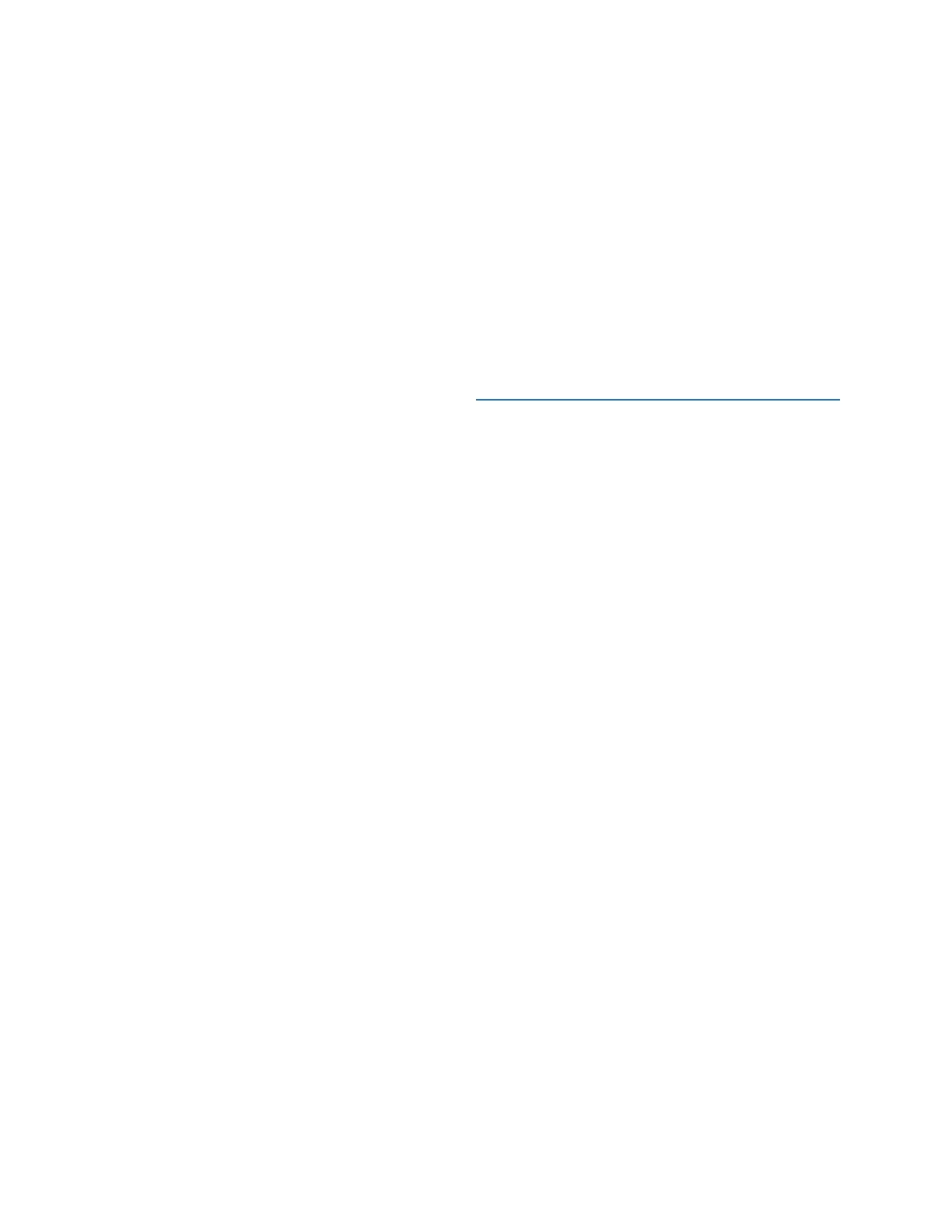iv C70 CAPACITOR BANK PROTECTION AND CONTROL SYSTEM – INSTRUCTION MANUAL
INDEX
Default settings ........................................................................ 10-7, 10-8
Definite time curve ............................................................5-194, 5-235
Delete files and records ....................................................5-39, 10-29
Deploy settings ..................................................................................... 10-7
Device authentication ...................................................................... 5-15
Device Connectivity Report in Engineer ................................ 4-76
Device information files .........................................................1-2, 4-76
Device overview .................................................................................. 10-1
Device setup .......................................................................................... 3-61
Diagnostic alarm error .................................................................... 7-11
Diagnostic failure error ................................................................... 7-11
Dielectric strength .............................................................................. 3-15
Digital counters
actual values .........................................................................................6-7
FlexLogic operands .......................................................................5-167
logic diagram ...................................................................................5-276
settings ...............................................................................................5-274
Digital elements
application example .....................................................................5-273
FlexLogic operands .......................................................................5-168
logic diagram ...................................................................................5-272
settings ...............................................................................................5-271
Digital outputs
see Contact outputs
Dimensions .......................................................................................3-2, 3-6
Direct devices
settings ...............................................................................................5-299
status ..................................................................................................... 6-10
Direct I/O
application example .....................................................................5-300
configuration examples ..............................................................5-132
settings ...............................................................................................5-299
Direct inputs
actual values .........................................................................................6-9
application example .....................................................................5-300
clearing counters ................................................................................7-6
error messages ................................................................................. 7-12
FlexLogic operands .......................................................................5-173
settings ...............................................................................................5-299
specifications ..................................................................................... 2-27
Direct outputs
application example .....................................................................5-300
clearing counters ................................................................................7-6
error messages ................................................................................. 7-12
settings ...............................................................................................5-300
specifications ..................................................................................... 2-30
Directional overcurrent
see Phase, Ground, and Neutral directional
Directional polarization .................................................................5-198
Disconnect switch
FlexLogic operands .......................................................................5-172
logic ......................................................................................................5-153
settings ...............................................................................................5-150
Discover button ................................................................................... 3-61
Disk space required ........................................................................... 3-50
Display settings .................................................................................... 5-25
Disposal ..................................................................................................10-30
Dispose of battery ............................................................................ 10-26
Disturbance detector
FlexLogic operands ...................................................................... 5-171
internal ............................................................................................... 5-143
DNP
connections remaining ..................................................................6-10
select protocol ...................................................................................5-50
settings ..................................................................................................5-51
DOS partition alarm error message .........................................7-15
Downgrade firmware .................................................................... 10-14
Downgrade software ..................................................................... 10-13
Download files ......................................................................................10-3
Drag and drop files ................................................................................4-3
Duplicate device settings ...............................................................10-7
Duplicate settings for upgrading ...............................................10-5
E
Electrostatic discharge specifications ....................................2-34
Elements ......................................................................................................5-4
End of life .............................................................................................. 10-30
EnerVista UR setup
command line interface ...................................................................C-1
drag and drop files .............................................................................4-3
event recorder ......................................................................................4-2
firmware upgrade or downgrade .......................................... 10-14
installation ...........................................................................................3-51
oscillography .........................................................................................4-2
requirements ......................................................................................3-50
restart relay ...........................................................................................5-1
Engineer
command to force user logoff ......................................................7-8
create logic diagram ......................................................................4-61
Error messages .................................................................................4-69
Warning messages .........................................................................4-70
Engineer toolbar ..................................................................................4-80
Enhanced front panel
FlexLogic ............................................................................................ 5-165
interface ...............................................................................................4-15
keypad ...................................................................................................4-37
labels ......................................................................................................4-43
LEDs ......................................................................................... 4-38, 5-119
navigation ............................................................................................4-49
order codes ............................................................................................2-8
pushbuttons .................................................................................... 5-123
specifications .....................................................................................2-23
use, change setting .........................................................................4-51
Environment backup .........................................................................10-9
Equations
definite time curve ..........................................................5-194, 5-235
FlexCurves ........................................................................................ 5-194
FlexLogic ............................................................................................ 5-183
FlexLogic, protect ................................................................................4-9
IAC curves ......................................................................................... 5-192
IEC curves ......................................................................................... 5-191
IEEE curves ....................................................................................... 5-190
Equipment mismatch error ...........................................................7-10
