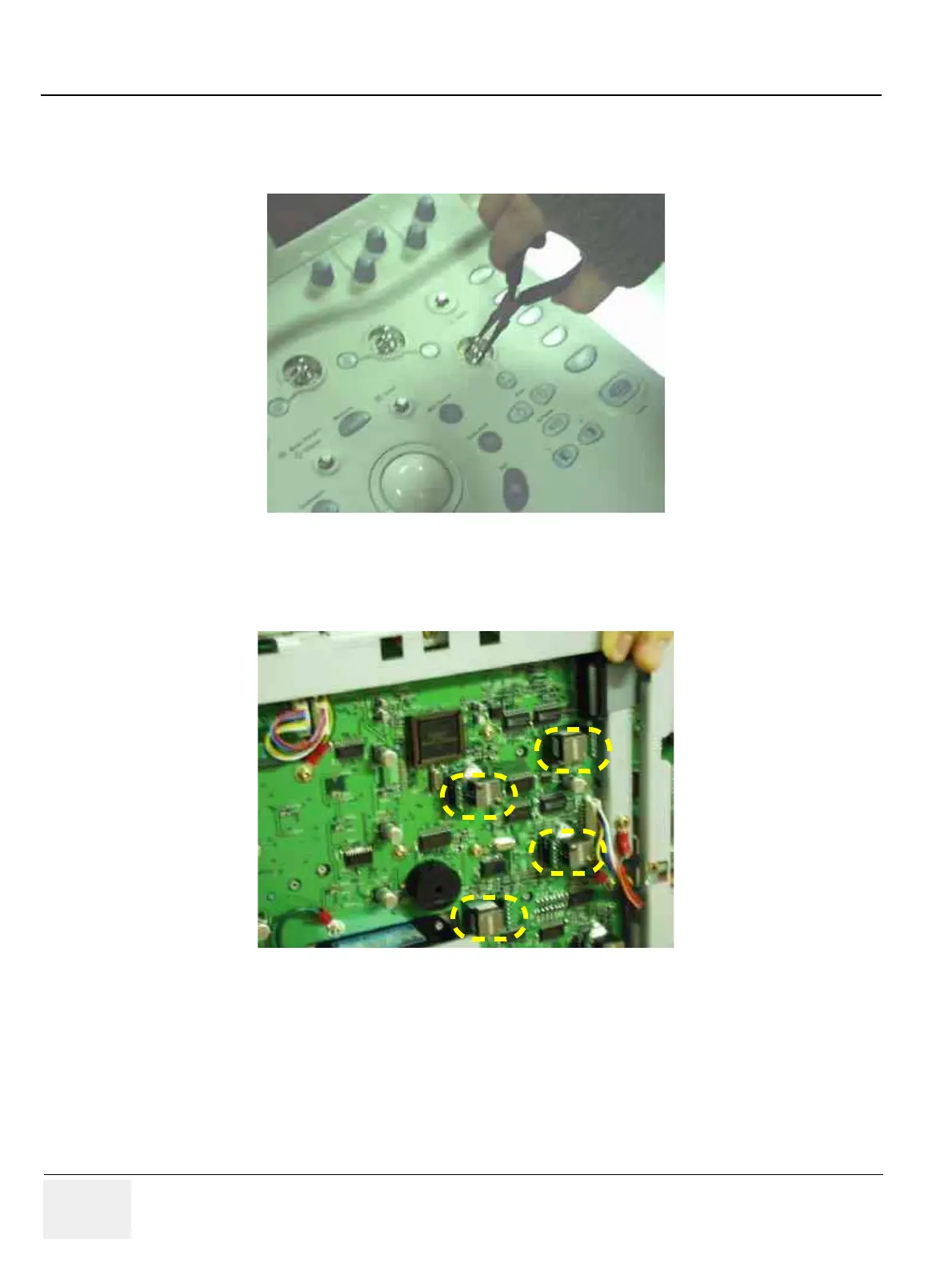GE MEDICAL SYSTEMS
DIRECTION 2300000, REVISION 2 LOGIQ™5 SERVICE MANUAL
8-24 Section 8-4 - Keyboard Block
8-4-5-4 Removal Procedure (cont’d)
2.) Using longnose, pull out encoder nuts and encoder washers from each encoder. Refer to Figure 8-
28.
3.) Turn the keyboard to back side.
4.) Disconnect each of the encoders from the back side of the keyboard. Refer to Figure 8-29.
Figure 8-28 Pulling Out encoder nuts
Figure 8-29 Removing Encoders
Encoder Assy
back side
