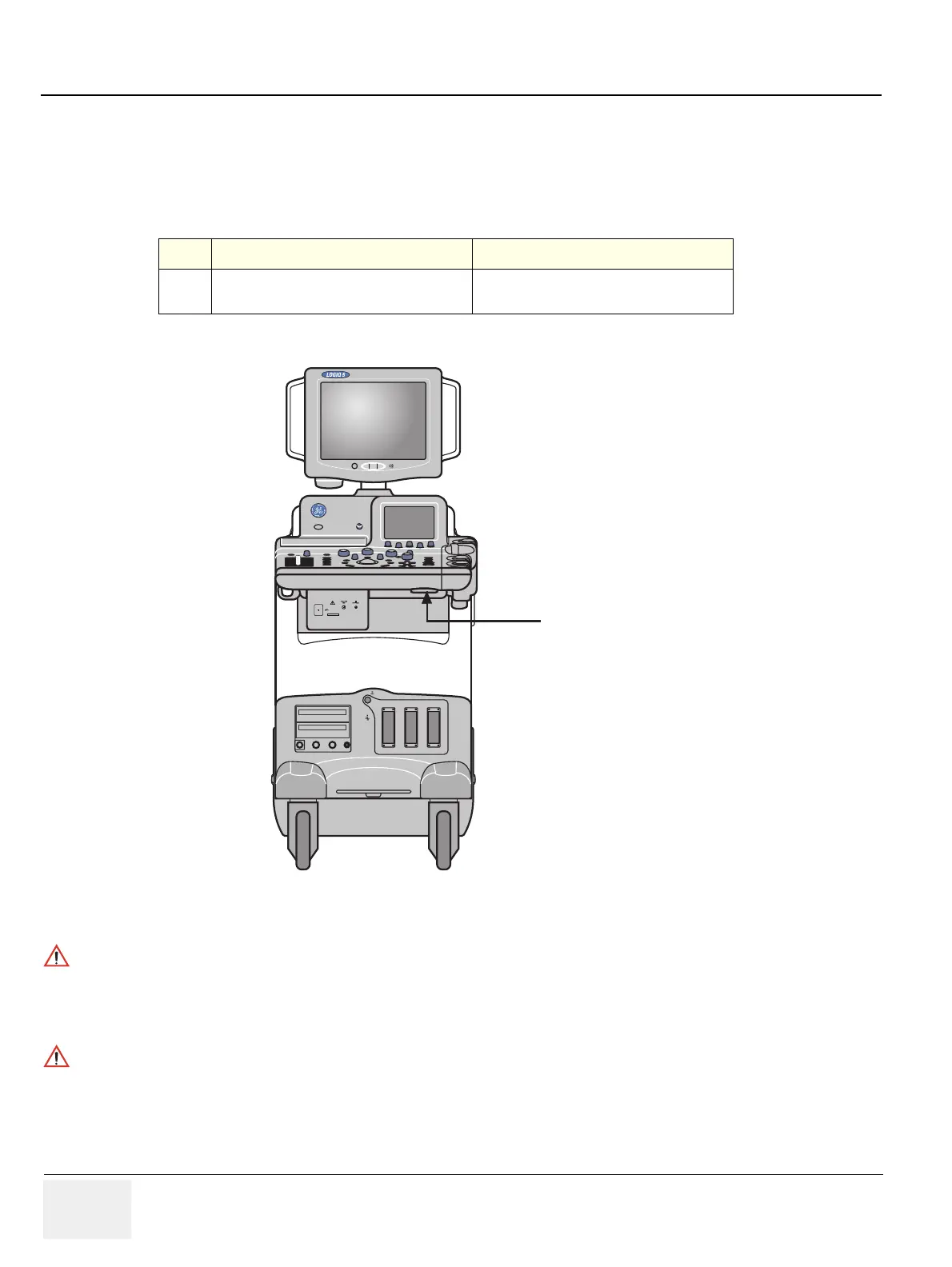GE MEDICAL SYSTEMS
DIRECTION 2300000, REVISION 2 LOGIQ™5 SERVICE MANUAL
4-34 Section 4-8 - Mechanical Function Checks
Section 4-8
Mechanical Function Checks
4-8-1 Operator I/O Movement
Do NOT touch the patient and any of the connectors on the ultrasound unit simultaneously, including
ultrasound probe connectors.
Table 4-10 Display platform Maneuverability check
Step Task to do Expected Result(s)
1.
Pull keyboard lever under the OP Panel to
release the lock.
The height of the Monitor and OP Panel will
be maneuverable.
Figure 4-32 Keyboard Lever
WARNINGWARNING
Probes can be connected at any time, whether the unit is on or off
WARNINGWARNING
Take the following precautions with the probe cables: Keep free from the wheels. Do
not bend.Do not cross cables between probes.
Composite
B/W
B/W Printer
Power
220-240V 500VA Max
Including rear panel
Keyboard Leve
