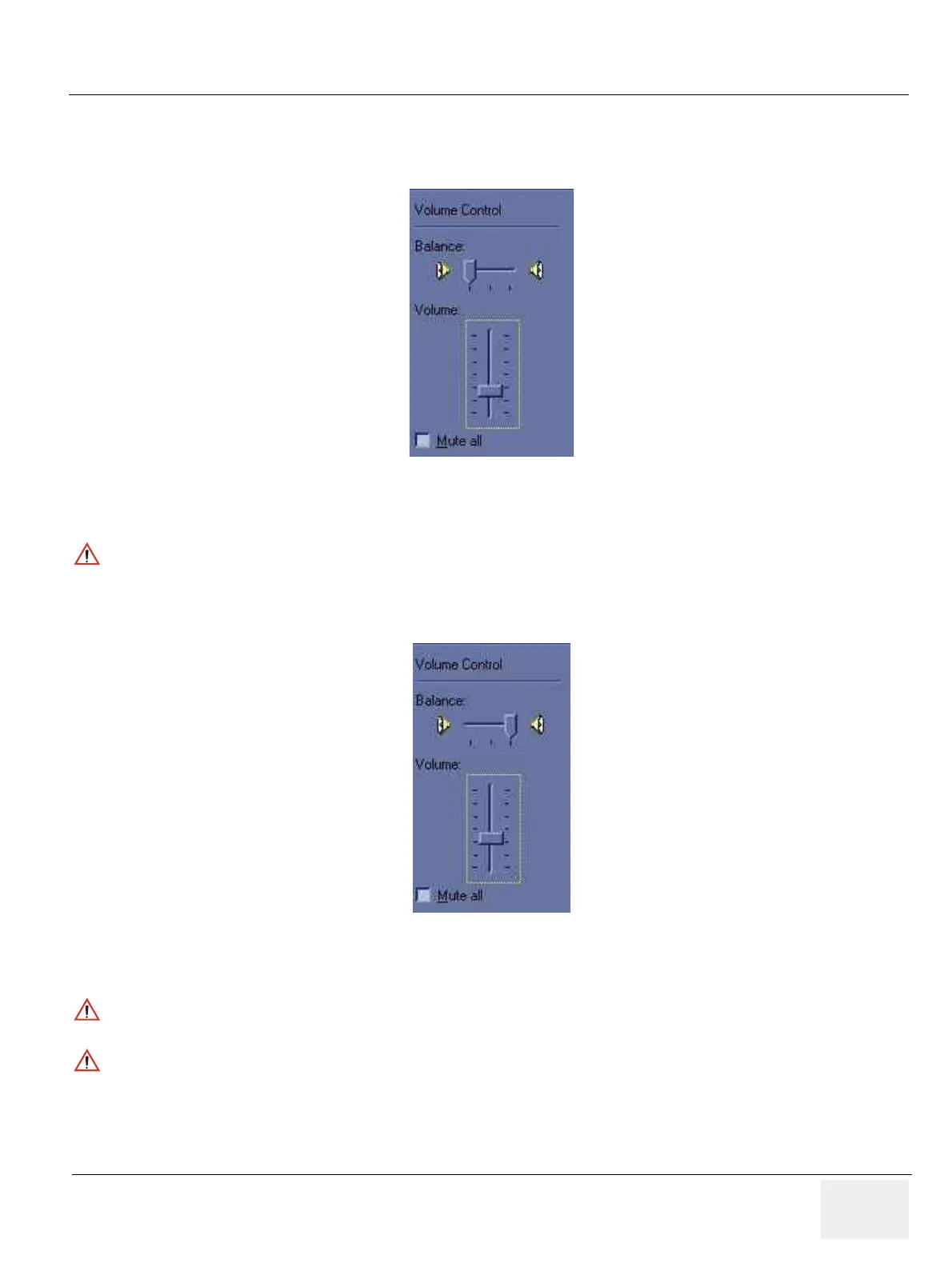GE MEDICAL SYSTEMS
D
IRECTION 2300000, REVISION 2 LOGIQ™5 SERVICE MANUAL
Chapter 4 Functional Checks 4-33
4-7-10 Speaker Assy Validation (cont’d)
6.) At the Balance in Volume Control, move the gauge to the max left.
7.) Move the Volume gauge up and down.
8.) At the Balance in Volume Control, move the gauge to the max right.
9.) Move the Volume gauge up and down.
Figure 4-30 Volume control for left speaker
NOTICE
While moving the volume gauge, you can hear the audio sound only from Left speaker.
Figure 4-31 Volume control for right speaker
NOTICE
While moving the volume gauge, you can hear the audio sound only from Right speaker.
NOTICE
When you can hear the audio sound at the left and right speaker, The speaker assy is connected
correctly.
