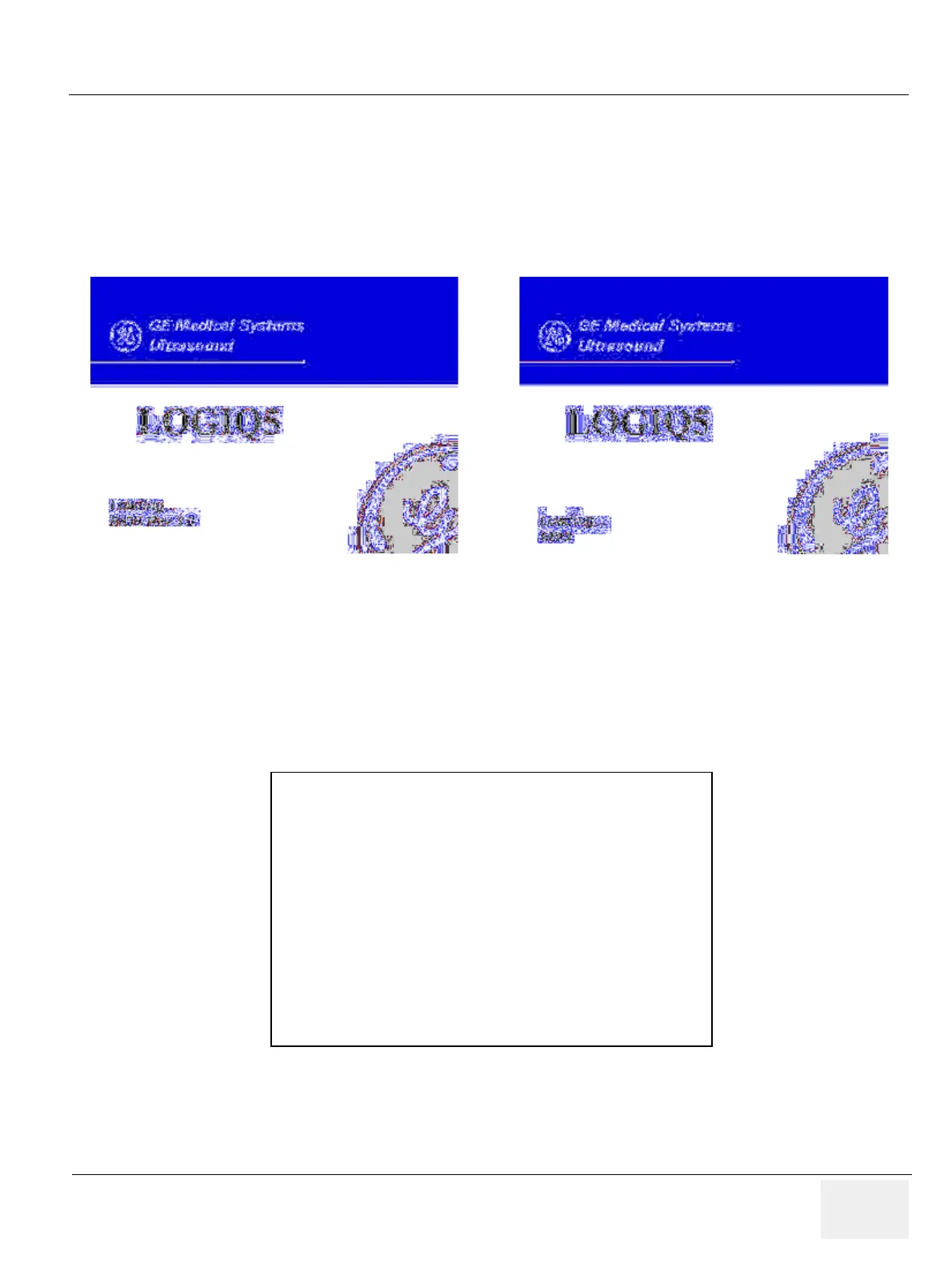GE MEDICAL SYSTEMS
D
IRECTION 2300000, REVISION 2 LOGIQ™5 SERVICE MANUAL
Chapter 8 Replacement Procedures 8-113
8-8-1-7 System Functional Check (In case of change BEP 1 into BEP2 or BEP3 )
Check the system after BEP is assembled on the console.
1.) Pull Up Circuit Breaker.
2.) Insert the Service Key to Rear Panel USB Port.
3.) Power on the system.
4.) Check The Logo Image as below. BEP Logo Image Is differ from that of BEP1.
5.) Press F2 Key
6.) Check the BEP BIOS set-up is same as below.Password is jupiter ( lower case )
a.) BEP2 BIOS set up condition.
Main Menu Screen
Figure 1-120 Logo Display
Figure 8-121 Main Menu Screen
BEP2 Logo Image
BEP3 Logo Image
BIOS Version RG84510A.86.A.0024.P1
Process Type Intel ® Pentium ® 4
Process Speed 2Ghz
System Bus Speed 400Mhz
System Memory Speed 266Mhz
Cache RAM 512KB
Total Memory 511MB
Memory Bank 0 512MB (DDR266)
Memory Bank 1 Not Installed
Language [ English ]
System time [ 04:22:55 ] -- Current Time Setting
System Data [ The 03/11/2003 ] -- Current Date Setting
