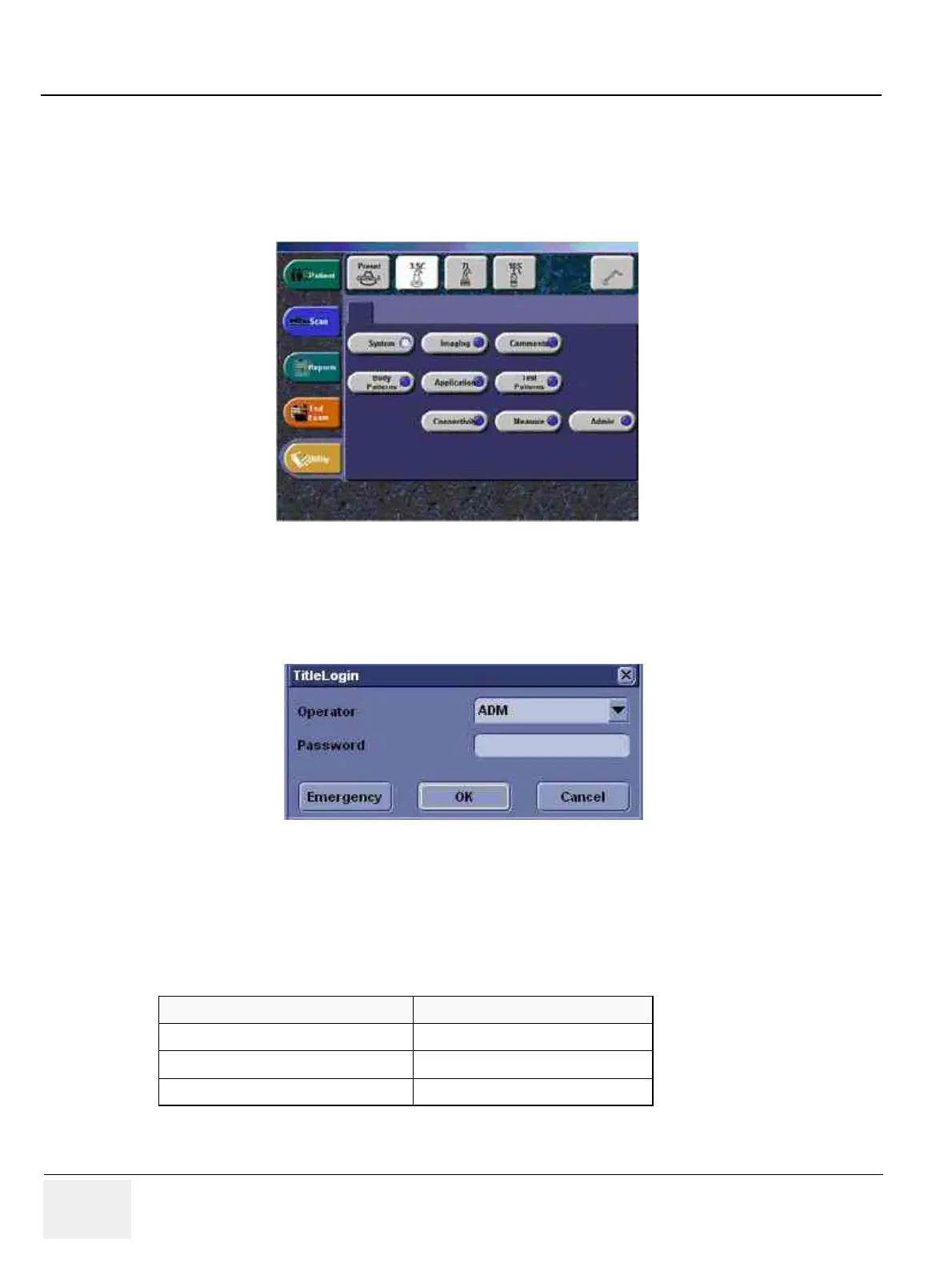GE MEDICAL SYSTEMS
DIRECTION 2300000, REVISION 2 LOGIQ™5 SERVICE MANUAL
8-168 Section 8-10 - Software Loading Procedure
8-10-5 Before Starting Software Loading
8-10-5-1 Check Software Version and BEP Type
1.) Turn ON the system.
2.) Touch the Utility button on the Touch Panel
NOTE: Operator Login Window appears. Select adm(Administrator) for the Operator field.
Adm(Administrator) will be shown in the Operator field as default. Enter password which is
configured already ( or the password might not be necessary). Then click on Log on.
3.) Touch the Utility button on the Touch Panel.
4.) Click on About tab.
5.) Check Image Part Number is 2377598 or 2393964 or 5134559 and 5132191 then confirm BEP
type. Refer to Table 8-57 on page 168.
Figure 8-198 Touch the Utility
Figure 8-199 Operator Login Window
Table 8-57 BEP Type
Image Part Number BEP Type
2377598-2 or later BEP2 and 40GB HDD
2393964-x or 5134559-x BEP2 and 80GB HDD
5132191-x BEP3
