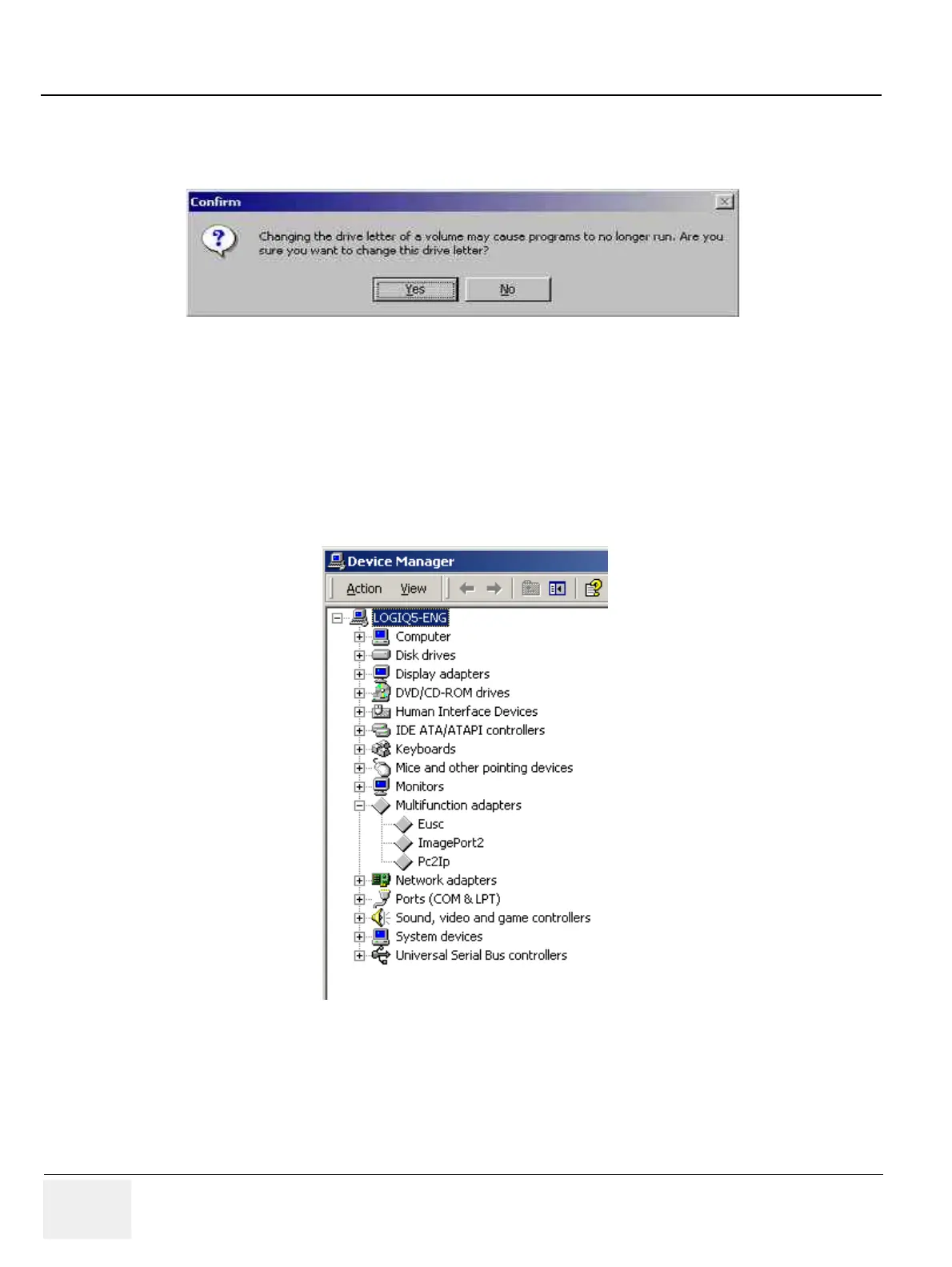GE MEDICAL SYSTEMS
DIRECTION 2300000, REVISION 2 LOGIQ™5 SERVICE MANUAL
8-190 Section 8-11 - Installing Base Software Load Image
8-11-1-1 System Checks (cont’d)
n.)Right click on Yes
o.) Close all windows
3.) Driver Checks:
a.) On the window XP desktop, left click on My Computer then right click on Properties
b.) The System Propertiers window appears. Select Hareware > Device Manager
c.) Verify that X or ! is not displayed
If X or ! is displayed:
- Left-click on the device with X mark, then right -click on Enable
- Left-click on the device with ! mark, then right click on Properties to perform the device driver
recognition. When some files are required, designate the file in the directories of C:\WINNT\SYSTEM32
or C:\WINNT\SYSTEM32\DRIVERS. If they are not found, search them using a window search function.
Figure 8-238 Confirm Window
Figure 8-239 Device Manager
