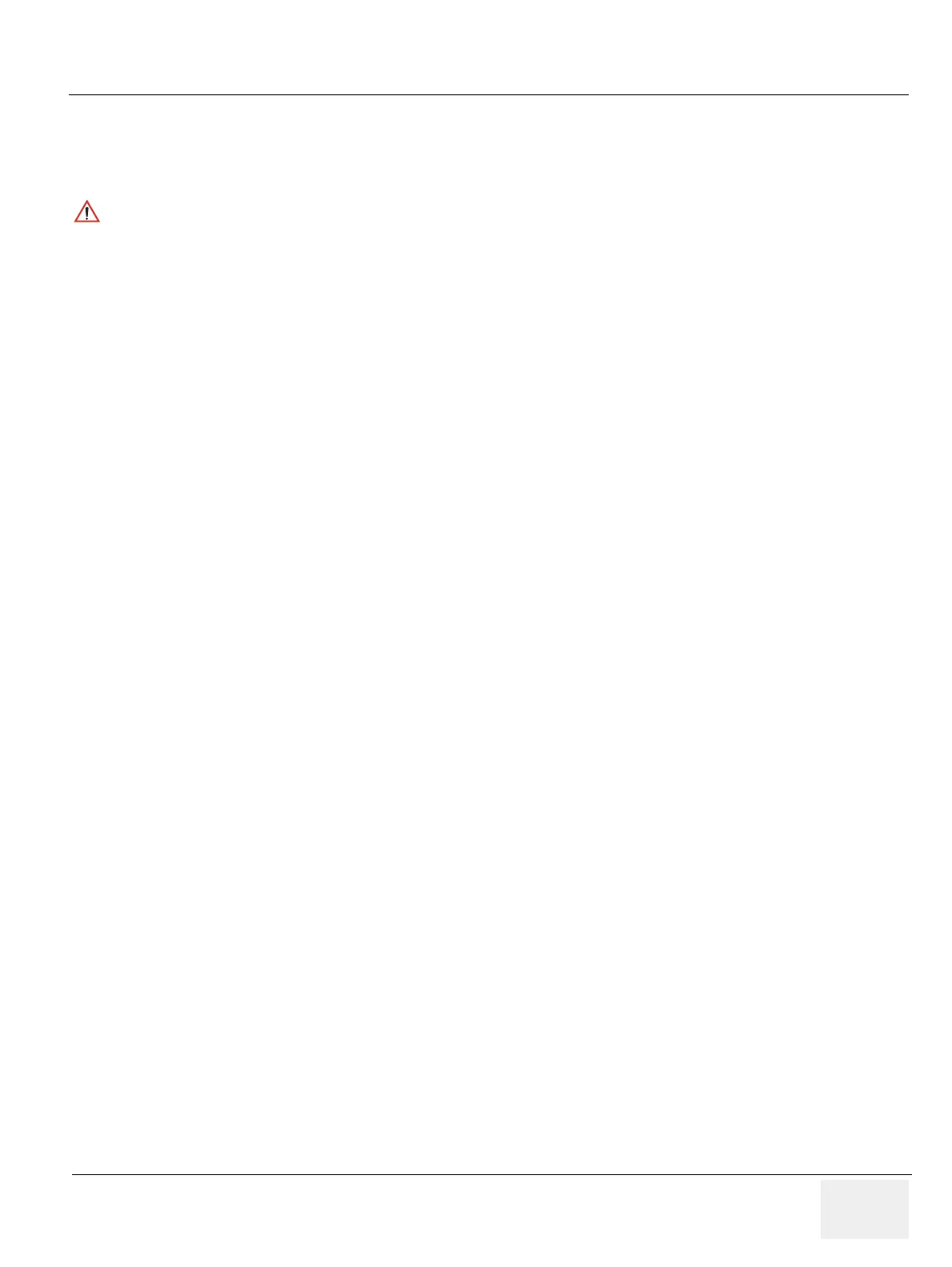GE MEDICAL SYSTEMS
D
IRECTION 2300000, REVISION 2 LOGIQ™5 SERVICE MANUAL
Chapter 8 Replacement Procedures 8-207
8-12-4 Restore procedure
1.) From Figure 8-257, press “Restore” button.
Rest of the procedure is the same with “Backup” procedure.
2.) * Compare the archived files and the restored files. The procedure is the same with "8-12-3 "Full
Backup Procedure" on page 8-202.
NOTICE
The system should be rebooted after finishing of Restore procedures.
