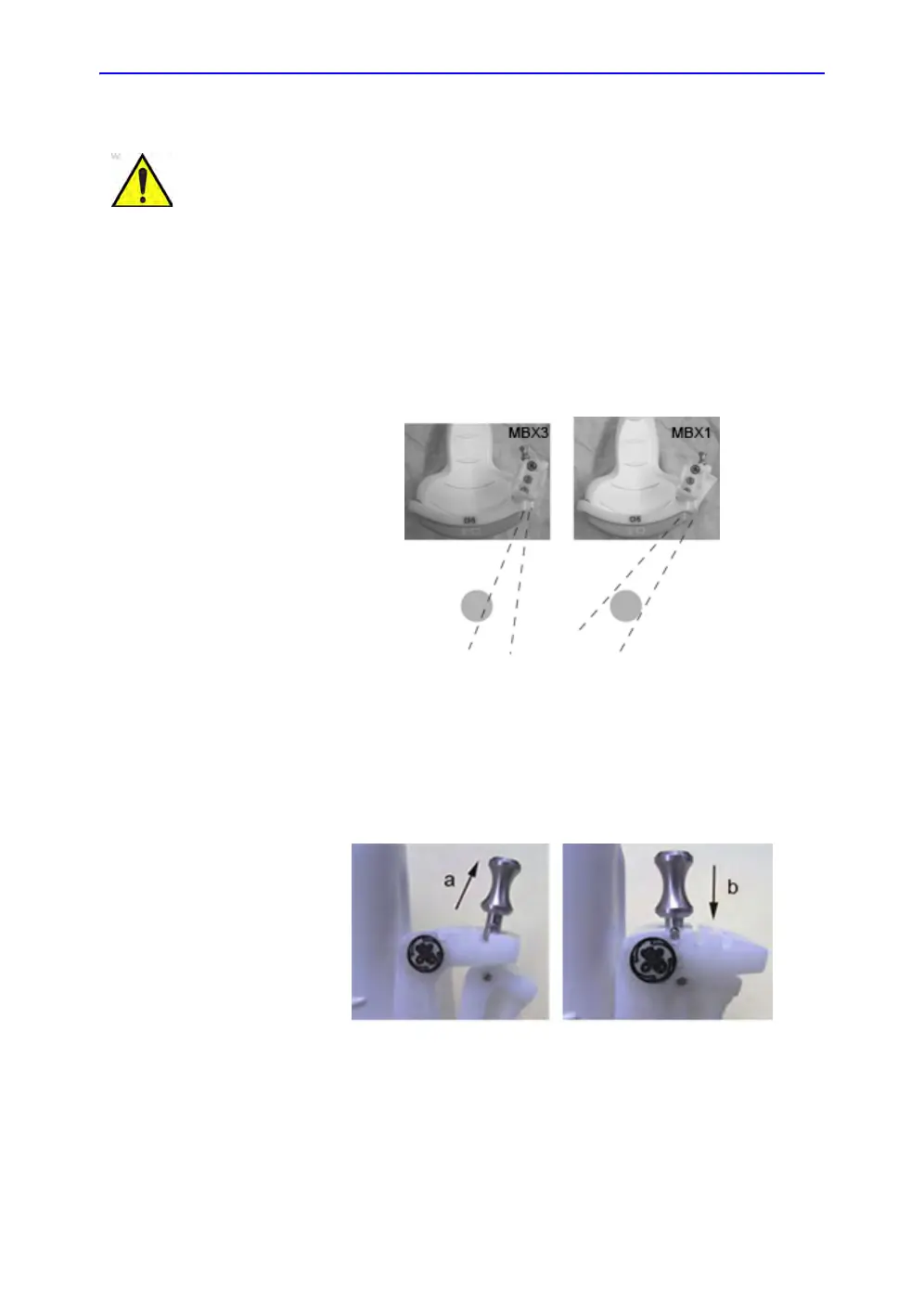Probes
LOGIQ E9
–
User Guide
1-51
Direction 5454884-100 English
Rev. 1
Multi Angle Biopsy Guide Assembly
1. Scan the patient and identify the target for biopsy. Move the
probe to locate the target to the center of the image. Enable
the system biopsy guidezone and try guidezone angles
MBX1 to MBX3 to decide the best angle setting for needle
path.
Figure 1-27. Example
2. Pull up on the knob (Figure 1-28 a) to freely move the
needle guide attachment. Align the knob with the selected
position of the needle guide attachment.
Push the knob down (Figure 1-28 b) into the desired slot to
secure the angle position of the needle guide attachment.
Figure 1-28. Pull up and push down the knob
DO NOT attempt to use the biopsy bracket and needle guide
until the manufacturer's instructions, provided with the biopsy
bracket and needle guide in the kit, have been read and
thoroughly understood.