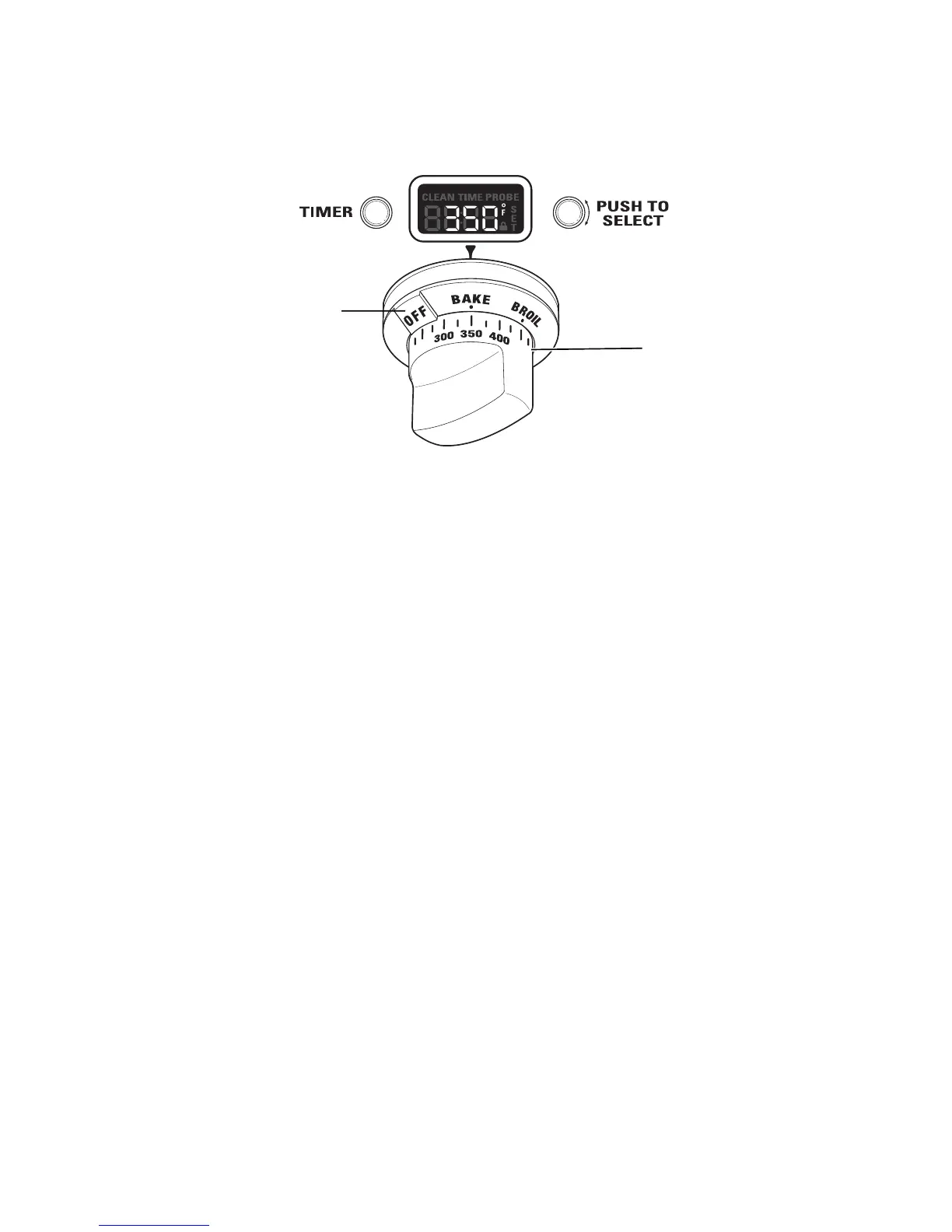– 13 –
(Continued next page)
Oven Mode Selector
(Outer)
Oven Temperature Knob
(Inner)
How to Set the Oven for Baking
Turn the Oven Mode Selector to 1. BAKE.
Using the Temperature knob, set the desired temperature, in 25°F increments, from 175°F to 550°F.2.
The oven will now begin to preheat. The temperature display will begin at 100ºF and remain there until the
oven exceeds that temperature. From that point, the display will show the actual temperature.
The interior lights will turn on and stay on until the oven is turned off. The convection oven fan will turn on
temporarily during preheat. The control will beep when the oven is preheated and food can now be placed
inside the oven.
3. Turn the Oven Mode Selector and the temperature knob to OFF when baking is fi nished.
Note: A cooling fan will turn on to cool internal parts. This is normal, and the fan may continue to run even
after the oven is turned off.
Use the temperature probe when a precise internal temperature is important. See Owner's Manual.